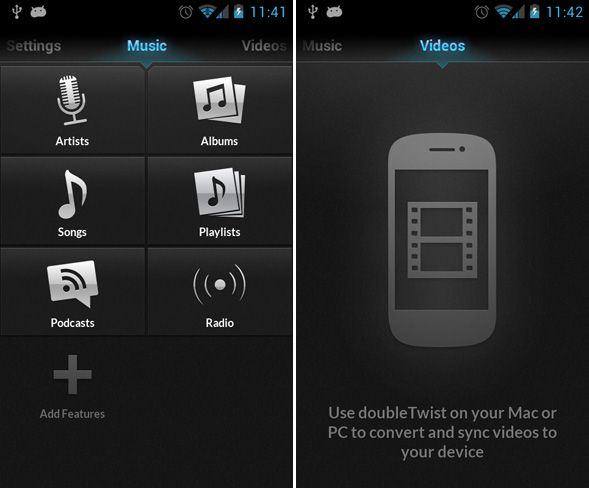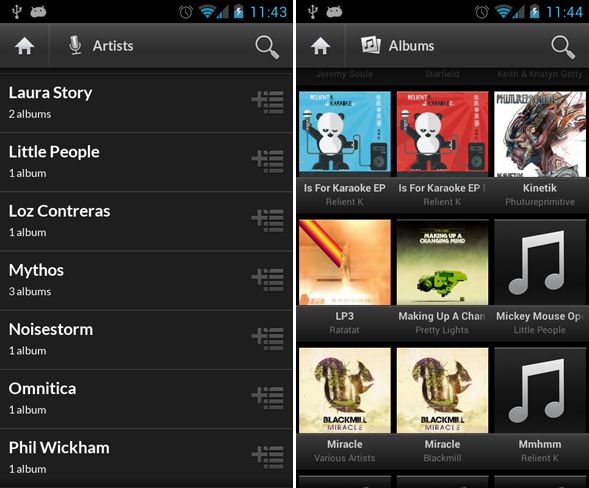One of the most important uses of a smartphone, especially for the younger generation, is to listen to music. There are few tasks more important than portable music--calling, texting, and browsing the Internet. That’s about it. So when music is so integral to our mobile activity, it’s no wonder that there are so many music players available.
Ask anyone what their favorite music app for Android is and you’ll get a dozen answers. The worst (or best) part is that each of those answers is perfectly viable. There are so many apps to choose from and they’re all great. So as I present you with doubleTwist Player, I just want you to know that it’s only one of the many powerful apps out there.
Without further ado, let’s take a closer look at this bad boy and see why it deserves all the praise it gets.
iTunes Synchronization
As soon as you install doubleTwist, you’ll be presented with a warm welcome message. Included in the welcome message is a reminder that doubleTwist is not just an Android app, but also a desktop program (for both Windows and Mac) that can be used to quickly synchronize files between your desktop and your Android.
Unfortunately, the synchronization is only for iTunes. If you don’t use iTunes, then you’ll have to manually transfer your music and video files to your Android device and allow doubleTwist to automatically detect them. But if you do use iTunes, it’ll be just a bit more convenient.
Library & Navigation
Here we are at the doubleTwist home screen. Out of the box, doubleTwist can handle music and video files and separates them into two different screens accordingly. Under the Music section, you’ll be able to sort and browse your music based on artists, albums, song titles, and playlists. It’s missing the ability to sort by genre, but that’s just a minor inconvenience.
You can create your own music playlists or you can use doubleTwist’s Smart Playlists that let you listen to songs based on Top Rated or Most Played. doubleTwist also supports subscribing to podcasts and automatic downloads (over 3G and WiFi).
doubleTwist is smooth. Even though I’m on a device that’s over 3 years old, doubleTwist can swipe from one screen to the next without a problem. On top of that, it’s pretty to look at. In terms of visual design, it’s one of the better music apps.
Navigating from song to song is easy and I’ve never found myself frustrated with poor user design. The album view is nice, I must admit, and one cool feature of doubleTwist is that it will download high quality album artwork for your songs if you enable it in the settings.
Music Playback
As far as actual playback goes, there’s nothing to gripe about in doubleTwist, yet there’s nothing to run home about, either. You can play, pause, skip ahead or backwards, and most of the screen is album art. It’s all very typical, even if it does look sleek and shiny. There are also quick buttons for Shuffle and Repeat, if you toggle those frequently.
But one feature that I like a lot is the Up Next list. If you tap the button on the top right of the playback screen, you’ll see a list of all the songs that have been queued up. From the library, you can hold-tap to add songs into this queue, or you can hold-tap on songs in the queue to remove them.
Options
Keeping in line with its simple and easy-to-use philosophy, doubleTwist doesn’t offer too many settings to change. There are some basic enabled/disabled toggles where you can turn certain features on and off. But other than that, there’s little else.
To be honest, I wish that there were more options to play around with, but I just don’t know what those options should be. I’m extremely satisfied with doubleTwist, yet for some reason I feel like there’s something missing in this department. I just can’t put my finger on it.
Upgrades
While doubleTwist is free, you can upgrade to doubleTwist Pro for $9.99. It’s a hefty price, but it all depends on whether or not you think it’s worth it. By upgrading, you gain access to 3 new features:
- Equalizer. Yes, unfortunately, the free version of doubleTwist does not include an audio equalizer. This seems to be a trend throughout most commercialized music apps, and it saddens me greatly.
- AirSync. If plugging in your USB and syncing your files that way is too much on an inconvenience, then doubleTwist Pro lets you sync over 3G or WiFi through AirSync.
- AirPlay. Lets you stream media from your Android device to your Xbox 360, PS3, Sonos, or Apple TV.
Conclusion
doubleTwist is one of the better music apps I’ve seen. It’s very middle-of-the-ground in a lot of what it does. There are much flashier alternatives and there are much more minimalistic alternatives. But if middle-of-the-ground is your style, then doubleTwist is great.
What do you think? Have you used the doubleTwist music app for android before? If so, share your experiences with us. If not, why not?