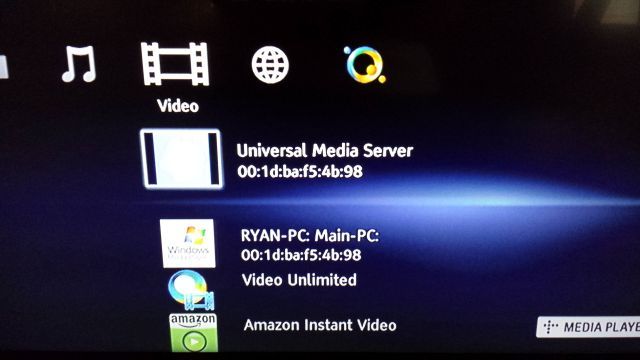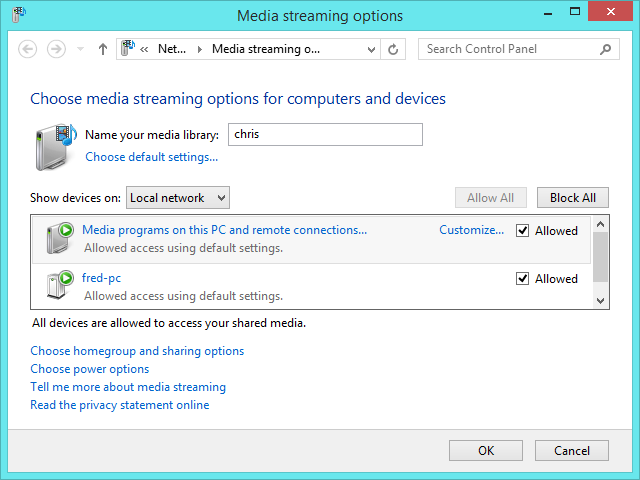DLNA is a way for multimedia devices to communicate with each other on a local network. DLNA-compliant devices can stream local video, audio, and picture files to each other over your network.
It's a good way for your TV to stream videos from your media server and your smartphone to act as a remote that can play files from one device to another.
What Is DLNA?
DLNA stands for "Digital Living Network Alliance." This trade group, created by Sony, certifies networked media devices as "DLNA compliant."
Networked media devices include game consoles, home theater systems, speakers, storage devices, and smartphones. Besides that, an app can also be DLNA-certified. For instance, Windows Media Player can use DLNA to communicate with other networked media devices.
Rather than each manufacturer creating a proprietary protocol for streaming media files on a network, DLNA-compliant devices can communicate with each other. This is because these devices use a standard DLNA protocol that helps them connect to each other.
In other words, you can buy a device from one manufacturer and use it with a device from another manufacturer, even if those two devices were never tested together.
At present, many devices support DLNA functionality. The PlayStation 4, Xbox 360, and Xbox One all support DLNA. DLNA support is built into Windows Media Player, XBMC, Plex, and other media center software.
Besides that, DLNA software is available for a wide variety of platforms. You can buy DLNA-enabled network-attached storage (NAS) devices, televisions, speaker systems, and more.
How DLNA Works
DLNA-certified devices use UPnP (Universal Plug and Play) to discover each other on your network and communicate. DLNA divides devices into different classes. For example:
- A digital media server stores content and makes it available on a network. A digital media server might be a DLNA-enabled NAS or a PC running DLNA-certified software like Windows Media Player.
- A digital media player can find content offered by a digital media server and play it back. For example, a game console or home theater system can assist you in browsing a server's media files and streaming them.
- A digital media controller can find content on a digital media server and instruct a digital media player to play the content. For example, you can use a smartphone to instruct a TV to playback DLNA content.
- A digital media printer is a DLNA-enabled device that can print—for example; you can print from a Wi-Fi-enabled digital camera to a printer.
This isn't a complete list as DLNA also defines other device classes, including different types of handhelds as well as home infrastructure devices.
DLNA devices should automatically locate each other on a local network, assuming their DLNA feature is enabled. For example, you can use the Play To option in Windows Media Player to play a local video file to an Xbox or other game console.
Your PC would notice the game console, display it as a possible playback destination, and then tell the game console to start streaming the video when you press play.
The History of DLNA Streaming
DLNA is a product of its time. It was created in 2003, over ten years ago. The Internet and the digital media world were very different back then.
This system was made for a time when you had locally stored media, which you stored on a digital media server—your PC with a big hard drive or a NAS device. You'd then use DLNA to play that local media on other devices.
At present, you must know that DLNA only works for files you have locally. So, you can't use DLNA to control the playback of videos from Netflix or Hulu or music from Spotify or SoundCloud.
Another downside of using a DLNA device is that it doesn't support Windows Media Video 10, the MKV or AVI containers, or FLAC lossless audio.
It also defines specific types of "profiles," so some MP4 files might not be supported depending on their resolution, bitrate, and other details. Device creators can't add support for these because that would violate the DLNA specification.
If you attempt to play a format that your DLNA-compliant device supports but is of extremely high resolution, it will fail to run. In some cases, the DLNA server software will transcode media on the fly from an unsupported format to a DLNA-compliant one—they have to do this because that's the only way you can stream such files with DLNA.
Why Isn't DLNA the Best Media Server Protocol?
DLNA is still offered by various common devices, being built into Windows Media Player, the Xbox 360, PlayStation 3, and even the Xbox One. There's a good chance you already have DLNA-enabled devices.
However, at present, DLNA isn't the most popular media server protocol. Sony founded DLNA, but even Sony's new PlayStation 5 console doesn't support it. The Xbox One also didn't support DLNA until Microsoft added it in an attempt to one-up Sony. Apple devices have never supported DLNA without third-party software.
Above all, here are some major reasons behind the end of the popularity of DLNA streaming devices:
- Not compatible with many formats: The DLNA specification defines only a handful of audio and video formats that it supports. However, common formats like MP3 audio, MP4 video, Windows Media Audio, and Windows Media Video 9 are all included.
- Not for every local media file: Unfortunately, not all local media files used to work with DLNA-compliant devices.
- No wireless mirroring protocol: You can't use DLNA to stream the contents of your screen from one device to another, as you can do with Apple's AirPlay, Google's Chromecast, or the finicky Miracast wireless display standard. Also, you can't play a game on a device and stream the output of your display to another device, give a presentation, or mirror your display for any other reason.
While the technology behind DLNA is not obsolete entirely, using DLNA at present times is the worst idea. As a result of current technological advancements, you'll find many feature-rich DLNA-enabled solutions.
Plex is one of the most popular DLNA-supported media streaming platforms and one that we highly recommend. If you're just getting started with it, you must know some of the best Plex tips and tricks.
DLNA Is on Its Way Out
DLNA was built for a world where local media was king, not a world of online video services, music-streaming sites, photo-sharing sites, and devices with screens that you might want to share.
If you use local media files at home, you can still use DLNA to play media files—at least some of them—across your devices. But DLNA hasn't evolved to support modern types of media consumption and streaming, and it's being left behind.