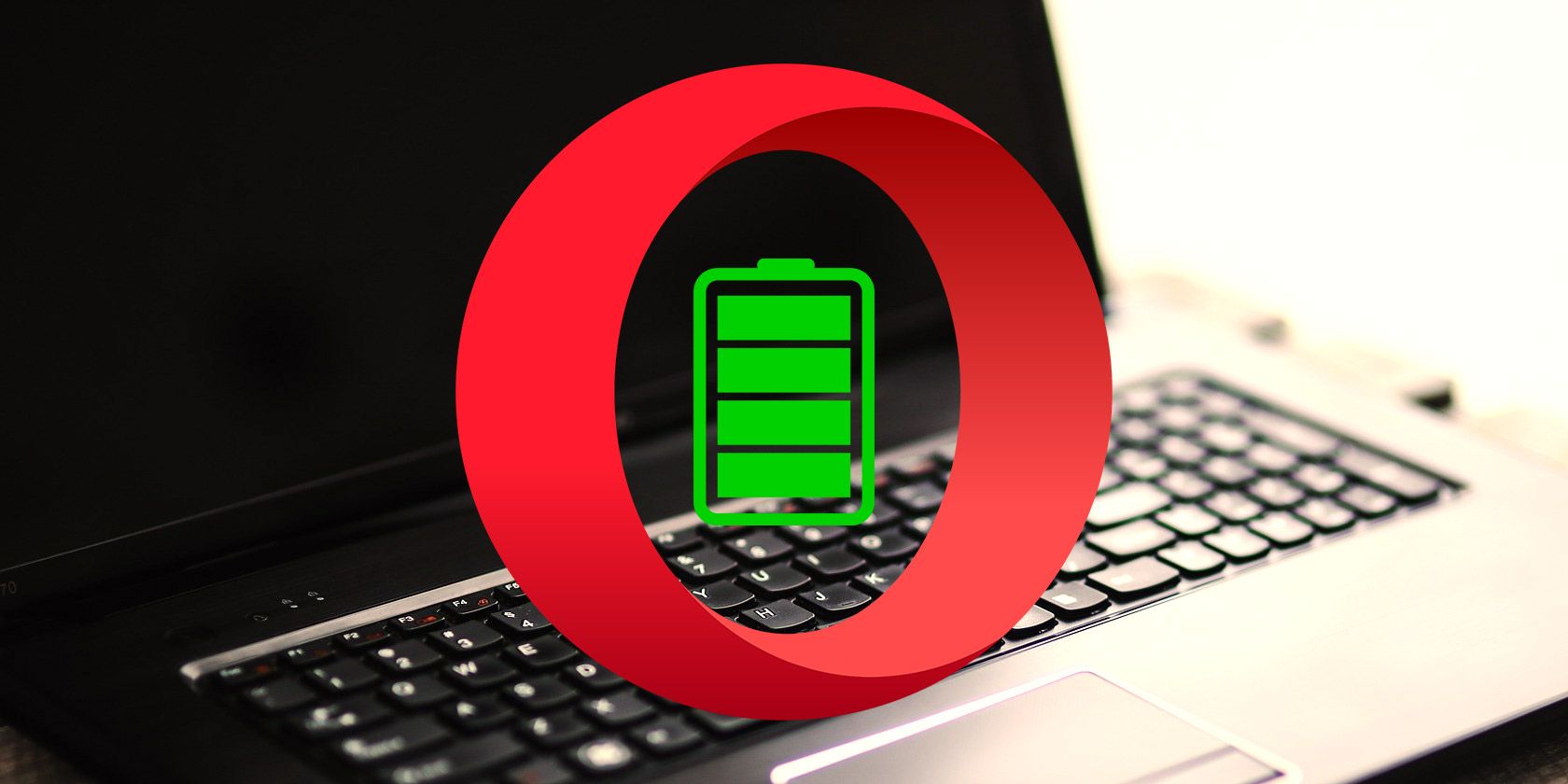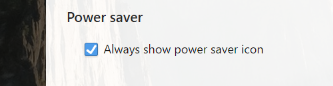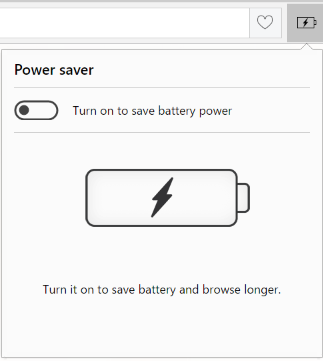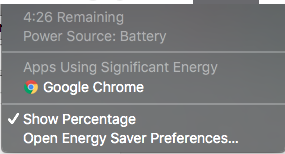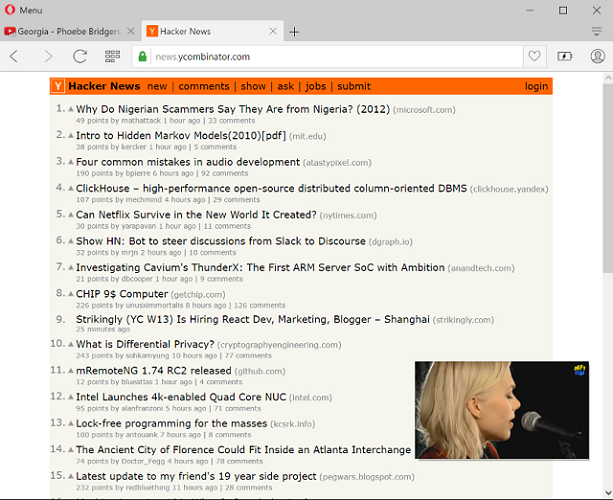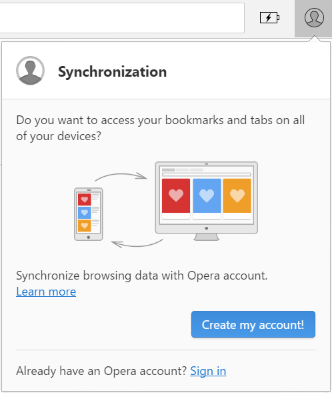We've all been there. You're on a plane, and after three hours your laptop – which is certified to last seven hours when disconnected from the mains – is almost drained, and you have no idea why.
It's a new laptop, so your battery shouldn't be damaged. You're just browsing Reddit from the in-flight Wi-Fi and catching up on Facebook; not mining bitcoin or editing video, or anything that's guaranteed to make your CPU heat up and your fans to spin faster. What's going on?
There's a chance your browser might be the problem – specifically Google Chrome, which is notorious for being resource hungry. Thankfully, the latest version of Opera might have the solution, with its built-in battery saver mode. Here's what you need to know.
Meet Opera's Battery Saving Mode
The latest version of Opera is a tour-de-force in browsing excellence. Seriously, it's good. But we'll get to that later.
First, let's explore how to use Opera's battery saver mode. It's really easy. If you haven't already, download and install Opera. It's free, and it takes about two minutes.
Once opened, click Menu, and then Settings (or press Alt + P on Windows). Then under 'Power Saver', check the box that says 'Always show power saver icon'.
A battery icon will then appear by the address bar. Click that, and then turn battery saver mode on.
According to Opera, they were able to create battery saving mode by making several sensible under-the-hood optimizations. The frame-rate of videos has been limited to 30 frames per second, and rather than using inefficient video codecs, it mandates the use of hardware accelerated codecs. It also reduces the impact of superfluous plugins by disabling ones that aren't presently in use. It also pauses the animation of browser themes, and changes the way JavaScript code is executed to reduce the burden put upon the CPU.
These all sound great in theory, but how does it work in practice?
Road-Testing Battery Saving Mode
Opera have some very big things to say about their new battery saving mode. According to the Norwegian company, it can improve battery longevity by as much a 49%, as demonstrated by the video below.
It doesn't stop there. Since Opera's battery saving mode reduces the amount of overall CPU usage, it will also make your laptop run cooler and quieter. According to Opera, it can reduce the operating temperature of your laptop by as much as three degrees Celsius.
I wasn't prepared to take Opera's word for it though. I charged up my laptop – a relatively new Acer Aspire R 2-in-1 convertible, with an SSD, 8GB of RAM, and a Skylake CPU – and in Chrome, I opened ten different taps. These consisted of the following:
- Two MakeUseOf articles
- Two YouTube videos in 720p resolution
- One Reddit thread
- One Hacker News thread
- One Guardian article
- One Buzzfeed article
Almost immediately, the Windows Task Manager lit up like Blackpool Lights, as my CPU went into overdrive. Google Chrome is extremely RAM-hungry too, and around 75% of my memory was consumed. As for my battery, what typically lasts me for as much as 8 hours (far beyond the seven hours advertised) when watching movies and typing out documents, ended up lasting for just 4 hours and 59 minutes.
I switched to Opera. Almost immediately, I noticed a difference. My battery life soared to 5 hours and 50 minutes. That's just short of an extra hour's worth of battery life.
I know people who have replaced their mechanical hard drives with SSDs, and doubled their RAM to get that kind of performance boost. I got it by making a relatively minor switch to my browser.
I wanted to make sure that was I was seeing wasn't a fluke, so I tried it on my Mac. This is the 2012 MacBook Pro, which is already showing its age. It has a 500GB mechanical hard drive, and 16GB, and an IvyBridge i5 CPU.
After opening Google Chrome and the ten test tabs, my MacBook Pro's fans started whirring like the engines on a jet fighter. Its all-metal chassis got increasingly hot, to the point where it was physically painful to touch the back of it.
I opened the battery icon on the System Tray. Sure enough, it said that Google Chrome was "consuming a significant amount of energy". I had just shy of four hours and thirty minutes battery remaining.
Switching to Opera, and there was a palpable difference. My laptop, although noisy and hot, was less so. Most importantly, my battery life had increased precipitously. I was easily getting another 40 minutes.
Although testing two laptops, both of radically different age, specification and condition hardly constitutes a rigorous scientific test, I'm convinced. Opera's Battery Saving mode works.
Opera Is the Best Web Browser That You're Not Using Right Now
At the time of writing, Opera is the browser that's in sixth-place position. It's below Chrome. Below Firefox. It's even below Microsoft Edge. Edge!
I don't understand this. Opera is one of the oldest browsers around, having been in continuous development since 1994. The latest version offers incredible value, and includes features that would otherwise have to be bought separately.
Opera now has some of the best multi-tasking features of any web browser. You can be watching a YouTube video and "pop" it out, allowing you to continue watching it while you do other stuff.
It also allows you to synchronize your history and bookmarks across browsers, as Google Chrome does, and includes some best-in-class security and privacy features.
Perhaps more excitingly, the developer version includes a built-in VPN, which uses SurfEasy's infrastructure. This was made possible by Opera acquiring SurfEasy in 2015. We've written about SurfEasy in the past, and they rank among our favorite VPN providers.
But that's not to say that Opera has had an easy time of late. Its userbase has dried up, almost to the point of nonexistence. When it ditched its aging Presto browser for the Blink engine, its users went up in arms. Some former Opera developers left the company to create a separate browser, called Vivaldi.
More recently, a consortium of Chinese companies and investors tried to purchase the company for $1.2 billion dollars. This deal is currently being held up by the Norwegian and American governments, and it's uncertain that the deal will go through.
If it does, it'll cause some to question the reliability and trustworthiness of the Opera browser. That's because one of the companies in the consortium is the controversial QiHoo 360, who have been accused of security- and privacy-unfriendly behaviors in the past.
Will Battery Life Get You to Switch to Opera?
Opera's new battery saver mode is undeniably cool, but will it be enough to draw you away from Firefox and Chrome? Tell me about it in the comments below.