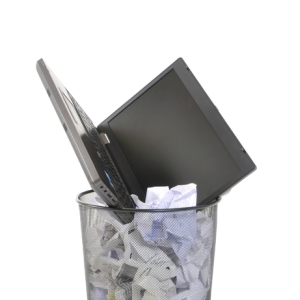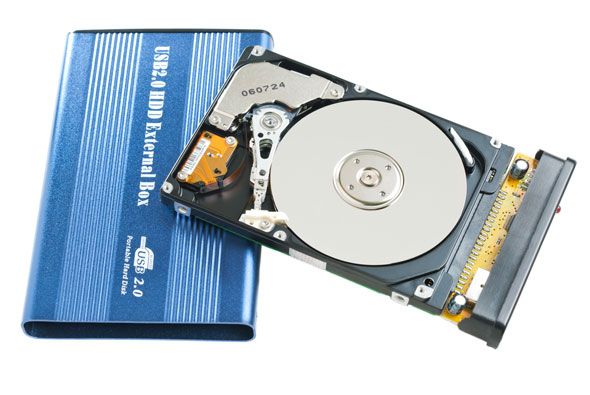Laptops are a treasure trove of parts that can live more than one life. Whether they continue a life as spare part or become the subject of a DIY tech project, you can get a lot of extra value out of your old hardware. And at the very least you can give a broken laptop to a recycling facility that will recover valuable materials like gold, copper, aluminum, and many more. Curious to see which parts you can easily extract yourself and re-use in one way or the other?
Laptops consist of a standard set of parts, which every manufacturer composes in a unique way. Hence it is almost impossible to give general advice on how to remove specific parts. And it's often pointless to stock up on old parts for future use, as they won't fit into newer laptop models. The video below demonstrates the partial dis-assembly of a HP Compaq nw8440 and gives you an idea of the valuables hidden inside a laptop and how to access them.
Since you most likely have a different laptop, please have a look into its manual, online at the manufacturer's website, or search Google for instructions.
Battery Pack
Most laptop batteries are unique to one model and can be expensive to replace. So if your old battery pack has some battery life left, even if it's just an hour, someone else with the same model might actually spend a few bucks on it. Give it a try, although it's probably best to recycle it.
If you cannot sell your old laptop battery or if it's broken, please dispose of it responsibly; batteries don't belong into the trash.
By the way, there are many ways you can increase your laptop's battery life, although it's an ongoing discussion whether or not it's a good idea to remove your laptop battery to increase its life.
Power Supply
What's true for the battery also applies to the power supply. Since the connector changes with almost every model, you won't likely need an old power supply again once that laptop is broken. Moreover, replacing a power supply is expensive. Those are ideal conditions for the second hand market, so try and sell this part.
If the power supply is broken or doesn't sell, do consider keeping the the power cable (left). It might fit into another power supply or device of yours.
Are you wondering whether you can re-use the power supply of an old desktop computer? Yes, maybe.
RAM
Memory sticks usually are easy to remove as shown in the video above. Note that there are many different types RAM. Not only do they differ in storage capacity (measured in GB) and clock speed (measured in MHz), but also in shape, which is reflected in the name (e.g. DDR2 vs. DDR3).
Since memory technology doesn't change that frequently, you might have other devices that can use the old laptop's RAM. For example I doubled my netbook's RAM from 1GB to 2GB with the old 2GB memory stick from my laptop, when I upgraded my laptop with a new 8GB RAM kit. If you no longer have any productive use for those old memory sticks, either try to sell them or build your own RAM disk.
HDD/SSD
An old hard drive won't make you a lot of money. Besides, getting your data off it before sending it to someone else is a hassle. While an old hard drive shouldn't be used to store any important data, it can be used to store non-essential data, for example movies or music.
Fortunately, HDDs or SSDs are easy to remove and re-use. Whether you find an IDE or SATA HDD or a SSD in your laptop, you can mount it into a 2.5" USB case and thus turn it into an external drive. A 2.5" laptop drive in a USB enclosure is exactly what you buy as external hard, only that you already have the drive and the USB adapter is cheap.
CMOS Battery
The CMOS battery is a coin cell that sits on the motherboard and powers low-level system functions while the laptop is turned off. This little bugger is to blame when your system no longer remembers the time or when the BIOS keeps losing its settings. Those batteries are used on all computer motherboards and in many other devices and are thus worth keeping. You will not be able to sell them for much, but it's good to have one around for emergencies. Store it in a dark, cool, and dry place.
Optical Drive
Much like an old hard drive, you can re-use your computer's optical drive with an external USB enclosure. To get the right case, you need to identify the type of connector the CD/DVD/Blu-ray drive uses to connect to your laptop's motherboard (IDE vs. SATA).
Display
The display potentially is the most valuable part, given it's still in a good condition. But it's also one of the parts that can be tough to remove. Be extra careful when removing and subsequently shipping it, LCDs are extremely fragile.
CPU
In terms of value, your laptop's CPU is head to head with the display. This is definitely a part you should try and sell, given it isn't permanently smoldered onto the motherboard. If you are lucky, you will find that your laptop's CPU is mounted into a socket that sits on the motherboard. But first you probably have to remove the passive cooling system that sits on top of it. Be careful when disassembling the cooling system and removing the CPU. Try not to touch the CPU's pins, but instead hold the unit around the edges.
Other Parts
There are many more parts that you might be able to extract and play with, including the keyboard, touchpad, webcam, card reader, or fingerprint reader. Many of those are cheap to buy new or simply don't break, and thus won't sell for much. Also keeping them doesn't make much sense, unless you have a cool project in mind. However, if there are any parts that break easily on the specific laptop model you own, for example a hinge or fan, you might actually discover a niche market for that particular part.
Leftovers
There will be parts that you cannot re-use or sell, for example parts that are broken or parts that no one needs. This may include the battery, power supply, display, the motherboard, or the plastic casing of the entire laptop. Please don't simply trash your partially plundered laptop. Whatever is left of it still contains valuable resources that can be recovered in a recycling process.
Worldwide, many companies and stores take back old electronics and make sure they get recycled. If you're from the US, please visit the EPA website [Broken URL Removed] for information on what you can do with old electronics. Cities in most European countries offer recycling stations for electronic devices. In some places you might even have a local collection bin for household electronics.
Conclusion
Even broken laptops contain a lot of valuable parts. Some are worth keeping as a backup and others can make you a little money, which you can then invest into a new device. If you're lucky, you might make more money selling the parts of your laptop, than selling the whole functional unit.
Note that a working unit can potentially be upgraded with new parts and is good for many cool uses. More RAM and replacing an HDD with a SSD can do wonders. So unless you are eager to try out this article, try to upgrade your old hardware and meanwhile be sure not to destroy your laptop ahead of its time. Finally, a computer that no longer turns on, isn't necessarily broken beyond repair. Before you go ahead and pick it apart, try to troubleshoot where the fault lies and you might be able to fix it.
What are the best things you could extract from an old laptop and did you use any of the low value parts for a cool project?
Image credits: Trashed Laptop via Shutterstock, CPU via Shutterstock