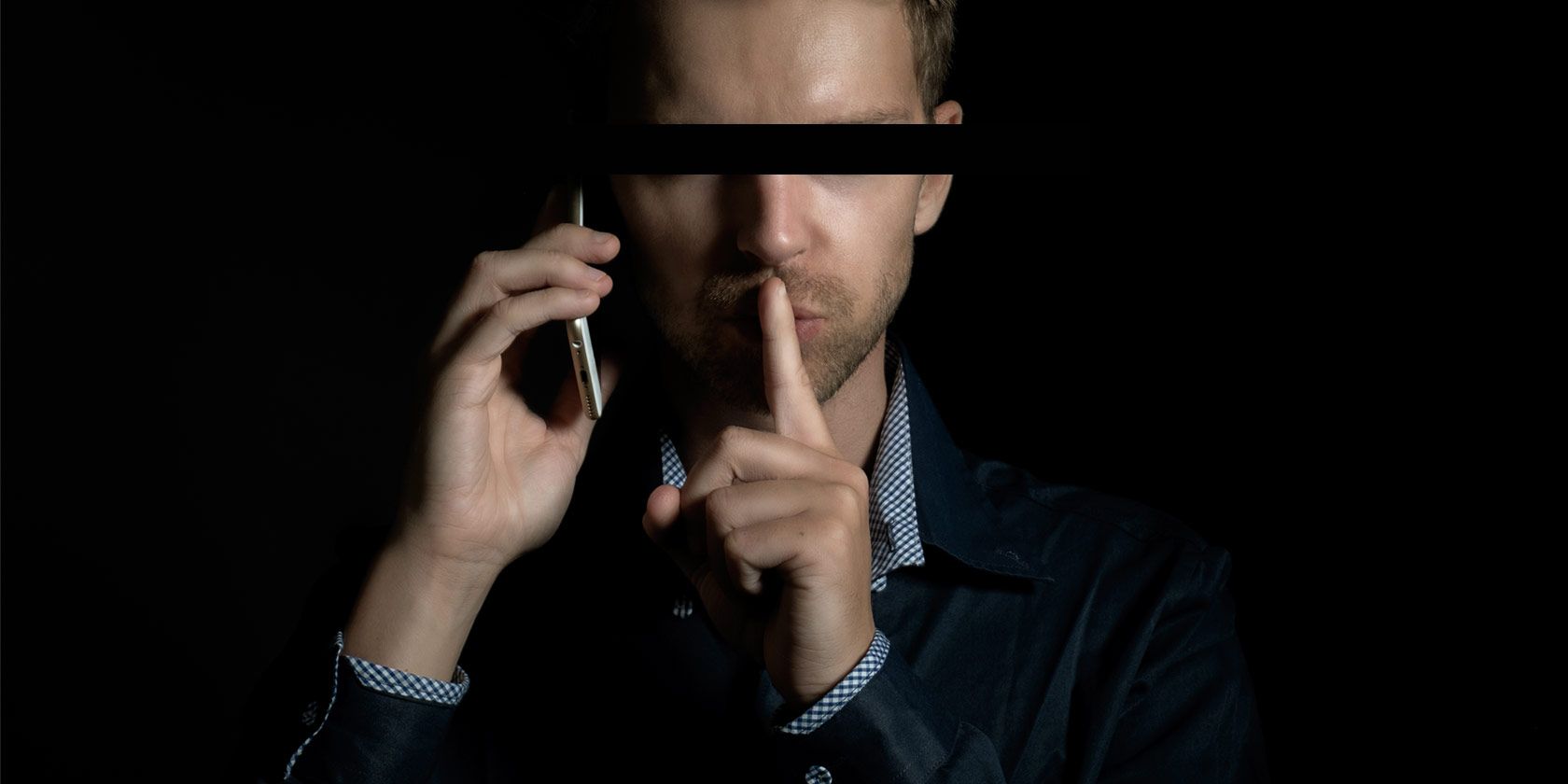If you live in North America or the United Kingdom, there's a very good chance that you already know all about the Windows Tech Support scam. Briefly, this is a telephone cold-calling scam that attempts to trick you into downloading malware onto your PC, under the guise of someone "helping" you to remove a virus.
We've look at this scam in the past, and as attempts to raise awareness of it continue, it now seems a good time to address ways in which you can discourage these callers before they get started. After all, it can be difficult to simply hang up on a caller, especially if they seem polite, or claim to be offering help. It challenges our social preconceptions, which is how they manage to perpetuate the scam.
So how can you politely (or otherwise) discourage a Windows Tech Support scammer?
1. Tell Them You "Have No Internet"
For this scam to work, the mark -- you -- must have internet access. It is via this that the scammer is able to convince you to download the all-important remote-access software, which they can then use to take control of your PC and wreak havoc.
You don't want them to do this; you don't want them installing ransomware, Trojans and keyloggers and other malware, so it is important to make it clear to them that you don't have an internet connection. Perhaps you've just been cut-off for not paying the bill, perhaps your router is broken.
Whatever the story, they need to know that your computer is not online.
They might contest this. Fine, you don't need them to know the truth. They will probably claim that your computer has been reporting a virus infection to them (this is part of the scam). Let them. It hasn't. Your computer does not report anything to anyone but Microsoft, and it only reports virus-related data when you use Windows Defender.
So, tell the scammer on the end of the line that you have no internet access. Their subterfuge is undone; their call pointless.
2. Inform the Scammer You're Using Mac/Linux
If there's something these scammers hate it's their targets using macOS or Linux PCs, rather than Windows. Using a Chromebook, or even Android as a desktop? You're fine. The Windows Tech Support Scam is so-called because it only targets Windows PCs.
Looking for a quick and easy way to get these guys off the phone? Tell then you have an Apple MacBook or similar. Tell them you're running Ubuntu or Linux Mint... tell them anything they don't want to hear. They'll hang up (perhaps being rude in doing so, but this is par for the course) and you can be about your daily business.
Of course, you might not tell them straightaway.
3. Tell Them About God
They've called to sell you an idea. Why not get your own back by doing the same to them?
Perhaps begin by saying you were on your way to church, and that you were "compelled by God" to answer the phone. Knowing that the call was literally a calling to you, you can then enthuse about your faith (real, abandoned, or otherwise) to at the very least annoy the scammer. If you're able to get them to reevaluate their actions, you're doing even better!
You might take this further by referring to some religious decrees about fraudulent behavior (here are some from the Bible, but you should be able to find commandments that match your preferred faith with little trouble).
4. Repeat Every Line They Say
Every parent -- and adults with long memories -- knows how easy kids can wind you up. Telephone scams really are a childish venture, a lazy attempt to make cash by abusing trust, so why not be equally childish in response?
Such things you might try include:
- Repeating everything they say.
- Responding to them normally but ending every line with "BEEEEP".
- Pretending to "translate" them for an imaginary co-habitee .
- Just laugh (you might need to be watching a comedy show for this).
- Ask them to repeat everything five or six times.
There's no need to get personal, here, I might add. Don't verbally insult the scammers. Instead, just be incredibly silly. Eventually they'll hang up. And if you recorded the call, you'll have something amusing to share on YouTube.
5. Just Hang Up
This is the option that you always wish you'd taken, as a long, fraught phone call comes to and end and you eventually remember that you were heading out. But we were raised to remember that manners cost nothing, so hanging up the phone to a stranger is just rude, right?
Of course, it's a matter of priorities. Do you want to be considered rude, or do you want to be fleeced? It's all very well telling them you have no internet or winding the caller up in some other way, but is it really worth your valuable time?
Often, I hear of people who do all the stuff above to waste the scammer's time. This way, they're less able to target others who may be more vulnerable to this kind of ruse. But if you consider that there are many different scams being run, each of which is manned by huge teams of people, it quickly becomes apparent that any attempt to "waste their time" is, in fact, simply wasting your own. You're barely scratching the surface.
So just hang up.
How Do You Pwn Windows Tech Support Scammers?
We've been looking at the telephone-based Windows Tech Support Scam here, but there are other tech support-based scams online. It's important that you also know how to deal with those. Meanwhile, we've previously found that scammers can turn abusive, not to mention downright creepy. As such, we'd advise you to simply hangup unless you're able to deal with their unique brand of entitlement.
Once you've done this, consider reporting the call. Note that this will not stop them outright, but will help authorities to build a picture of what is going on, with this and other cold calling scams.
From my previous looks at the Windows Tech Support Scam, I know that people have many ways to screw with the scammers. So what are yours? Do you just hang up or do you try and waste time? Have you recorded your endeavors? Share them, and your thoughts, below.
Image Credits: WilmaVdZ/Shutterstock