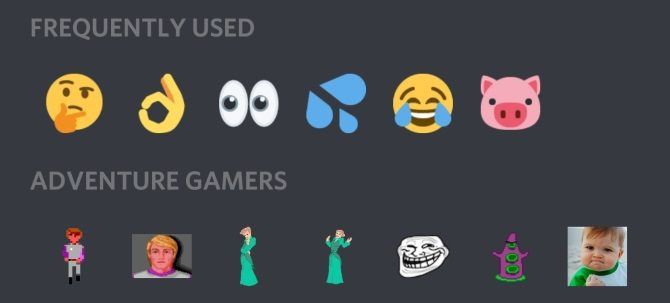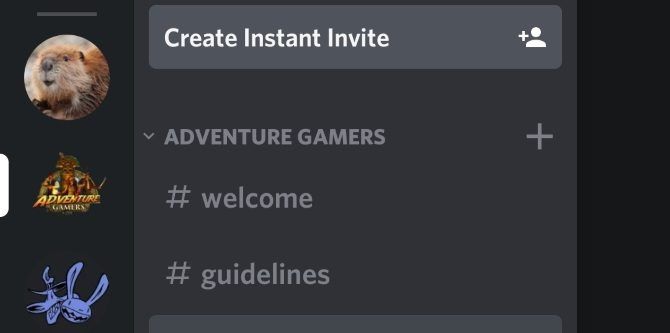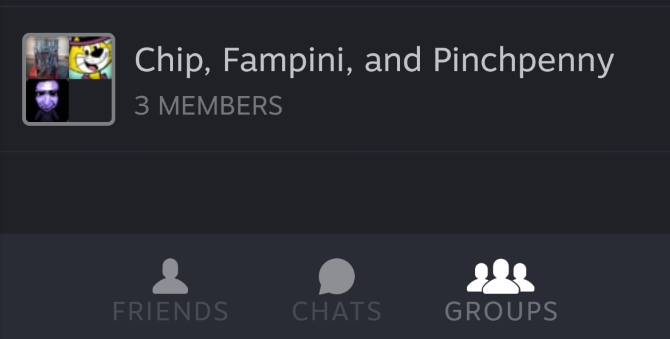The launch of Discord in 2015 shook up the gaming world. Discord grew quickly and now boasts over 250 million users. Years later, realizing it was dragging behind, Steam overhauled its own chat system to offer better friends list management, improved voice quality, rich media chat, and more.
But how is the mobile experience? Both Discord and Steam have mobile apps so that gamers can stay connected to their friends when on the go. So, in this article, we check out Discord vs. Steam Chat to see which is the best app for gamers.
What Are Discord and Steam Chat?
Discord is a chat application available for desktop and mobile. It's targeted specifically at gamers and encourages them to join communities to chat with like-minded people. These communities, or servers as they are colloquially known, can be based around anything---whether related to gaming or not.
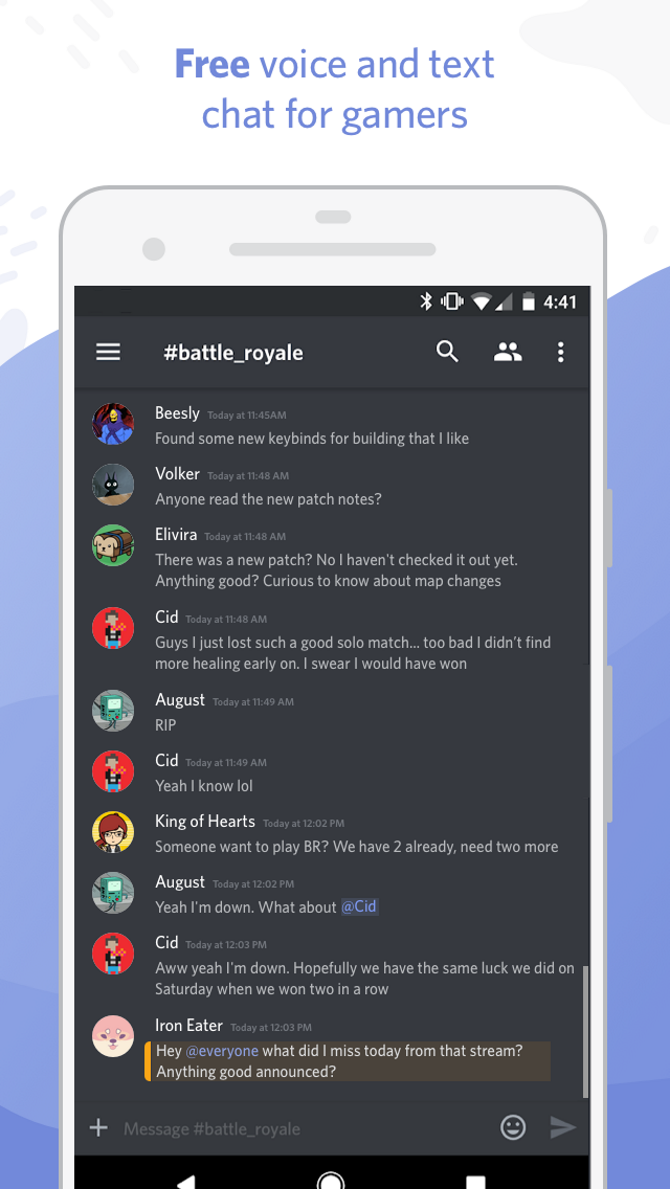
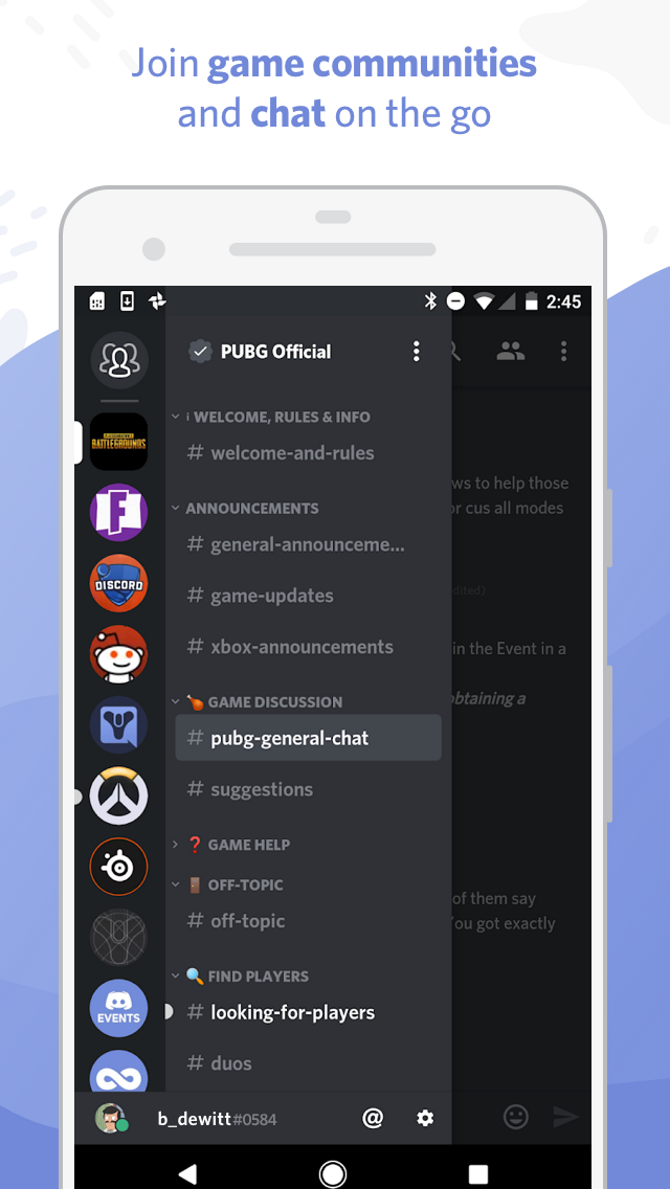
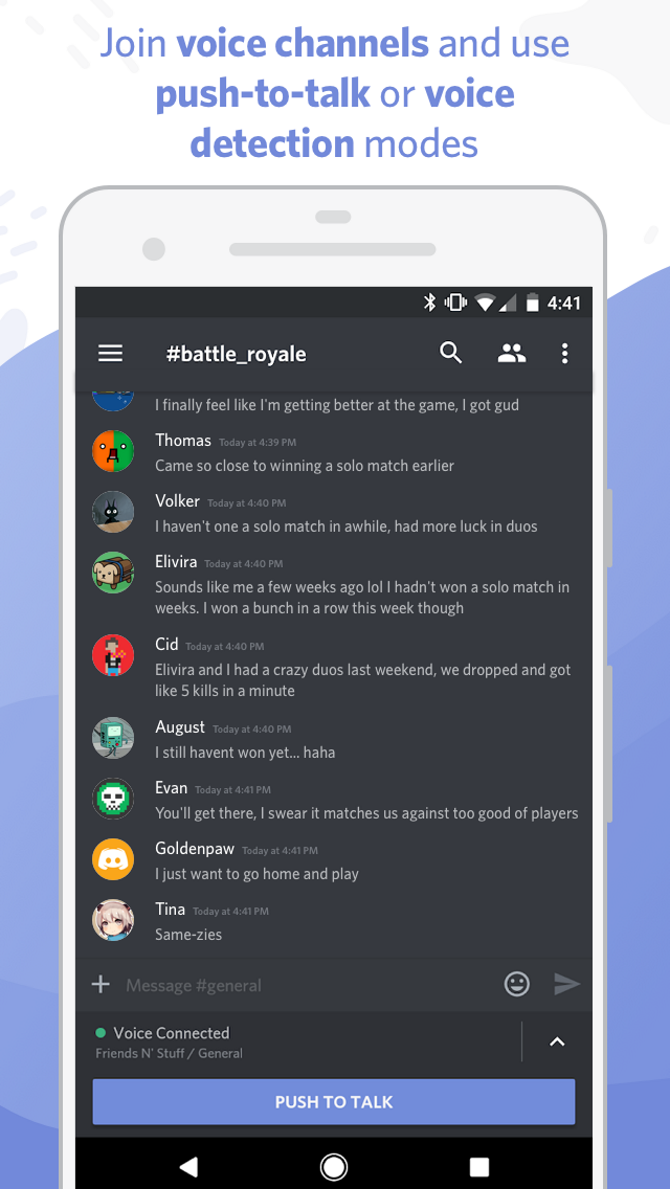
Discord offers text, voice, and video chat, and you can talk directly privately to your friends too. It's also free. Although you can pay for a subscription for Discord Nitro, which offers things like higher quality video, larger upload limits, and downloadable games, it's certainly not a necessity.
Download: Discord on Android | iOS
On the other side, Valve launched Steam in 2003 and it's primarily a game distribution platform. In fact, it's the most popular online gaming store. In 2018, Steam Chat gained new features designed to rival Discord. As a result, we're going to focus on Steam Chat, which is a spin-off mobile app dedicated entirely to the friends and chatting aspects of Steam. It's entirely free and offers no paid membership.
Download: Steam Chat on Android | iOS

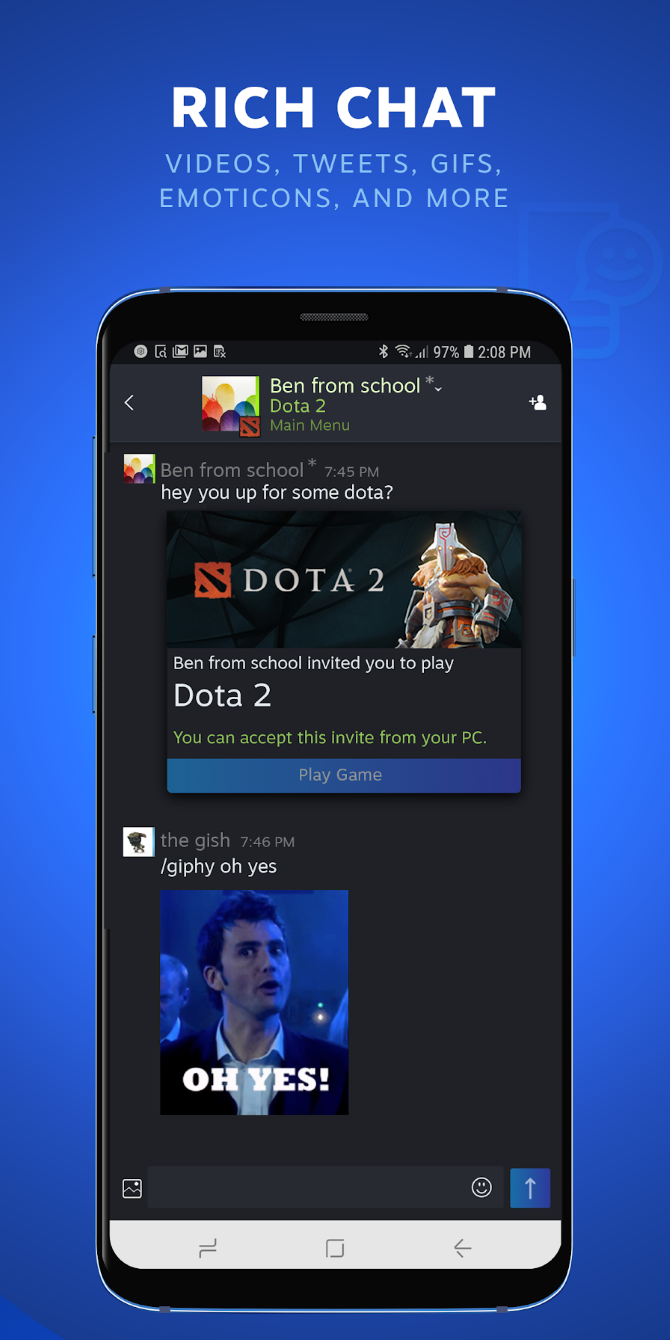
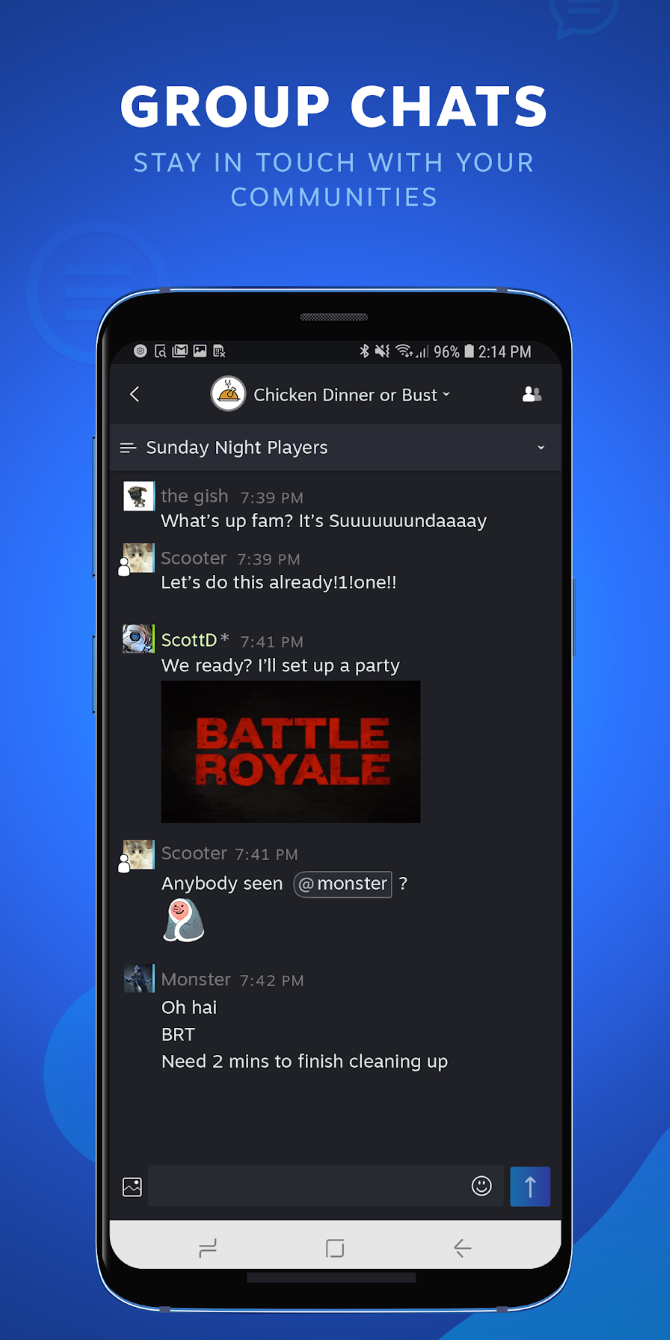
Confusingly, there is also a different Steam mobile app that includes friends and chat, plus other features like the store and two factor authentication, but that one is more basic. You'll probably find that you want both for the full Steam experience, which is annoying.
Let's take a look at the mobile apps for Discord and Steam Chat, see what features they offer, and which service does it best.
Discord vs. Steam Chat: Design and Interface
Both Discord and Steam Chat offer modern and easy to use interfaces. Steam Chat's is cleaner, but that's due to it being less feature-rich than Discord. Nevertheless, both are effective.
Steam Chat primarily consists of three main sections: Friends, Chats, and Groups, and you can customize which tab the app opens on. You can add particular friends and groups into favorites and categories, which helps navigation if you have a lot of them. There's also helpful settings like being able to hide offline friends and to only download media over Wi-Fi.
Discord takes a bit longer to get to grips with, though it's still well-designed. You can slide out the left panel to switch between groups and then move between the text and voice channels within. There's also a lot of customization in the settings, like switching between a light and dark theme, changing what action sends messages (something Steam Chat overlooks), adjusting font scaling, and more. You can even add Discord bots to organize a server.
Discord vs. Steam Chat: Rich Media Chat
Online messaging has come a long way from the days of Internet Relay Chat (IRC) Sure, people still use those old-school words to communicate, but they also like to send emojis, GIFs, and videos.
Steam Chat has a small amount of in-built custom emojis that you can use. You can also turn your Steam trading cards into emojis, which is fun if you want some themed around your favorite game, but frankly feels like an unnecessary chore. You can also use Unicode emojis by selecting them on your phone's keyboard.
Discord cares more about emojis. You can select all the Unicode emojis from within the client, but you can also use any custom ones that the server admin has added---either within your message or as a reaction placed beneath someone else's message. If you have Nitro, then you can use emojis from other servers that you're a member of.
GIFs, images, and videos are handled almost the same on both apps. You can upload them directly from your phone or paste in a link to have it embedded in the chat. Where Discord pips Steam Chat is that the former lets you select GIFs from your phone's keyboard (if available), whereas the latter doesn't.
Discord vs. Steam Chat: Voice and Video Calls
Why type when you can talk? Discord supports voice and video calls for one-to-one and group chats. We found it to be smooth and reliable, and it's really quick and easy to initiate. When in a voice call, you can have it so that your voice automatically transmits when detected or via push to talk. And it's persistent on your device, so you can browse other apps while you continue to talk.
Steam Chat offers none of this. Although the desktop version of Steam has voice calls, here you can't even get that. If a friend on desktop tries to call you then you'll receive a message saying that they "opened voice chat," but there's no way you can join it. Of course, this isn't a problem if you want to keep your communication consigned to text, but it feels like a real oversight for a modern chat app. Hopefully it's added in soon via an update.
Discord vs. Steam Chat: Group Management
Discord is very group focused. Sliding out the left pane lets you move between groups and then jump into the text or voice channels within. You can add your Discord friends into the groups or generate a time-sensitive link to invite others. You can also create your own group within minutes; as a group admin, you can control moderation, set user roles, add channels, add emojis, and more.
Although the Discord desktop app has a group search functionality, so you can easily find communities to join, the mobile app doesn't yet support this. As such, if you want to join another group then you'll need to be sent an invite link or find one from a site like Discordbots.org. It's a small inconvenience, perhaps, but it would be good to see this feature added on mobile.
Steam Chat has two distinct tabs for Chats and Groups. Chats is for talking to a single person, while Groups is for bringing friends together in one place. It's easy to create a group. You can open a chat with someone and add others directly there. Alternatively, you can go to the Groups tab and create one from scratch. You can also generate invite links to send to people outside of Steam Chat, and you can also set an expiry on it so it doesn't get abused.
The only downside is that Steam Chat doesn't support public groups. On desktop, Steam has groups for all of its games and ones that have been made by the community. They come with their own chats as standard. These groups are a great way of connecting to people with shared interests and the most popular ones have over a million members. To not include these on Steam Chat is a big oversight.
Discord vs. Steam Chat: Which Is Best?
Your decision on whether to use Discord or Steam Chat might end up relying on which service most of your friends use.
For our money, when it comes to gaming chat on the go, Discord is the far superior app. While Steam is still the number one destination when it comes to buying games, Steam Chat doesn't hold the same podium position when it comes to talking about them. It seems that Valve is trying to play catch up, but its Steam Chat app lacks important and quality of life features that Discord offers. These include easier media embedding, voice and video chat, and better group support.
Keep going with our article on the best game launchers to organize your PC games.