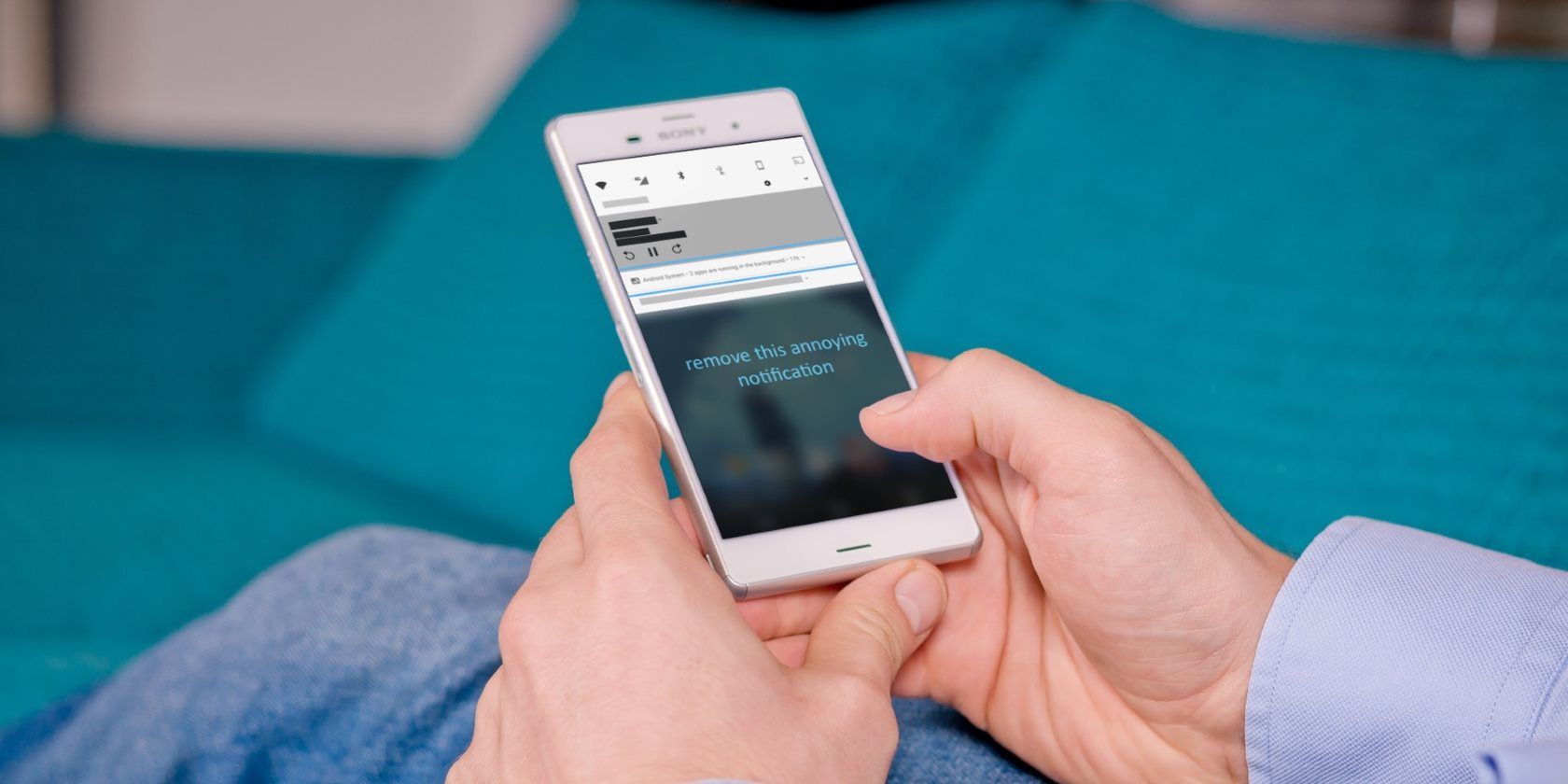Android Oreo is available now for select devices and brings some incremental but noticeable changes. One of these is a new persistent notification that lets you know when apps are running in the background.
In theory, it's useful. Apps running wild in the background are one of the biggest causes of Android battery drain, so it makes sense that you'd want to know about them. However, many people hate having a notification permanently glued to their tray, and would prefer to disable it.
While you can't just turn off this notification normally, thanks to clever developers you can still hide it.
Install the app Hide "running in the background" Notification from Google Play and pop it open. You'll see a quick prompt to provide notification access to the app -- you of course must do this so it can hide the new notification.
Once you turn this setting on, the app will do its job and hide the "running in the background" notification. If you decide you like it after all, you can visit the app again and disable its notification access (or just uninstall it).
Note that hiding the notification will clean up your notification tray, but it doesn't do anything about the apps running in the background. So if you're experiencing poor battery life, you'd probably benefit from knowing when apps are going haywire. Apps that legitimately need to run in the background, like a VPN or screen filter app like Twilight, will show up in this notification too.
Do you like this new notification or does it bother you? Are there any apps running in the background on your phone that surprise you? Tell us in the comments!