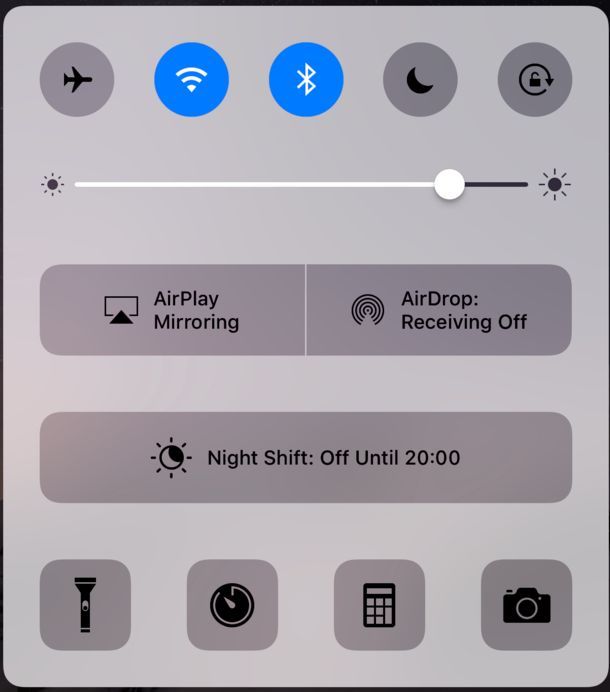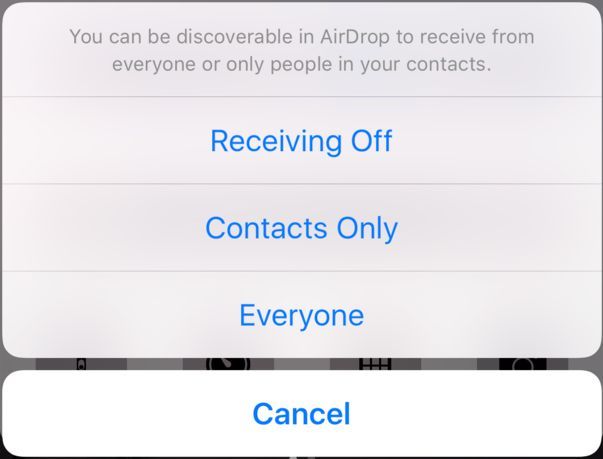You're riding the bus to work, minding your own business, drinking your coffee. You usually scroll through the overnight news, or catch up on last night's MLS results.
And suddenly, there it is: an unwanted, unsolicited picture of a stranger's genitals all up in your smartphone.
The phenomenon known as bluejacking has returned, and it is coming to a mass public transport carriage near you.
Bluejacking Isn't New
You may or may not recall that bluejacking appeared long ago. The BBC reported instances of bluejacking in London and other major cities back in 2003. Bluejacking has been thrust back into the spotlight after a Huffington Post reporter received more than a hundred explicit images while travelling on the London Underground. This came just 24 hours after reports in the U.S. media claimed an increasing number of women were victim to smartphone-related abuse on the New York Subway.
So, what can we attribute the sudden rise in bluejacked indecent images too?
Apple AirDrop Explained
Well, the cases on the London Underground and New York Subway have utilized Apple Bluetooth/Wi-Fi file sharing app AirDrop. This is for a couple of reasons, but one is particularly important.
When you send someone an image file using AirDrop, it displays a preview of the image no matter what it is. Of course, lewd individuals figured this out, realizing it was an easy way to send explicit images. Even if the recipient cancels the send request, they still have to see the offending image during the process.
In some cases, the unwilling recipient isn't even aware their AirDrop service is turned on. Gail Watt told the Huffington Post that she had been a victim (on the London Underground) on two separate occasions, but didn't inform the police -- this despite describing the situation as the "same as exposure."
In the U.S., New York resident Britta Carlson was riding the MTA when she received a mysterious message stating "iPhone 1 would like to share a note with you." She accepted (more on this in a moment) and was instantly flashed with a "huge close-up picture" of someones genitalia.
What Is AirDrop?
AirDrop is an Apple technology that uses Bluetooth or Wi-Fi to send photos, videos, and other files directly between devices. Essentially, AirDrop is the souped-up successor to standard Bluetooth, available only on Apple devices. Users still have to stand within about 30 feet of each other and have both connections turned on.
The devices locate using Bluetooth, then send using a Wi-Fi connection. More specifically, it creates an ad-hoc wireless connection between your devices -- you don't need to be connected to Wi-Fi for AirDrop to work.
Consequently, if you're riding the bus to work with your iPhone's Bluetooth connected turned on, there is a chance this could happen to you.
Contacts Only
AirDrop is turned off by default. If you've never turned it on, there is no chance someone could use it to force an unwanted image on you.
But if you have turned it on -- because it is a useful feature, regardless of unintended use -- you can manage who can send you images. AirDrop has three settings:
- Off: No one can send you any files via AirDrop.
- Contacts Only: Only people in your existing contact list can send files via AirDrop.
- Everyone: Anyone in your vicinity can send you a file via AirDrop.
To check your current setting, head to your iPhone homescreen and swipe up from the bottom to open your Control Center. You should see your current AirDrop status.
Of course, the easiest thing is simply turning AirDrop off at all times. Otherwise, select Contacts Only.
Bluejacking Wasn't Always Bad
In the early days of smartphone and Bluetooth adoption, bluejacking someone nearby wasn't always a negative experience. Early bluejackers were extremely limited in the content they could send, usually just a simple message, or a contact card.
As the phenomenon grew, so did smartphone security consciousness. For a long time, many people travelled with their Bluetooth connection off at all times, unless you had a specific device connected to it. The same is true now, though many more people use wireless headphones and earbuds, increasing the potential hit rate for bluejackers.
Certainly, the addition of the image preview screen has made bluejacking via this AirDrop a popular target.
How Do I Avoid It? What If It Happens?
Negate the effects of bluejacking by simply never using any form of public transport. Easy, right?
Of course, I'm joking.
First up, set your AirDrop app to Contacts Only, as detailed above. Second, change your Bluetooth id to "hidden." This way you won't show up if someone decides to scan their vicinity for potential victims.
Third, report it if it happens to you. A number of victims don't report cases of lewd bluejacking, either because they don't have time, or brush it off. Sending unsolicited explicit images is illegal. Even if you think the police won't investigate (and, let's face it, we know that it is difficult for them to follow up on every digital crime), it is extremely important for their numbers, as well as recognition that this is a serious crime with real victims.
Turn It Off
It is easy for me to say "don't worry about it." I've never received an unexpected lewd image, of any form. My wife once did, and we still talk about it now, humorously. But at the time, it was confusing, and unpleasant.
Public transport is essential for daily life, but that comes with unfortunate risks. And while it shouldn't be the case, it really is best if travel with your devices locked down, and that includes AirDrop and Bluetooth.
Have you been victim to bluejacking? Did you report the crime? Or did you let it slide? Let us know your thoughts or experiences below!
Image Credit: Wavebreakmedia/Depositphotos