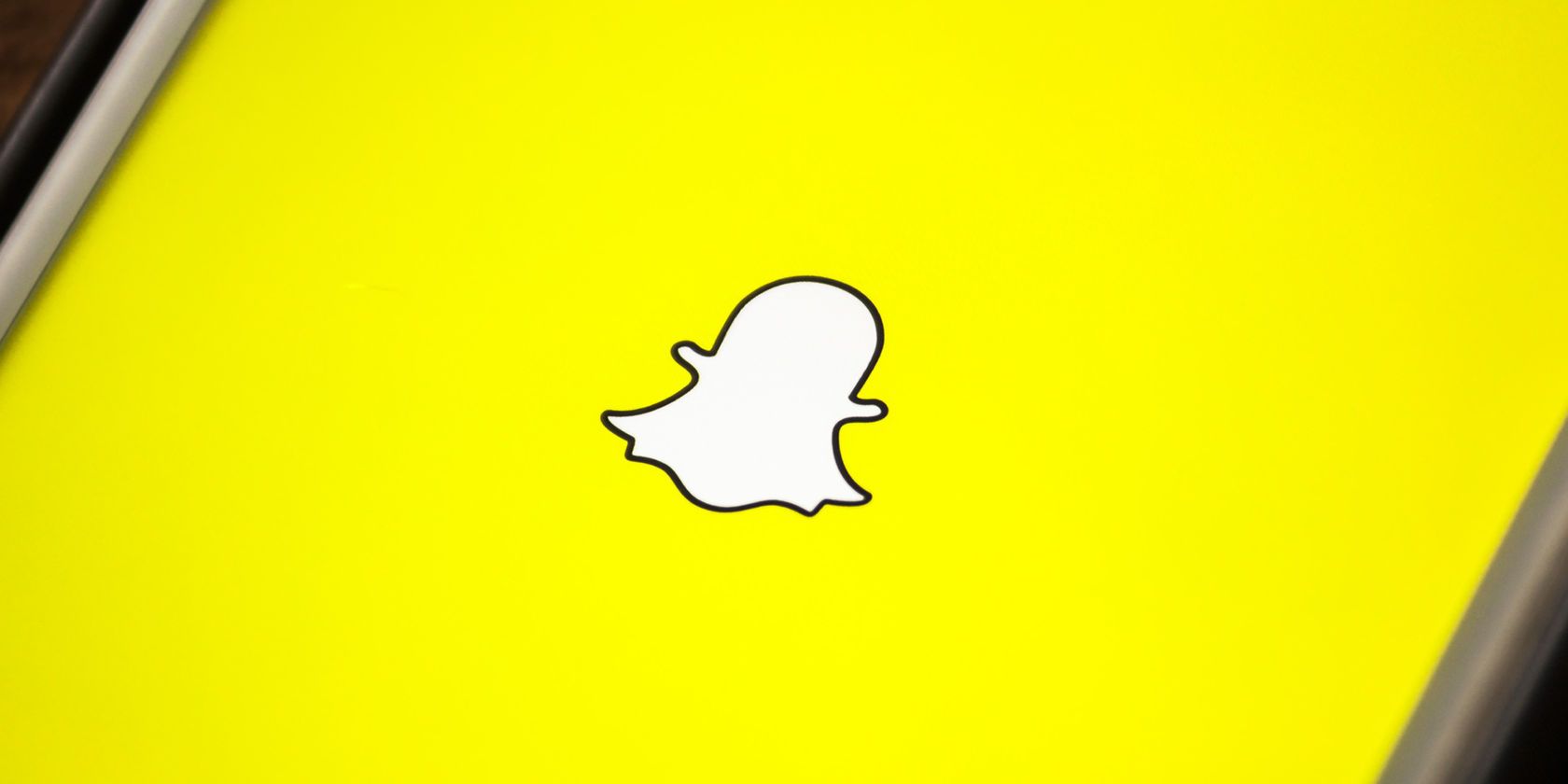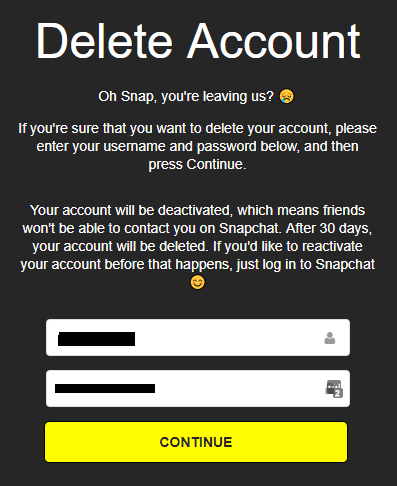Snapchat is a funny beast. Some of its features remain hugely addictive, but the company is under pressure to innovate as services like Instagram and Facebook continue to pilfer its ideas.
Furthermore, the user base isn't happy. A recent redesign of the app disappointed many, with people demanding the company bring back the old layout. But based on what Snapchat's CEO Evan Spiegel said, it seems unlikely:
"There is a strong likelihood that the redesign of our application will be disruptive to our business in the short term, and we don't yet know how the behavior of our community will change when they begin to use our updated application."
If the redesign and the feature set is leaving you feeling underwhelming, it might be time to delete the app for good. Here's how to delete your Snapchat account.
How to Delete Your Snapchat Account
You cannot delete your Snapchat account from either the Android or the iOS version of the app. Instead, you'll need to fire up a browser and head to the Snapchat website.
Follow the instructions below to get started:
- Navigate to accounts.snapchat.com.
- Enter your Snapchat credentials and hit Log in.
- A menu will pop up. Click on Delete My Account.
- Enter your Snapchat credentials for a second time and click on Continue.
After you press Continue, Snapchat will deactivate your account. It means none of your friends will be able to see or contact you on the app.
To completely delete your account, you need to wait 30 days. After the 30-day period expires, your account will be erased without any further action on your behalf.
To cancel the deletion process, head back to accounts.snapchat.com and log in to your account.
Image Credit: TPOphoto/Depositphotos