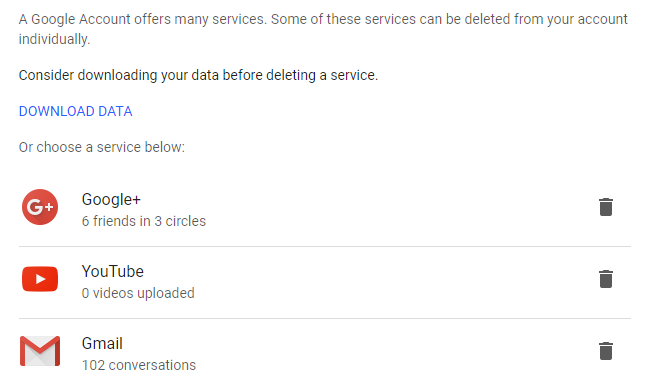Gmail is the most popular email provider in the world, but that doesn't mean it's right for everyone.
Perhaps you want to start afresh with a new Gmail address to reduce the amount of spam you get. Maybe you're worried about the privacy implications of using Google's services. Or do you want to change to an email provider that doesn't have so many limitations?
If so, you probably want to delete your old Gmail account. Luckily, it's surprisingly straightforward. Best of all, you don't need to delete your entire Google account, meaning you can retain your data on YouTube, Play Music, and other Google services.
How to Delete Your Gmail Account
- Log in to your Google Account.
- In the left-hand panel, click on Account Preferences.
- Scroll down to Delete your account or services.
- Click on Delete products.
- Select the trash can icon alongside Gmail.
- When prompted, enter your password.
- Await the confirmation email.
- Click on the Delete Gmail link in the email.
- Choose Yes, I want to delete [address]@gmail.com.
- Click on Delete Gmail. (Important: You cannot undo this step!)
- Finally, click Done.
Warning: Before deleting your Gmail account, make sure you update any services and apps which have your old address on file. Once removed, the same address cannot be used by you nor anyone else in the future. The deletion process cannot be undone.
If you wish, you can make a new Gmail address and connect it to your existing account.
Have you deleted your Gmail account? What led you to make such a drastic decision? You can leave your stories and thoughts in the comments below.
Image Credit: Peshkova via Shutterstock