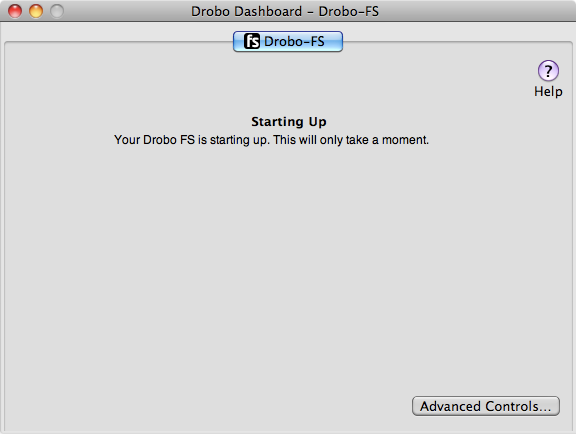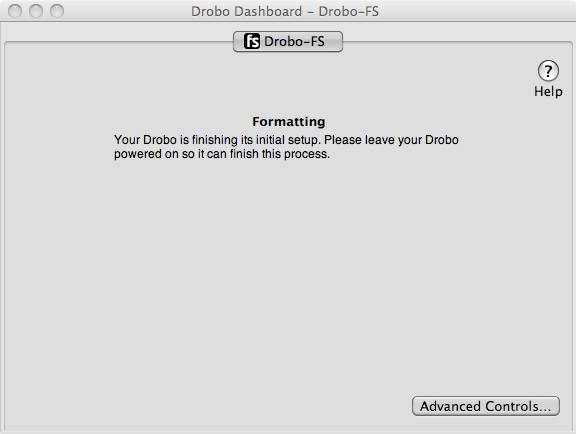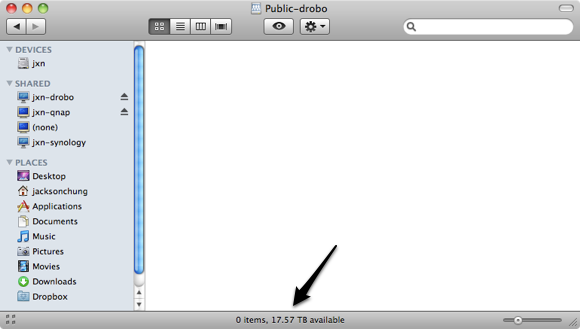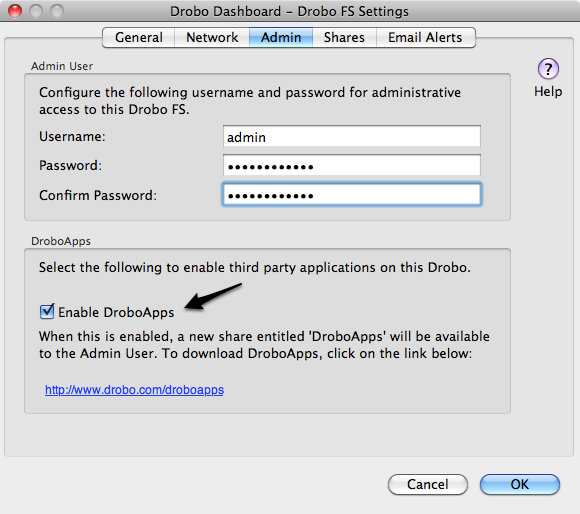Drobo FS
The advent of broadband, with speeds you wouldn't even have dared to imagine 10 years ago is truly a blessing and a curse. Hundreds of movies, TV series, songs and other media are all at your fingertips. The only problem is storage.
Network Attached Storage (NAS) is now finding its way into more and more homes. If you're thinking of buying a NAS, what should you factor in? Price? Size? In this series, we'll be taking a look at several popular NAS devices, briefly comparing them -- just to give you an idea about the things to look out for when shopping for one.
Here's the first one. It's the Drobo FS from Data Robotics. From its online store, the Drobo FS retails for $699 without any drives and shoots up the range to $1,699 with 5 x 2 TB Western Digital hard drives. At the end of this review, we'll be giving the featured device away, bundled with 5 x 1 TB WD hard drives.
Let's dive in.
An aspect that really pleased me about the Drobo FS is the way it looks. Its outer casing is a single solid sheet of metal in matte black. It doesn't have any buttons in front and its indicator lights are hidden behind the front cover, which hooks on to the main unit magnetically.
While it's powered down, it looks spectacular. But when the Drobo FS is connected, it's even more amazing -- the health of each hard drive is represented by green lights on the side of the drive array (see below). It also has power and network activity indicators close to the bottom. And finally, something that most NAS devices lack -- a disk usage indicator. When lit, it will show you exactly how much hard disk space you've used, giving you an instant estimation of the storage you have available.
Installing the drives into the unit was a piece of cake. There were no screws involved. All I needed to do was push the grey clip out of the way and slide the drive in. Attach the front plate to the unit and I was done. That's another great Drobo feature which I loved.
With the Drobo FS, you'll have 5 drive bays and plenty of upgrade possibilities.
Things start to change at the back -- where you'll find a honeycomb-shaped fan grill, a power button, a Kensington lock port, network interface, and power inlet. The Drobo FS was the first Drobo device to ever feature a gigabit network interface and that will allow you to hook up the device to your home network. However, that is also its weakness -- the lack of a USB interface. In my opinion if this is your first NAS, chances are, you'll depend on USB more than you realise.
Installation/Detection
The Drobo FS came with a quick start guide which was very helpful. Basically, the device required zero configuration, almost. First, I needed to install Drobo Dashboard -- it came in a CD and provided a simple interface to manage the NAS.
Once the dashboard app was installed, my attention diverted to the Drobo FS. I plugged it in, turned it on and the dashboard automatically detected the drives, formatted and prepared them for use.
Once that was done, a new shared folder appeared. And you'll find this a little strange. The capacity shown didn't truly reflect the amount of storage I had.
Mainly, this was attributed to Data Robotic's BeyondRAID storage technology. With the Drobo FS, you won't find yourself thinking about choosing between RAID 0, 1, 5 or 6 because BeyondRAID handles all that for you. The only decision I had was to select single disk redundancy or dual disk redundancy -- an option to choose whether I would like to protect the device from 1- or 2-drive failure.
Expansion
BeyondRAID also makes it numbingly simple to upgrade. Simple pull out the smallest capacity disk and replace it with a new one. The device will automatically recalculate the available storage and distribute the data to the new drive. No other intervention is required.
Management
Besides the previously-mentioned Drobo Dashboard, you'll also find a component called DroboApps.
DroboApps are basically small applications that run on the Drobo device, providing additional functionality. Although it sounds fantastic to have a torrent client, DLNA media server or iTunes server running on your home network, it doesn't come pre-installed and installing them isn't for the faint-hearted. Sadly, there isn't a one-click solution.
Conclusion
As a network attached storage device, the Drobo FS makes life a bit easier with their BeyondRAID zero-configuration technology. Upgrades and expansion are a cinch. And if you can live without the possibility of copying files over to the device via USB or accept the fact that addons aren't easy to set up, then buying the Drobo FS should be a no-brainer.
There's just less that could go wrong. And when we're talking about storage, that's always a relief.
MakeUseOf would like to thank Drobo.. Interesting in sponsoring? We'd love to hear from you. Get in touch with us via email.