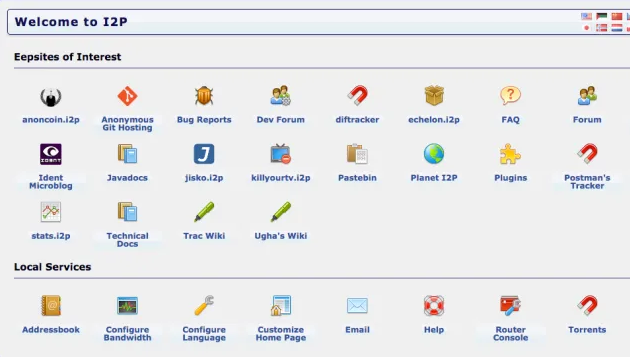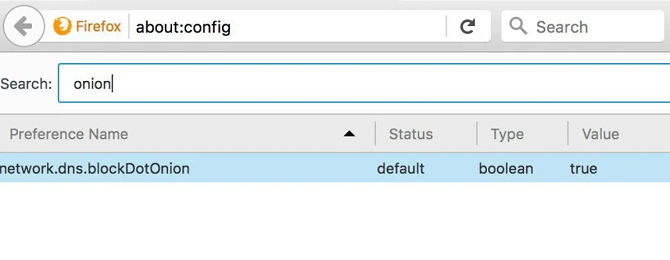When you want to access the dark web, you need to use a browser that knows how to access the content. Browsers like Chrome and Safari are not suitable.
If you're not sure which one to choose, keep reading. We are going to introduce you to several dark web browsers that you should consider.
Warning: Always Use a VPN on the Dark Web
We spend a lot of time espousing the virtues of a reliable paid VPN provider. A high-quality VPN is one of the best tools at your disposal if you want to keep yourself safe and secure online.
In the context of using the dark web, using a VPN is even more critical. Because of the content that's available on the dark web, law enforcement agencies around the world are particularly keen to know who is using it and what they are looking at.
Sadly, the myth that the dark web somehow makes you impossible to track is completely untrue---just ask the founder of the Silk Road site, Ross Ulbricht. He is currently serving life in prison.
If you want to ensure your anonymity, you should sign up to a reputable provider like ExpressVPN or CyberGhost. Both VPNs have special deals for MakeUseOf readers! Get three months of ExpressVPN for free using this link, or six months of CyberGhost for free using this link!
1. Tor Browser
Available on: Windows, Mac, Linux, Android
The Tor Browser has been the de facto leader for many years. It is the flagship product of the Tor Project (the company responsible for maintaining the Tor network).
The browser itself is based on Firefox. In addition to the Tor proxy, it also comes with modified versions of NoScript and HTTPS Everywhere built in. You can use Tor on Android too.
When you use the Tor Browser, all your traffic will automatically travel through the Tor network. And when you end your dark web session, the browser will instantly delete cookies, browsing history, and other data.
You'll also find yourself using the Tor Browser if you use the TAILS operating system to connect to the dark web. If you would like to learn more about TAILS, check out our article on how to access the dark web safely.
Finally, a word of warning. In 2013, experts realized that Tor was vulnerable from a JavaScript attack due to issues with the implementation of NoScript. Users IP addresses and MAC addresses were leaked (again, use a VPN!).
Also, darknet marketplaces can be taken down by the authorities. It's best to stay away from such markets altogether and stay extra cautious when you're using the Tor network.
Download: Tor Browser
2. Invisible Internet Project
Available on: Windows, Mac, Linux, Android
The Invisible Internet Project (often shortened to I2P) lets you access both the regular web and the dark web. Specifically, you can access I2P's own darknet, though you can access Tor using the built-in Orchid Outproxy Tor plugin.
When you use the software to log on to the dark web, your data is run through a layered stream; it muddies the information about the user and makes tracking almost impossible.
The app encrypts all the connections (including both public and private keys) that run through it.
Perhaps the most unique aspect of the Invisible Internet Project is its support for decentralized file storage thanks to the Tahoe-LAFS plugin.
(Note: We advise beginners to use Tor instead. I2P is notorious for being difficult to set up, especially if you are new to the dark web world. And if you are, you might take a look at reasons to avoid the dark web altogether.)
Download: Invisible Internet Project
3. Firefox
Available on: Windows, Mac, Linux, Android, iOS
Yes, we mean the regular version of Mozilla Firefox that's currently running on millions of machines around the world.
If you want to use Firefox to access darknets and Tor, you will need to make some tweaks to the settings.
- Open Firefox.
- Type about:config into the address bar and hit Enter.
- Locate network.dns.blockDotOnion.
- Change the setting to False.
- Restart the browser.
Before you use Firefox to visit any darknet sites, make sure you also install the NoScript and HTTPS Everywhere plugins.
Download: Firefox
4. Whonix
Available on: Windows, Mac, Linux
The Whonix browser uses the same source code as Tor, so you know you're going get a reasonably similar experience in terms of both usability and features.
Despite the similarities, however, there are some crucial differences under-the-hood. Most significantly, the browser prevents user applications from discovering a machine's IP address thanks to a workstation virtual machine which connects to the internal virtual LAN and which can only communicate with the gateway.
The developers claim that their technology is so robust that even malware with root privileges would not be able to discover the machine's true IP address.
It's also important to realize that Whonix is not a standalone browser. It is part of the wider Whonix operating system; the entire OS runs inside a virtual machine. It comes with all the major productivity apps like a word processor and an email client.
Download: Whonix
5. Subgraph OS
Available on: All desktop computers
As the name suggests, Subgraph OS is another complete operating system---just like Whonix and TAILS. The browser and wider operating system were both praised by the famous whistle-blower, Edward Snowden, for their privacy features.
Once again, the browser users the Tor Browser's code for its foundation. The app uses multiple layers to protect your security. The layers include kernel hardening, meta-proxy encryption, filesystem encryption, package Security, and binary integrity.
Subgraph OS also deploys container isolation. It includes customized messenger and email apps.
All these features have seen Subgraph OS grow in popularity over the last couple of years. Though there is no official data, it is anecdotally the second most popular dark web browser behind Tor.
Download: Subgraph OS
Learn More About the Dark Web
The Tor bundle is the most popular browser for the darknet. It opened the gates to this mysterious inner world and is still going strong. But don't forget the peace of mind a VPN service will give you.
The dark web is still a confusing and mysterious place. Aside from needing to use an unfamiliar browser, you'll also quickly discover that search engines like Google don't work. To learn more, check out our free course on safely exploring the deep and dark web. But don't worry, there are alternative ways to find the content you're looking for. If you would like to learn more, check out our articles on the best dark web websites that you will not find on Google and the best search engines to browse the dark web.
If you want to avoid censorship or get around region blocking, VPN is the best option. In a crunch, you can fall back on PirateBrowser to access blocked sites.