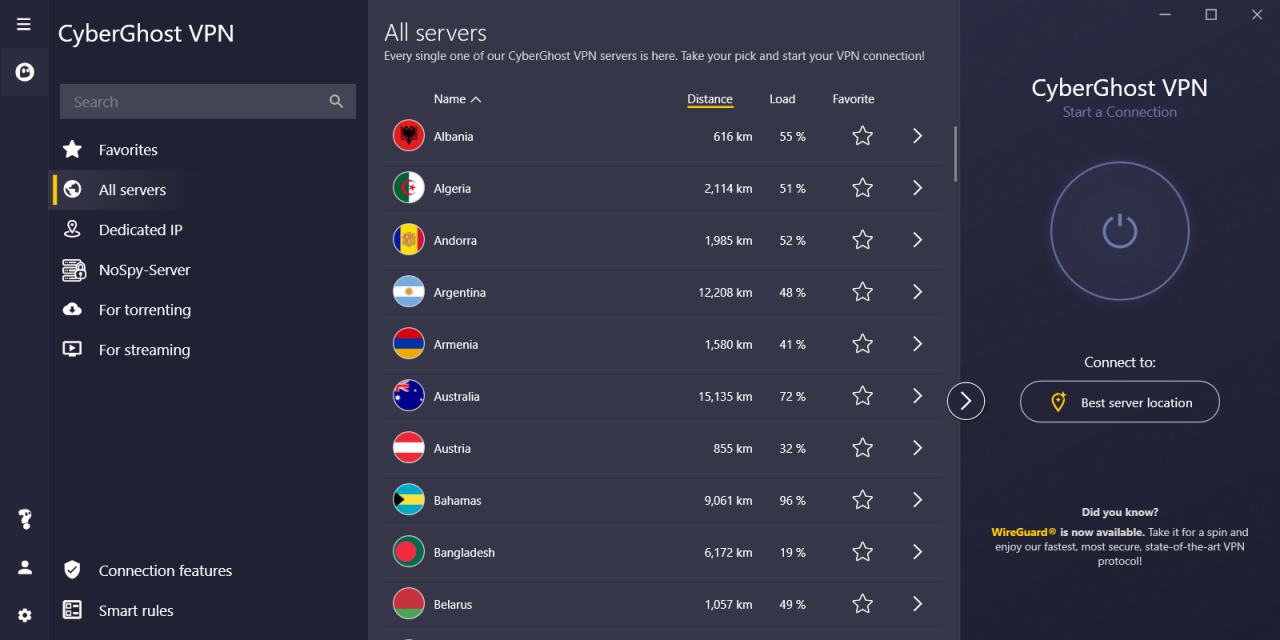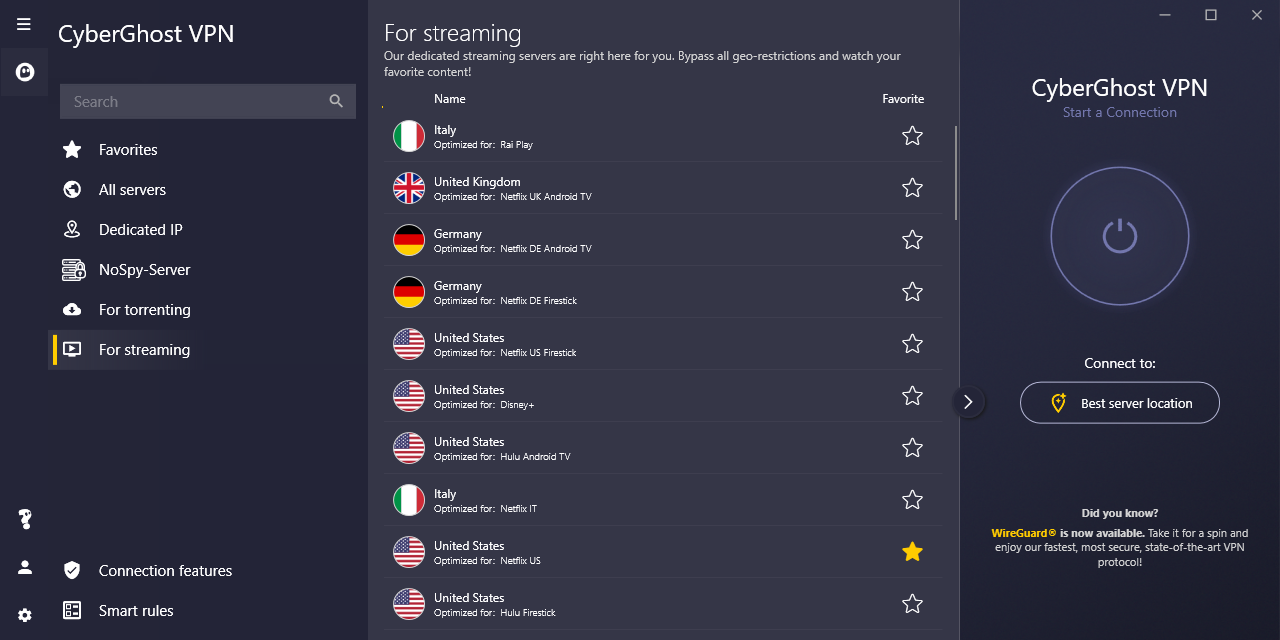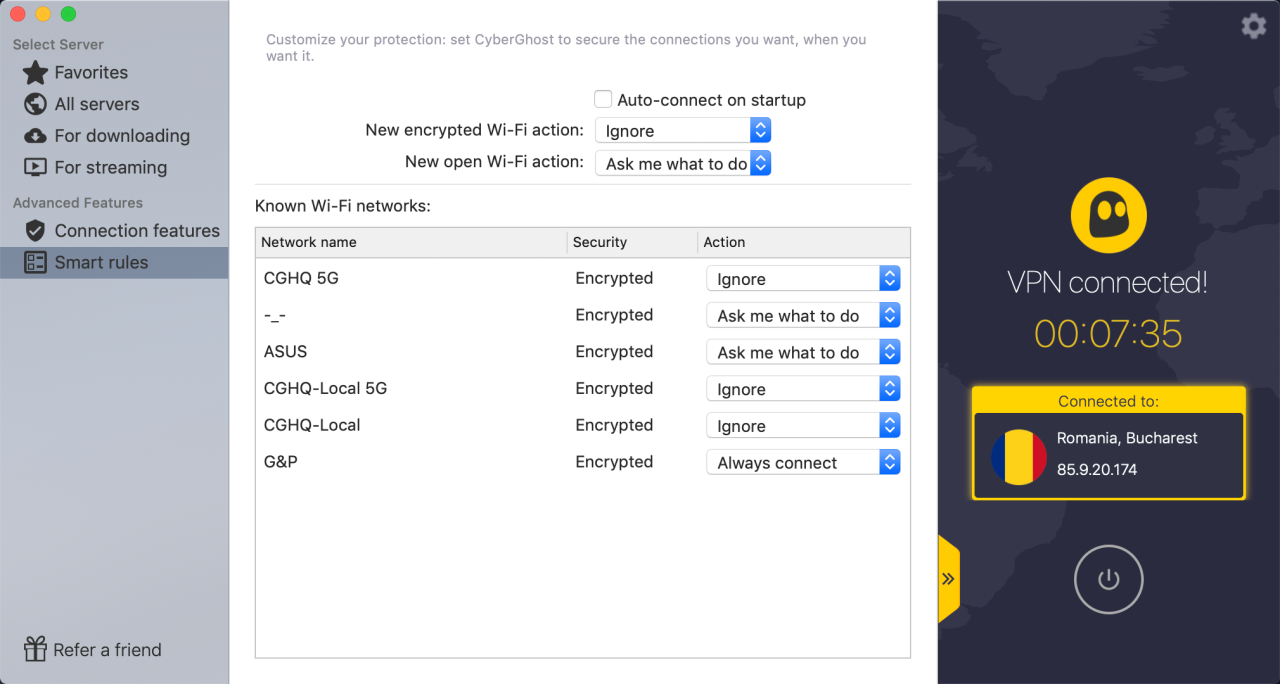Are you looking for a VPN service, but find the whole idea of a virtual private network a bit confusing? Unable to get your head around anonymous surfing and protecting your Wi-Fi connection in public?
What you need is a VPN that makes the various options simple—and CyberGhost VPN is one of the top VPNs when it comes to simplicity. Better yet, you can bag an 83 percent discount with the three-year plan thanks to MakeUseOf.
In this review, we look at CyberGhost VPN's features and see how its 7,000+ servers in 90 countries, can help you stay safe and private online.
Pricing and Payment for CyberGhost VPN
There are many reasons to use a VPN, from running Kodi to playing online games. Why should you choose CyberGhost VPN? Well, to begin with, there's the price.
Subscribing to CyberGhost's VPN plans is simple. You have these basic options:
- Pay monthly at $12.99
- Pay for 12 months at $47.88 (working out at $3.99 a month)
- Pay for two years at $83.76 ($3.49 per month)
- Pay for three years at $87.75 ($2.25 per month but you also get three months free)
That three-year package represents an incredible 83 percent saving, so is worthy of your consideration.
CyberGhost VPN accepts payment by credit or debit card, PayPal, Apple Pay, Google Pay, and Bitcoin.
CyberGhost on Your Favorite Devices
After you've subscribed, you'll get the option to download your very own CyberGhost VPN app.
Official CyberGhost VPN apps are available for a range of devices and you can have up to seven devices connected simultaneously. CyberGhost offers apps for:
- Windows: this is available directly from the CyberGhost VPN website
- macOS: as above
- iOS: available in the App Store
- Android: find it on Google Play
- Linux: available for Ubuntu, Fedora, Mint, Kali, CentOS, and Pop!_OS via the CyberGhost VPN website
- TV apps: CyberGhost VPN is available for Apple TV, Android TV, Amazon Fire TV devices, Roku, and smart TVs from both LG and Samsung.
- Browser Extensions: CyberGhost VPN is also available as an extension for Google Chrome and Mozilla Firefox browsers.
For game consoles, meanwhile, CyberGhost VPN can be configured on a suitable router. While we would advise setting your VPN up on your router where possible, many routers are unsuitable. If you want a router VPN, though, CyberGhost is a good choice.
Seven devices should be more than enough for most families (and certainly single-person households); if not, simply pay for another subscription!
All versions of the app are easy to use, with a simple, intuitive user interface to enable easy VPN access. Simply choose the server you want to connect to and click Start.
Using CyberGhost's Easy VPN
Just how simple is CyberGhost VPN? The straightforward user interface gives you easy access to its features.
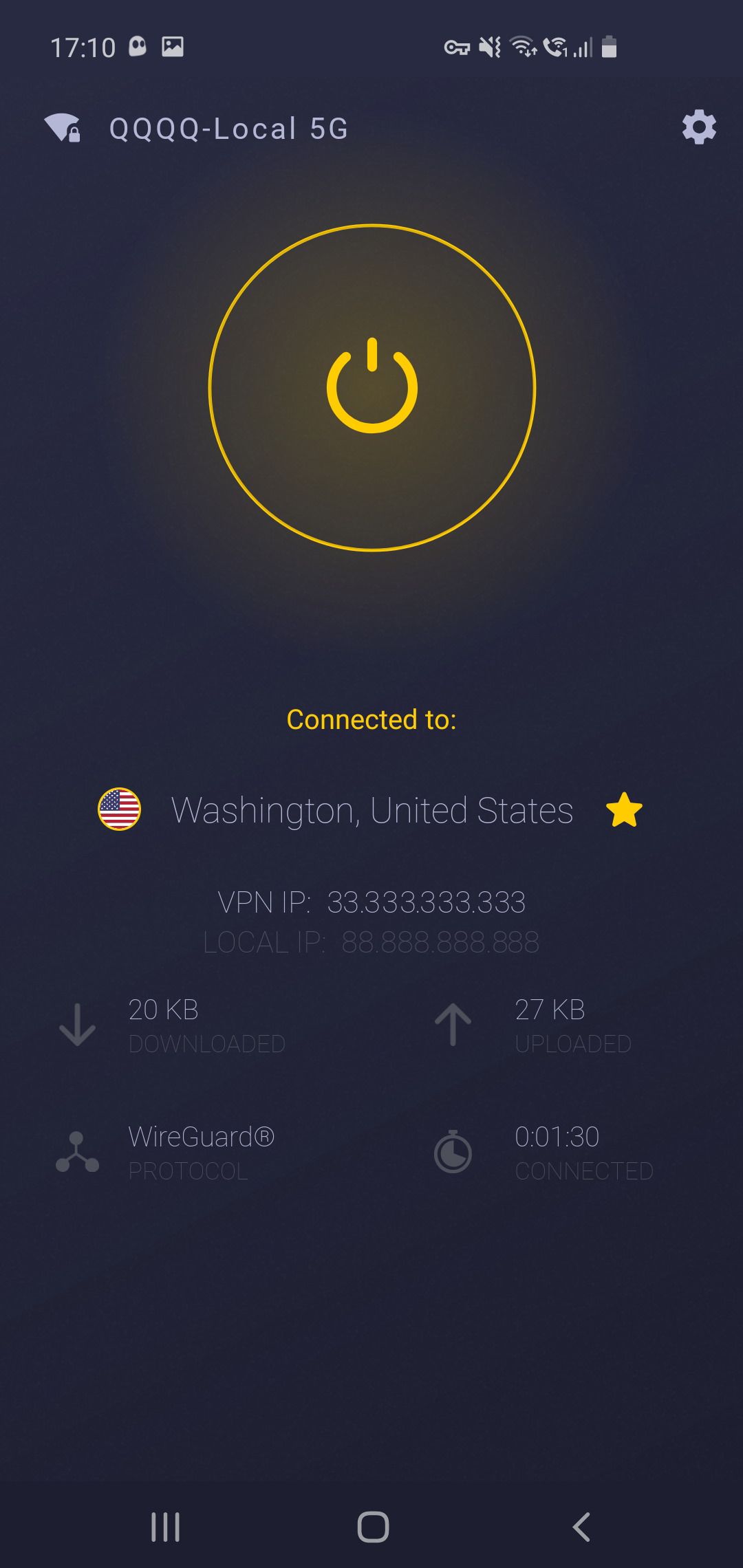
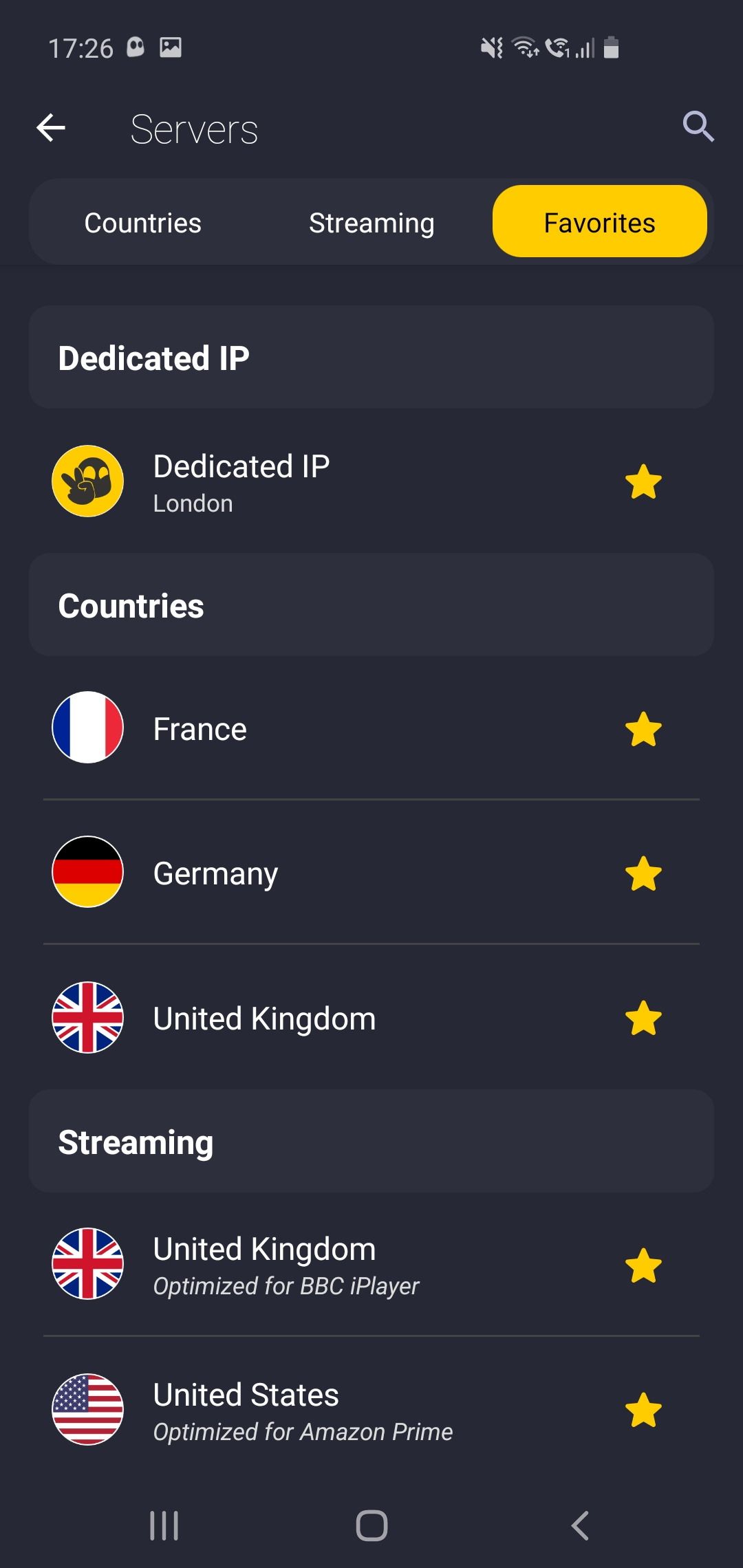
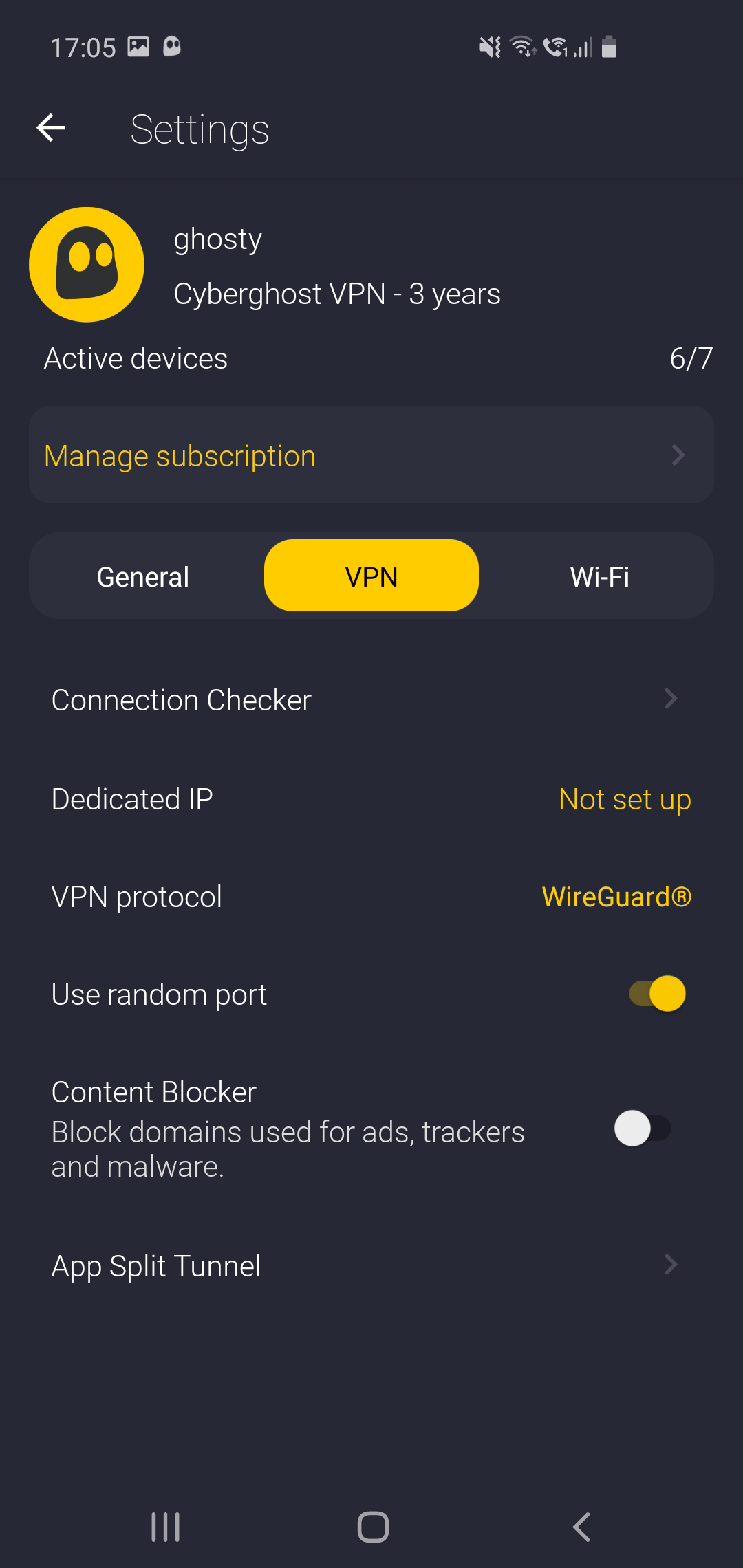
Get Online Quickly With One-Click Connection
When you first start CyberGhost VPN, you'll see the legend "VPN not connected!" This is easily resolved, and by clicking or tapping the connect button, your computer will be connected to the fastest server based on your location.
If you want a different location, use the Best server location to expand the options. You'll typically have three key servers based on your location, plus quick options for Netflix and other streaming services.
Surf Anonymously
As with any VPN, you can choose a country to route your connection through, with the aim of preventing your online activity from being tracked.
CyberGhost VPN provides you with a vast list of servers to choose from. Simply choose the country you want to use and select it. A new connection will be established almost instantly.
DNS leakage is a problem for all VPN providers. If the server you're connecting to can identify you, then there is a DNS leak.
CyberGhost VPN includes DNS Leak Protection, preventing DNS leakage from accidentally revealing your true location. Is CyberGhost safe? We checked with dnsleaktest.com which confirmed that CyberGhost VPN is protected from DNS leak.
Unblock Streaming
Enabling you to watch TV channels and movies that might be blocked in your country or territory, CyberGhost VPN supports over 35 popular streaming services.
This list includes:
- Netflix
- Disney+
- Prime Video
- BBC iPlayer
- YouTube Premium
- Hulu
- Canal+
- CBS
- ESPN
What services are available will depend on your part of the world, and what services are prominent. For example, in the US, servers are optimized for Netflix and Hulu, whereas in the UK, BBC iPlayer has a dedicated VPN server.
Streaming optimized servers are grouped into a dedicated menu in the CyberGhost VPN app.
Wireguard Protocol
Undoubtedly the most important development in online privacy over the past five years, WireGuard underpins current VPN technology. Compared to OpenVPN and IPSec, WireGuard is lightweight, easier to manage, and makes encrypted tunnels more secure.
Importantly, it is also faster than other protocols, avoiding connection, reconnection, and disconnection delays.
Smart Rules and Connection Features
You can set smart rules that determine how CyberGhost VPN launches and connects to your chosen servers.
The smart rules have been revised in the latest version of CyberGhost, and now offer Wi-Fi Protection settings to configure how specific wireless networks are encrypted (or not). For added flexibility, you can also specify which apps can connect to a network without encryption. Note that the CyberGhost VPN connection will switch to OpenVPN to manage encrypted and non-encrypted connections.
The Connection features view is also useful, letting you block ads and trackers, malicious websites, and force connection over to the secure HTTPS version of any website.
Torrent Anonymously
Want untraceable services selected on your behalf? CyberGhost is one of the best VPNs for torrenting.
Remember, torrenting is a legal peer-to-peer file-sharing system, used for many legitimate purposes beyond illegal downloading.
As with streaming video, a dedicated menu lists suitable servers for torrenting can be found. Note that you can configure a smart rule to launch your torrent app when your VPN connects.
Logging, Leaking, and Lag With CyberGhost VPN
Not all VPNs are created equal. Some are susceptible to various problems. Most common are issues with the logging policy, the problem of DNS leakage, and the struggle some VPNs have with giving you fast access to the internet. The top VPNs around manage to address all these problems.
We want to make sure our CyberGhost review covers these important issues.
CyberGhost's Logging Policy
CyberGhost doesn't want to lose you as a customer. As such, their knowledge base reports a strict no-logs policy. This means that no records are kept about your online activities.
In the words of our co-founder, Robert Knapp, “The only way to secure your data is not to store it.”
Because the company is based in Romania, it isn't required to save any information.
Back in 2006, the Romanian Constitutional Court refused to adopt the EU Data Retention Directive, calling it unconstitutional. In 2011, the Romanian Senate unanimously rejected the new draft law on the retention of data. According to Romanian law, we are under no obligation to keep tabs on our users. This enables us to strictly enforce our no-logs policy.
Consequently, if subpoenaed, there would be no data for CyberGhost to send since it's not storing any to begin with. For peace of mind, you can use CyberGhost VPN's NoSpy Servers option, which routes your connection through high-performance, independently managed servers with above-average privacy and maximum security.
24/7 Technical Support
Sometimes things go wrong. To combat this, CyberGhost VPN offers a collection of support tools to help you overcome any issues you might face. A detailed collection of guides, FAQs, and troubleshooting processes are provided, along with statuses for streaming services.
If you can't find the answer, 24/7 technical support is available. Simply click on the chat bubble to get instant assistance.
Is CyberGhost VPN Fast or Not?
Another important factor in our CyberGhost review is speed. To check the speed of CyberGhost VPN, I used speedtest.net.
My standard speed is reached over a high-speed broadband connection. For the test, I used a server in Austria to which I had been connected for several hours. This registered a download speed of 49.55Mbps, an upload speed of 3.01Mbps, and 57m/s ping.
Once that was done, I disconnected and ran the speed test again, without the VPN. This recorded a 46.90Mbps download, 2.72Mbps upload, and 59m/s ping.
With CyberGhost enabled, the Ping speed is just 2m/s slower, and the download speed drops by a mere 2.65Mbps. That's negligible in most scenarios! That speed is one of the major factors in keeping CyberGhost VPN at the top of the VPN industry.
CyberGhost: A Top VPN for Anyone
How much do you value your anonymity? It's a tricky question. But if you want complete online anonymity from a VPN, CyberGhost VPN's inability to deliver safety from the DNS leakage bug could be a deal-breaker.
On the other hand, their confident no-logging policy is a definite advantage, while the VPN's speed is up there with the best. CyberGhost is a secure, fast VPN. And its easy-to-use desktop client helps to break down the mystery surrounding VPNs.
As such, CyberGhost VPN is a top VPN for beginners, just as it is for those used to employing a virtual private network when torrenting or streaming media. And remember, make sure you bag the 83 percent discount with a three-year plan.