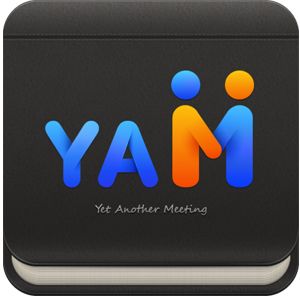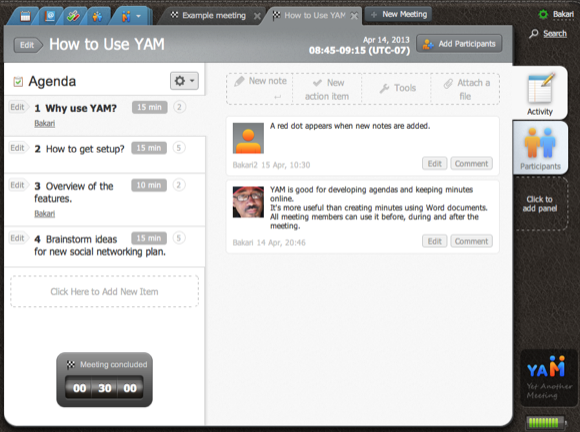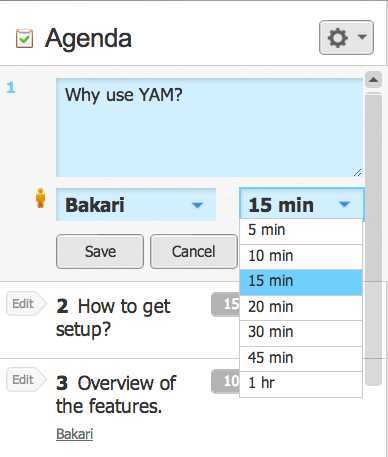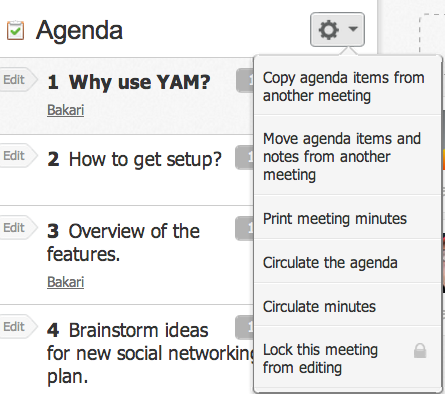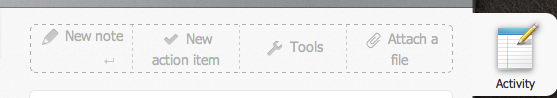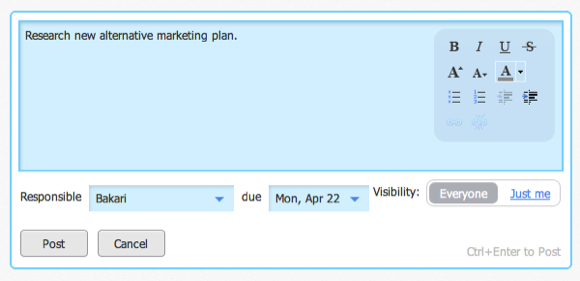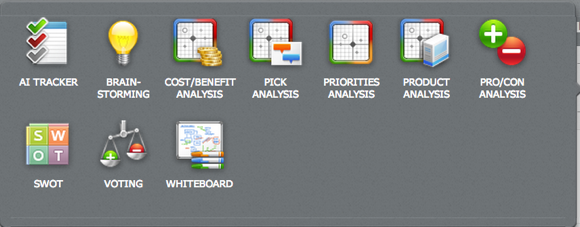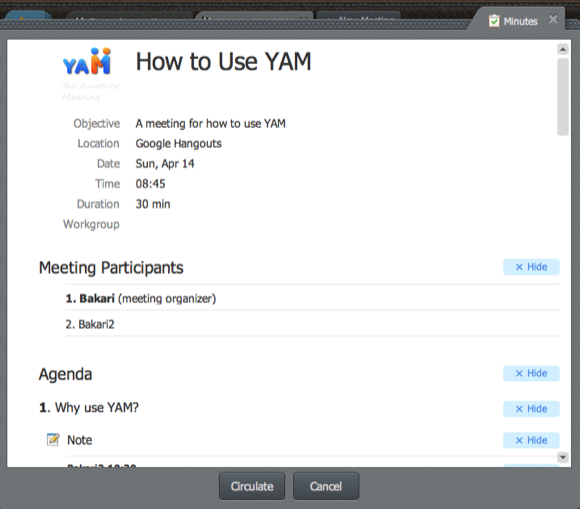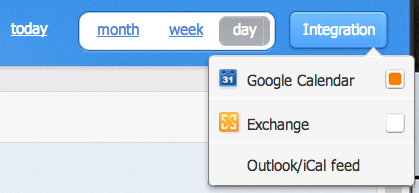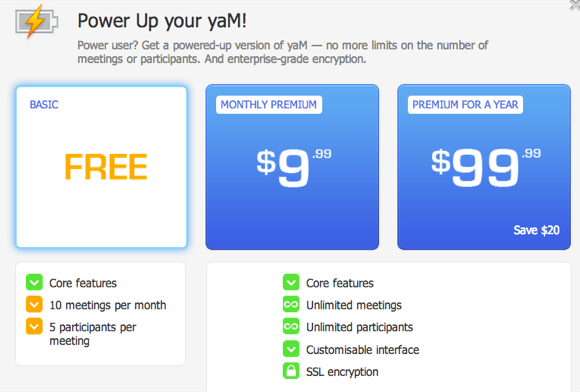If you are holding meetings without agendas, or keeping minutes on plain old Word documents, your meetings and minute reports are probably not as useful as they could be. While most of us don't look forward to attending meetings, there are nevertheless awesome online tools that can help make meetings more productive and less time-consuming for those who plan and facilitate them.
I recently stumbled upon a cutting edge online meeting management web application called yaM (which stands for Yet Another Meeting). yaM is like a virtual assistant for producing professionally looking agendas and minute reports, while also providing tools that help meeting participants brainstorm ideas, do product and cost analysis, and integrate with online cloud accounts including Dropbox, Google Calendar, and Evernote.
yaM can be used with both online meeting spaces like Google Hangouts, or in traditional offline settings. As a web application, it's similar to Agreedo, but it's much more advanced without being complicated.
Creating Agendas
After registering an account with yaM, you can immediately start developing an agenda for your next meeting. You simply add agenda items on the left side of the workspace, along with the time duration, and the name of the person responsible for that item.
You can easily assign names to agenda items, but participants must register an account with yaM, which you can send them an invitation to do so from within the workspace. Having registered participants makes yaM a much more collaborative meeting management tool, because each participant can simultaneously add notes in the workspace during the meeting. While it is more efficient to have one person assigned as a minute taker, there are other useful tools in yaM that make it great for collaboration.
When your agenda is created, you can print or circulate it to meeting participants. Each registered participant will receive a meeting report via email, which of course includes media logistics, the list of agenda items, and a link to the online yaM workspace. Best of all, your circulated agenda is professionally formatted and easy to read. Agenda items can also be copied and added to a new meeting. It would be even better, however, if developers could make a way to create standard agenda items that are automatically a part of each new meeting.
Minute Taking
Adding notes and action items in yaM is just as easy as creating agendas. Minutes consist of four types of content: notes, action items, attached files, and real-time collaboration tools.
The way that yaM is set up actually could help meeting participants stay focused, especially if everyone has the workspace open on their computer during the meeting. The minute taker can easily add an action item, with a due date, and the name of the person responsible. Oddly, however, only one person can be listed as responsible for each action item.
Where yaM also shines is its collection of built-in collaboration tools that allow members to make Pro/Con Analysis, Product Analysis, brainstorm ideas, or vote on important decisions. There's also a tool for what is called a SWAT analysis, which entails discussing and recording the strengths, weaknesses, opportunities, and threats of a particular project, idea, or decision.
You will see that these collaboration and meeting management tools can be very useful for keeping participants engaged, and possibly helping them make better analysis and decisions. You can also print or email the content of individual collaboration tools to participants during the meeting. (Note: ideas for other online collaboration tools are reviewed here).
As with agendas, yaM minute reports can also be printed or circulated via email. The minutes are so well formatted that meeting participants will have no excuse not reviewing them. Agendas and minutes are also archived on yaM, so participants can log into their account and review them at any time.
Other Tools
yaM includes additional tools for tracking time during meetings, setting meeting dates in the the built-in calendar (which integrates with Google Calendar, Exchange, and Outlook/iCal feeds), and an address book.
The developers of yaM have included several useful features in their web application, but they have given particular attention to making sure the user interface is accessible and easy to learn within a few minutes of registering an account.
yaM has a basic free account which includes all the core features, and the ability to hold up to 10 meetings per month, with up to five participants per meeting. A premium account allows for unlimited meetings and participants, customizable interface, and SSL encryption.
yaM in my view sets the standard for online meeting management tools. But let us know what you think of this online application. Are there additional features you would like to see added?