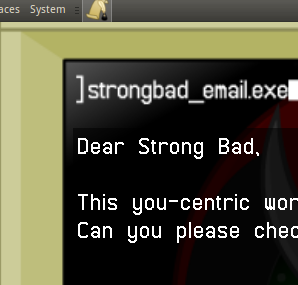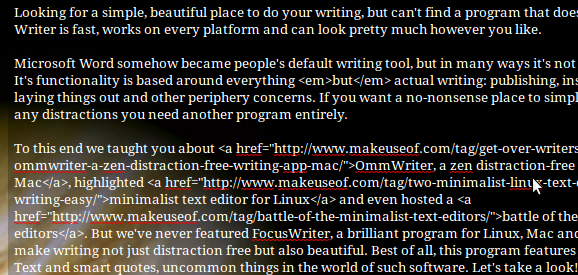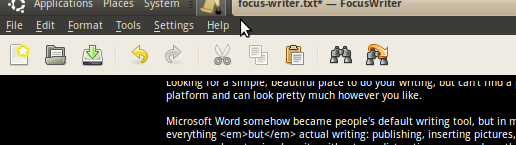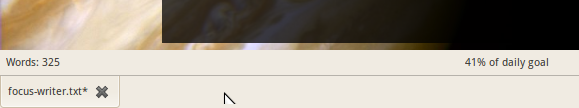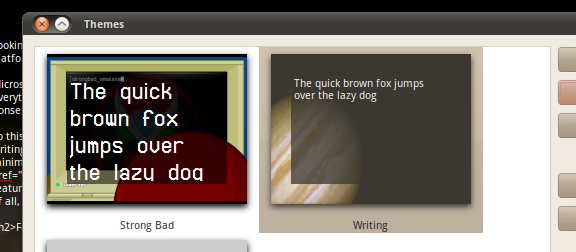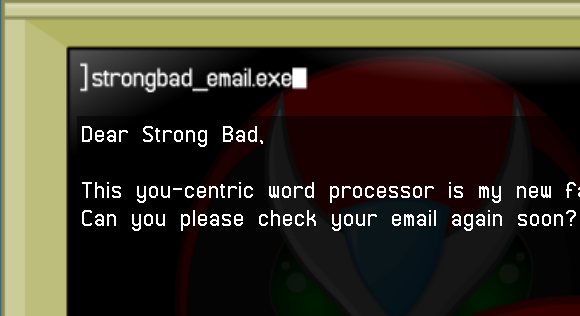Looking for a simple, beautiful place to do your writing, but can't find a program that does the job? Focus Writer is fast, works on every platform and can look pretty much however you like.
Microsoft Word somehow became people's default writing tool, but in many ways it's not right for the job. Its functionality is based around everything but actual writing: publishing, inserting pictures, laying things out and other periphery concerns. If you want a no-nonsense place to simply write, without any distractions, you need another program entirely.
This is particularly true if you're writing for the web, because none of Word's formatting translates to HTML very cleanly when it comes time to post.
To this end we taught you about OmmWriter, a zen distraction-free writing app for Mac, highlighted minimalist text editors for Linux and even hosted a battle of the minimalistic text editors. But we've never featured FocusWriter, a brilliant program for Linux, Mac and Windows that can make writing not just distraction free but also beautiful.
Best of all, this program features support for Rich Text and smart quotes, uncommon things in the world of such software.
Features
Perhaps the main thing that makes FocusWriter different from other minimalistic text editors is the presence of a hidden toolbar and file menu. Move your mouse to the top of the screen and you'll see it:
Here you can do all of the standard menu-kinds of things, such as saving, searching opening files or changing your preferences. There's even a timer tool, perfect if you want to ensure you spend so many hours a day writing.
There's another toolbar at the bottom of the screen:
Here you'll see a live count of your words, as well as tabs for all the various documents you have open. I personally use this to stay on top of all the articles I'm currently writing for MakeUseOf.
Themes
It's also worth noting that FocusWriter allows you to make it look pretty much however you want. You can save your themes, and even export them in order to share them with friends. Pick a wallpaper or background colour, set the margins for your text and change the font; there's a lot of possibility here. Save as many themes as you like, but don't waste too much time: you're supposed to be writing.
strongbad_email.exe
Having said that, the real reason you're reading this is to set up a writing program that looks like Strong Bad's famous Lappy. This, of course, will make you awesome.
Setting up Focus Writer to look like the most email-checking computer around is easy; you need only to download this font and combine it with this picture. Create a new theme, and play with the settings to make it look like this:
Now any boring thing you're writing is super great. Congratulations!
Installing FocusWriter
Want to get started? Find downloads for Mac and Windows on Focus Writer's website, as well packages for Arch, Gentoo and Ubuntu Linux.
Be sure to let us know what you think about the program, and perhaps even share any nifty themes you develop!