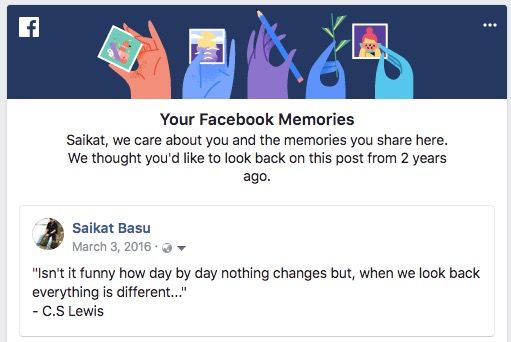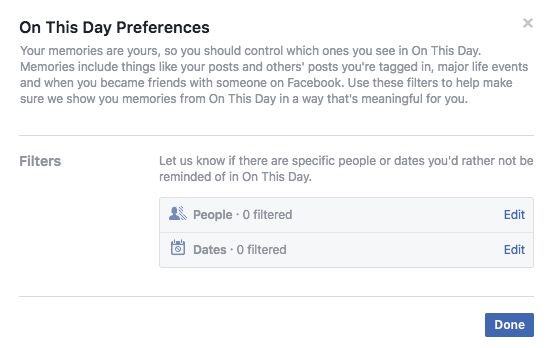Not all memories are great. Facebook doesn't know this when it showcases an old post or event with the feature it calls On This Day Memories. But unlike real life, you can customize the Facebook News Feed and choose the kind of posts you want to enjoy as memories. Let's see how you can stop Facebook from spoiling your day.
How to Customize Facebook Memories
The screenshot above is an example of a good memory, but not all blasts from the past are fun. Some memories (e.g. a snap from an ex-relationship gone sour or the photo of a loved one who's passed away) can ruin your day. Here's how you can prevent those in the future.
Customizing Facebooks "On This Day" on desktop:
- Go to the Timeline page. Type On This Day into the search bar.
- Click on Visit.
- Choose Preferences button in the upper right corner of the page.
- The On This Day Preferences box gives you two filters to tweak. Click on Edit for both and choose specific people or dates you'd rather not be reminded of.
- Click Done.
Customize Facebook's "On This Day" on mobile:
- Tap the Menu icon in the upper-right corner (the parallel lines).
- Scroll down to Apps and tap on On This Day.
- Tap on the Gear icon and choose Preferences. The same filters as above let you exclude specific people or dates.
Facebook also allows you to unfollow and block someone from your feed, which can help prevent unsavory memories from showing up. There is also the handy Take a Break feature, which helps you limit where you see someone on Facebook.
These features should be enough to tell Facebook that you want to get over some events in your life.