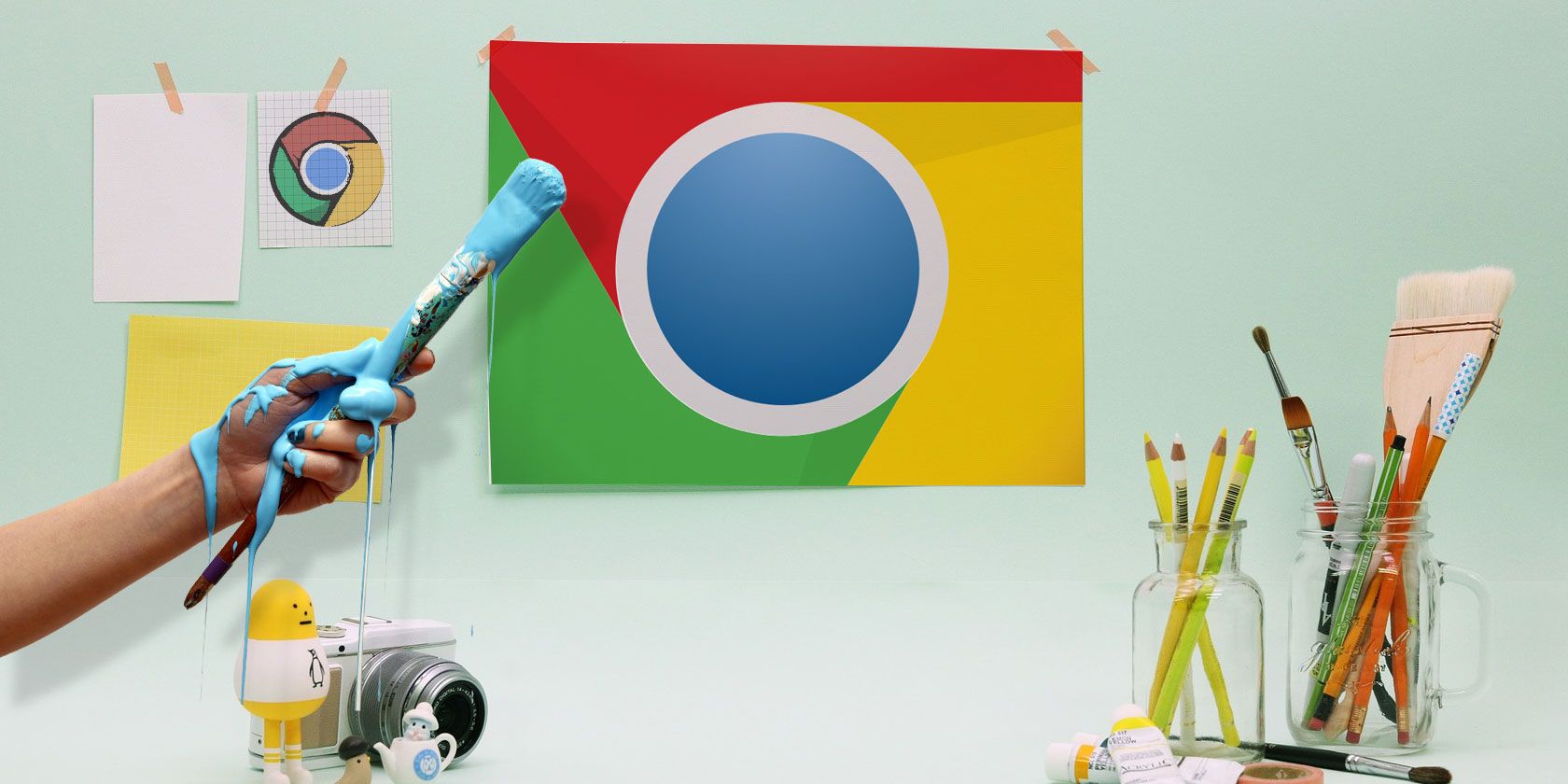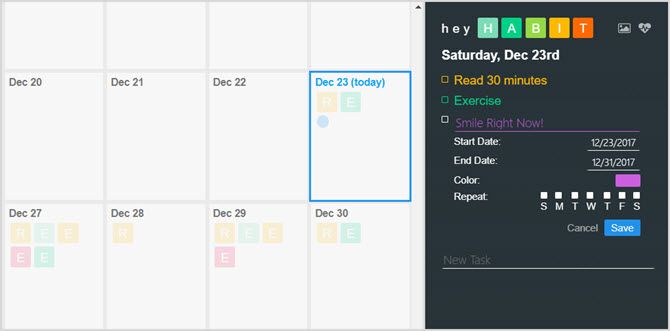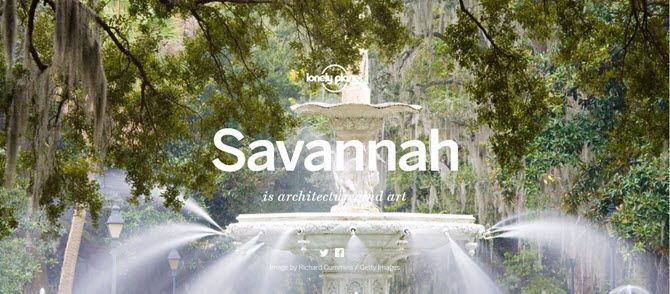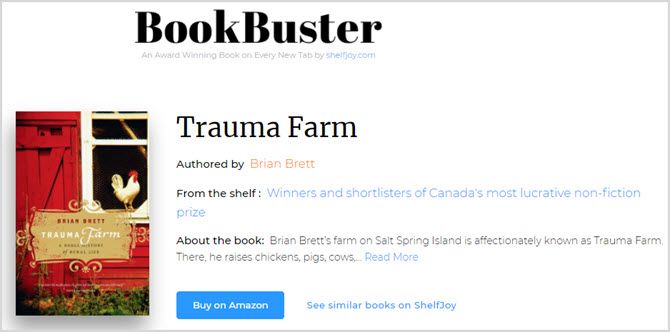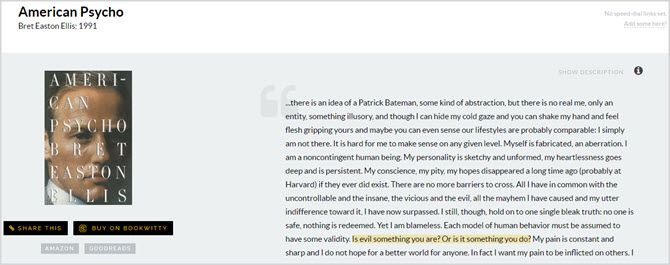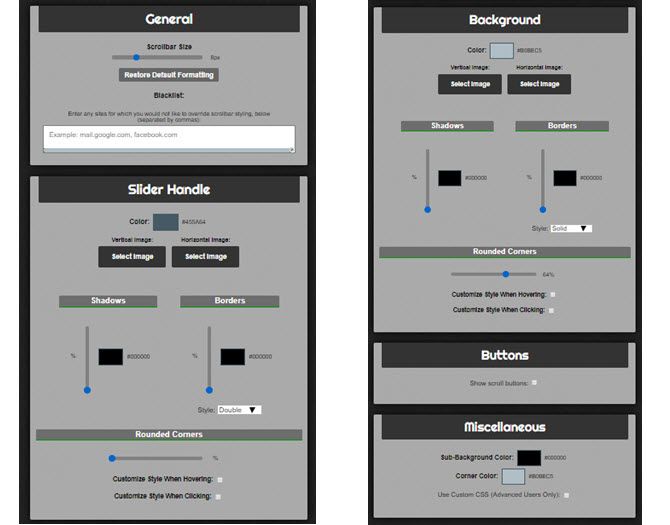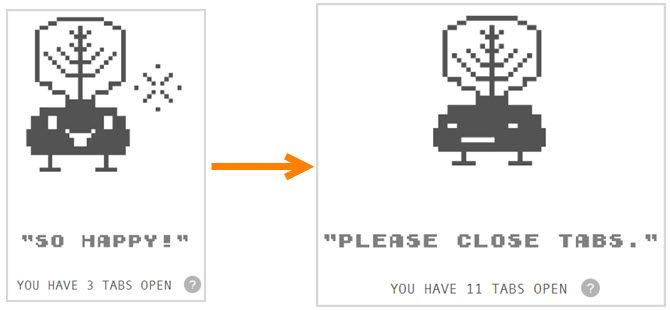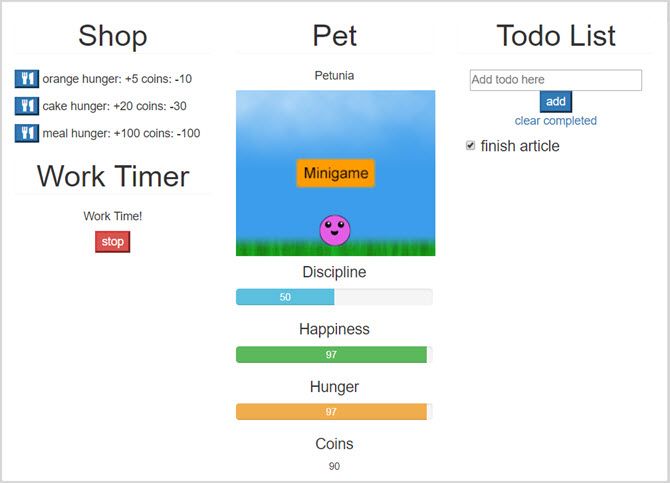Sometimes, a simple extension that allows you to customize Chrome and make it your own is the best one you can find. Whether it's a tool to make work time more productive or play time more fun, it can be tough to find one that is different than the rest.
Take a look at these unique extensions for Chrome and see if one or more are just what you are looking for. And if you are interested in those that are simply the best, we have a huge list of those as well.
Get Motivated and Track Your Habits
Start every day or open each tab with something to motivate you. Whether you need inspiration or habit tracking, these Chrome extensions deliver.
1. Momentum
We have mentioned Momentum in the past and with good reason. This neat extension helps motivate you each time you open a new tab. You are greeted with the current time and temperature along with your name (assuming you enter it upon installation). All of this is displayed on a gorgeous backdrop. But that's not all.
Momentum will ask you for your main focus for the day, provide you with an inspirational quote, and give you spots to add your tasks and favorite links. The background image will change each time you open a new tab, but the rest of the items remain there for you.
For a lovely, scenic new tab view along with motivation and the basic information you need, Momentum is a terrific Chrome extension.
2. Hey Habit
Whether you want to change your current habits or simply build new ones, Hey Habit helps you track it all. Maybe you want to eat healthier, exercise more, reduce your online time, or smile more often. Hey Habit is your personal helper to accomplish your goals.
Just list out the tasks that you want to complete to build your habit and view them on the calendar. When you add an item, you can select the days of the week it should repeat. You can also pick start and end dates and apply a color for easy viewing on the calendar. Delete, edit, and rearrange your tasks as needed. You can switch from the calendar view to the task view to see how well you have been completing each of your separate items.
Each time you open a new tab, you can see and keep track of your habits. So quit something bad, start something good, or just adjust with Hey Habit for Chrome.
Travel the World From Your Chair
When you're not able to take a vacation, these add-ons bring the location to you. Chrome extensions that show you the best travel destinations worldwide make you feel like you're there.
3. Lonely Planet
Lonely Planet is known for their trip guides and travel inspiration. And with the Lonely Planet Chrome extension, you can view a different destination every day. You will see a beautiful photo with the name of the location. If this motivates you to want to visit, just click the location and you will head right to the Lonely Planet site to make your plans.
If the location is a spot you think a friend or family member would like, you can share it with direct links to Twitter and Facebook. Or just enjoy the scene for yourself and dream of your next trip.
4. Wandertab by Hitlist
Hitlist provides a mobile app to help you find your next travel destination with great deals. Wandertab by Hitlist is another way to discover a new place to visit. Each time you open a new tab, you will see a different spot with an attractive image.
Along with a view of the location, you will see the starting price for airfare at your nearest airport. If you click that button, you can move forward to check out flight the deals. You can move onto the next destination with a click or share the current one via Facebook or Twitter.
For another excellent extension with travel inspiration, take a trip with Wandertab.
Find an Engaging New Story
Bookworms are always in search of a new gripping tale. These Chrome extensions show you new books to discover without the hassles of searching and shopping.
5. BookBuster
If you love books and are always in the market for a new one, check out BookBuster. This nifty extension shows you a new book each time you open a tab.
You can see the book cover, author, and description. Share it on Facebook, Twitter, Instagram, or Pinterest with the sharing options and then click to purchase the book on Amazon. Find and buy a new book with a click using BookBuster.
6. 100 Million Books
Another cool book extension is 100 Million Books. Similar to BookBuster, you can see a new book when you open a tab. However, this one updates with a different book about every 30 minutes or so.
With this Chrome extension, you can also see the book cover, author, and description as well as use sharing options. But 100 Million Books provides more buying choices with options for Amazon and BookWitty. Plus, you can click a direct link to GoodReads.
Make It Personal
Customizing Chrome's theme gives your browser the perfect appearance. But, these extensions give you a bit more personalization.
7. Rescroller
Are you tired of looking at that boring scrollbar? If so, then install Rescroller and change it up. You can adjust your Chrome scrollbar size, select a color for the handle, or use an image.
Add shadows and borders in colors of your choice, select a background color or image, and decide whether or not you want scroll buttons. You can also make changes to the corners along with hover and click options.
If you have a particular website where you prefer not to use the custom scrollbar, just add it to the Blacklist. Take a look and turn dull into dynamic with the Rescroller extension.
8. crxMouse Chrome Gestures
Speed up the way you use the internet with crxMouse Chrome Gestures. With simple click and drag gestures, you can open a link in a new tab, go back to the previous page, and save an image.
Along with the basic gestures, you can completely customize your options. Adjust your scrolling speed, change your wheel actions, and do more with rocker gestures. You can also review advanced settings for import and export of your configuration, syncing with your Chrome account, or resetting all of the settings.
For a truly personal experience when using Chrome, crxMouse is a handy tool.
Have a Little Fun
What's more fun than a real pet? A digital one! These cute characters can keep you productive while you keep them happy.
9. Tabagotchi by Breather
If you are interested in a fun way to improve your productivity by closing tabs when you have too many open, check out Tabagotchi by Breather.
When you have just a few tabs open, your virtual pet will be happy and his health meter high. But when you have a ton of tabs open, Tabagotchi gets very sad and his health diminishes. You will see how well you're caring for the little guy each time you open a new tab.
And, the better you do, you get the option to evolve Tabagotchi. Every hour you spend with five or less tabs open gets you one step closer. For an enjoyable way to get more productive, take care of your tabs and your pet at the same time.
10. Productivity Pet
Name your pet, set your timer, add your to-dos, and get to work with Productivity Pet. This extension lets you take care of a digital pet who keeps an eye on you. Are you working when you should be? Are you completing your tasks? You better be if you want your new friend to be happy!
The extension offers a block list so that you are not tempted to visit off-limit sites when you should be hard at work. Plus, the icon in your toolbar shows when you should be working or taking a break according to the timer you set.
Get productive with a pet who can help using this funky Chrome extension.
Do You Look for Unusual Ways to Customize Chrome?
Many people prefer to stay away from Chrome extensions and there is nothing wrong with that. But if you like to use them and are always searching for an out-of-the-ordinary one, let us know. Maybe you look for productivity extensions, those that help you shop, or just one that provides entertainment.
Share your thoughts and experience with unique Chrome extensions in the comments below!