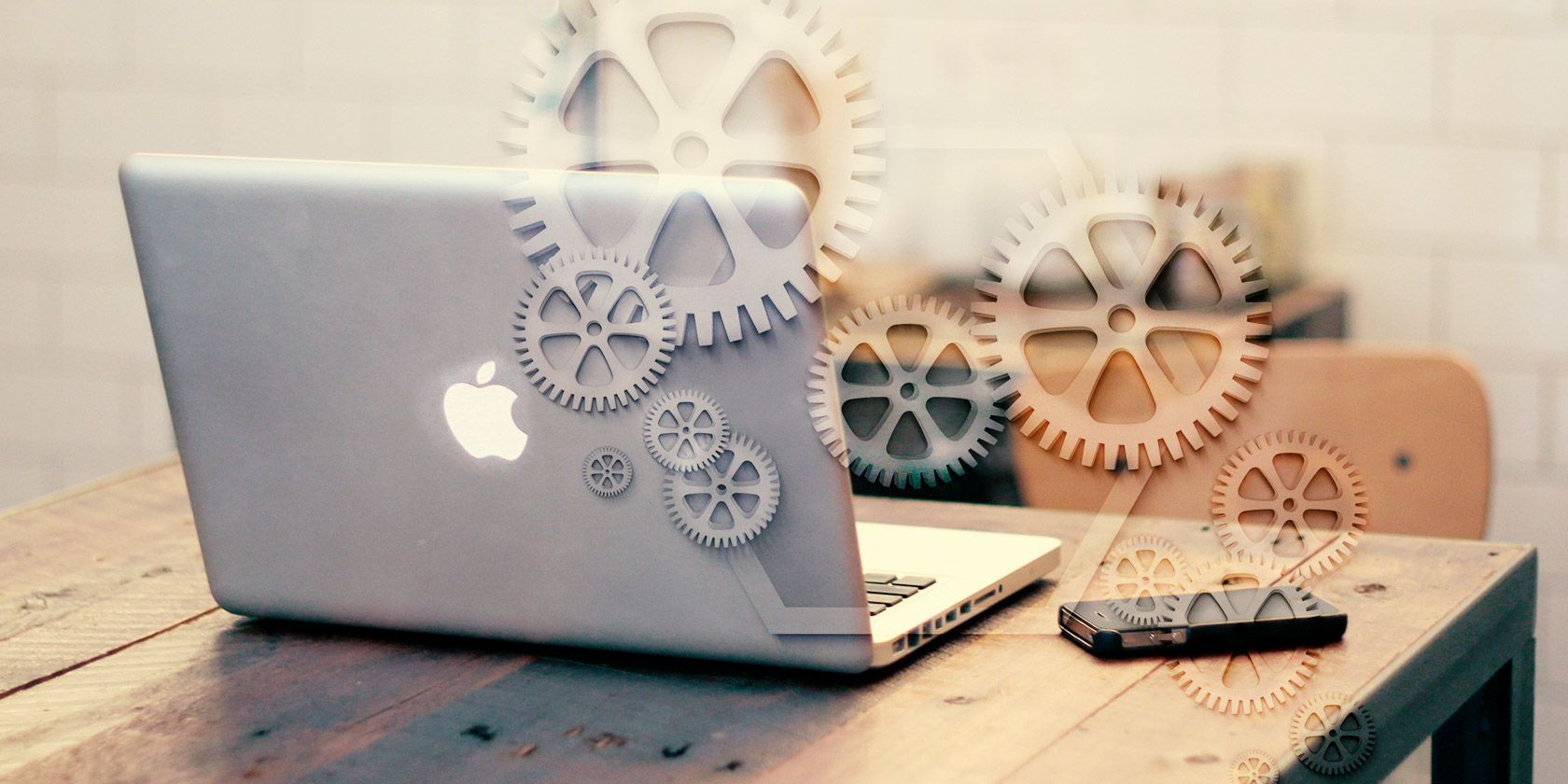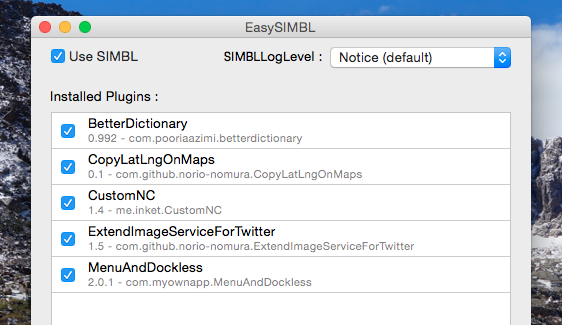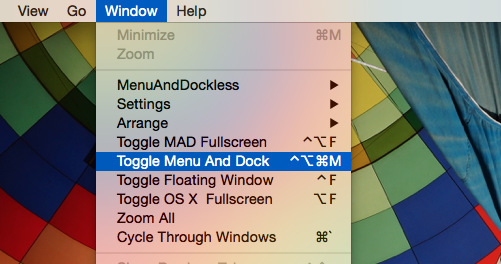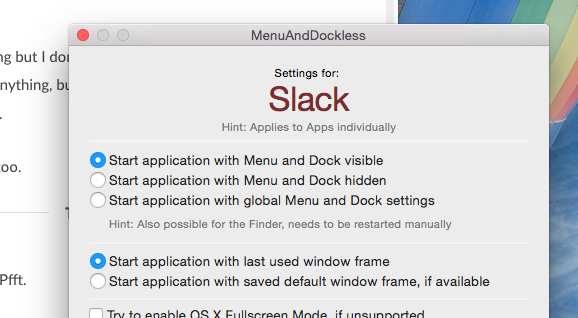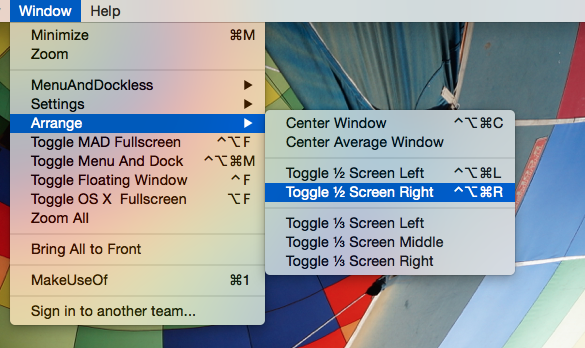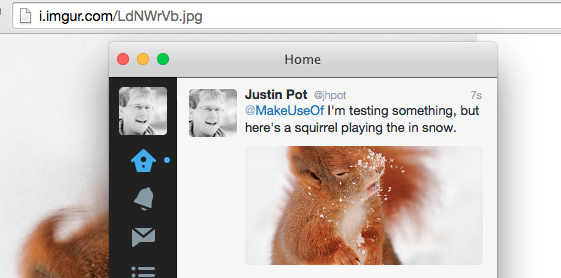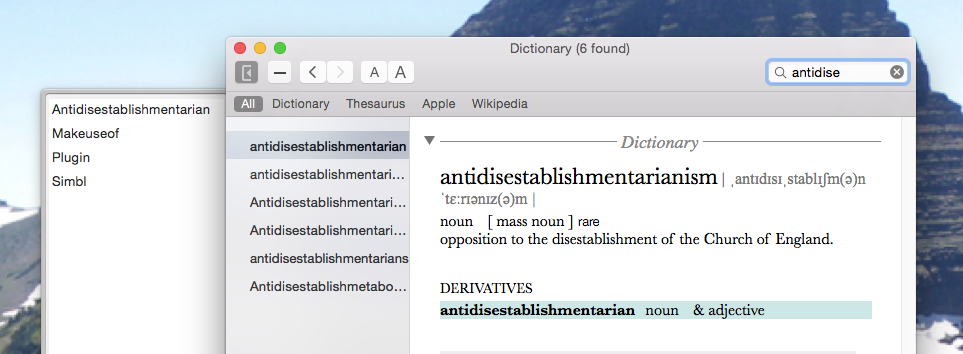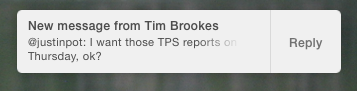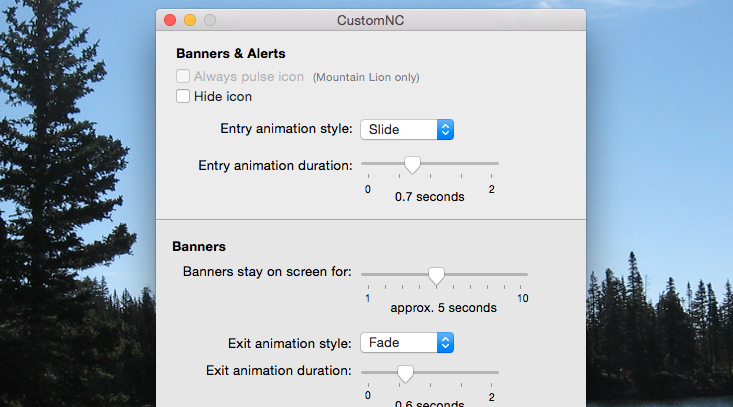EasySIMBL just might be the best free Mac app you’ve never heard of. It lets you run user-submitted extensions to your favourite applications, not to mention OS X itself.
From hiding the menubar when certain applications are open to embedding Instagram images within the official Twitter app, you can do things with EasySIMBL you probably didn't know were possible. If you love tweaking your Mac, you need to know about this.
Plugins for EasySIMBL typically come in the form of .bundle files, which you can drag to the program’s window in order to install.
They inject code directly into the RAM, letting you run authorized code. This might be a security risk, so be cautious, but on the other hand it’s also kind of awesome. Let’s go over a few highlights, shall we?
Hide The Menubar And Dock When Certain Apps Are Open
- Hide the menubar when you’re using a particular app (great for avoiding distractions),
- Use the OS X fullscreen mode, even if a given app doesn’t support it,
- Make a given window float above all others,
You can toggle this from the “Window” menu of a given app, if you want, but it’s also possible to create settings for a program that will be remembered later.
The plugin even offers toggles for quickly resizing and moving windows, complete with keyboard shortcuts.
Embed Instagram Images In The Mac Twitter App
Twitter is fun because it’s fast, and the Mac app for Twitter helps with this a lot. Images are frequently embedded in your timeline, so you can see them quickly without leaving the app.
But not every site is supported; images uploaded directly to Twitter show up, but images uploaded to Instagram or Imgur do not. Unless, of course, you’ve installed the Simbl Plugins for Twitter.
This little plugin adds images from a variety of sites directly to your timeline, so you don’t have to click a link and open it in your browser just to see an image. If you use Twitter’s Mac app regularly, make sure you install this – you’ll never have to open Instagram’s website again.
Add Bookmarks To Your Mac’s Dictionary
Your Mac comes with a pretty good dictionary app, if all you want to do is quickly look things up. If you want to bookmark a few definitions for future reference, though, you’re going to need BetterDictionary. This plugin adds a panel where you can store a few bookmarks for later – useful for researching.
Configure How Notifications Look
By default the notifications shown in OS X include a big icon for the applications they’re from. CustomNC lets you hide this, making notifications less jarring. It also lets you configure animations.
If you want your notifications to be less distracting, give this a shot.
Additionally: if you send Growl notifications to the Notification Center you’ll be happy to know with this tool you can see the original application’s icon, not Growl’s.
Just The Beginning
This isn’t a complete list of SIMBL plugins out there: it’s just a few that I found most useful. Another plugin worth checking out is NoFavicons.
Now I want to know what you’ve found. Share in the comments below, and we'll put together another collection if we find enough.
Which SIMBL plugins do you find most useful?