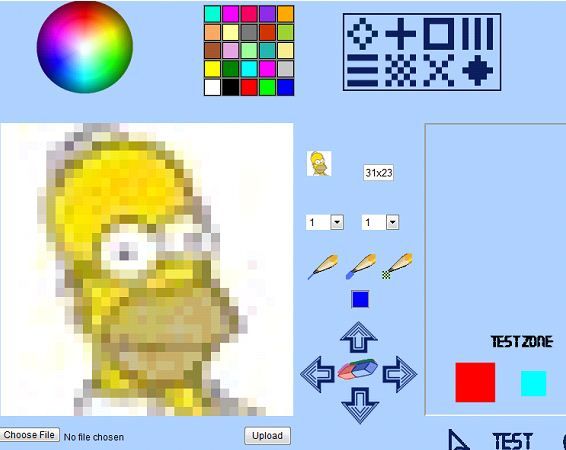Windows customization can be done through many ways: you can change your background image, set custom icons, and create custom mouse cursors. While background images and custom icons are easy to achieve, it is not as easy to create custom mouse cursors. CursorWiz remedies that.
CursorWiz is a free to use website that uses a very simple interface to help you create custom mouse cursors. You are given a relatively large grid with individual square boxes that you can fill with the provided colors. A custom color chooser ensures that any color combination is possible.
You can even adjust the thickness of your drawing pencil to color one or more boxes at a time. Images can also be added to your cursor, then customized. You can specify the dimensions of your cursor too. When you are done, you can download the cursor either as a cursor file or an icon.
Features:
- Create mouse pointer online.
- A user friendly mouse cursor creator.
- Lets you specify the dimensions of the cursor.
- Gives you superb control over creating the cursor.
- You can upload an image as your cursor and then edit it.
- The result can be downloaded as a cursor file or an icon.
- Similar tools: Totallyfreecursors, RealWorld and MouseFighter.
Check out CursorWiz @ [No Longer Available]