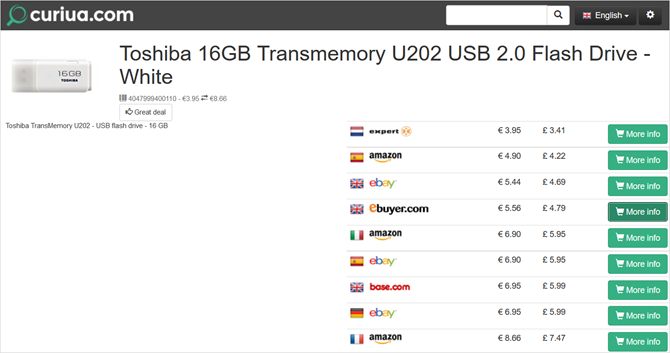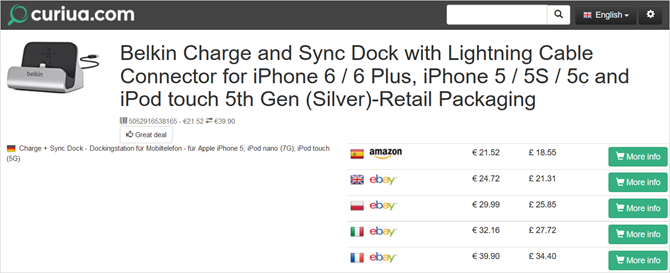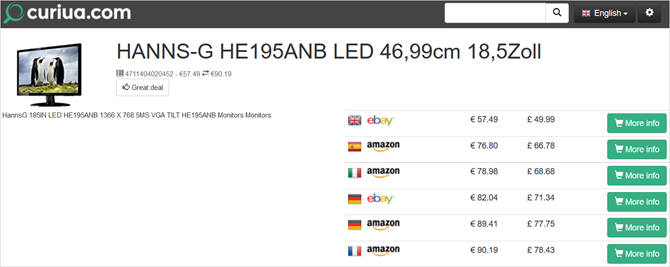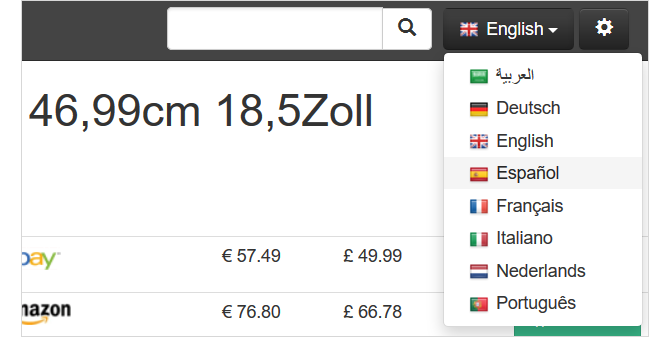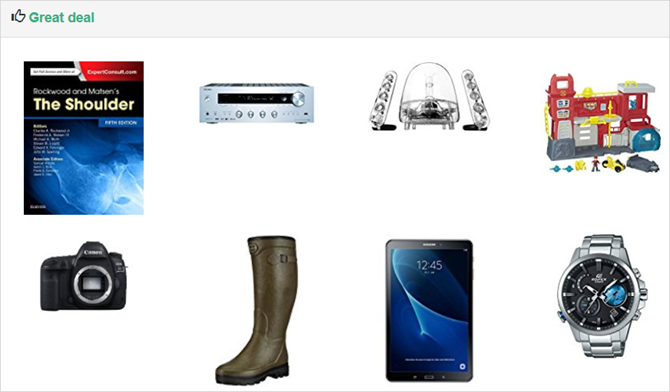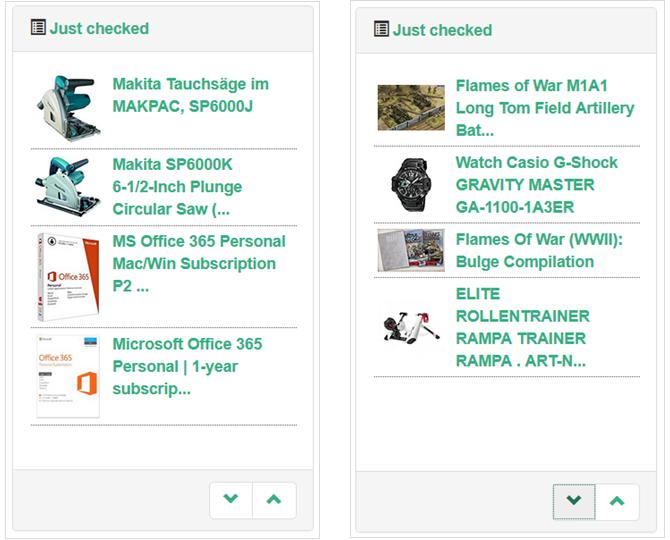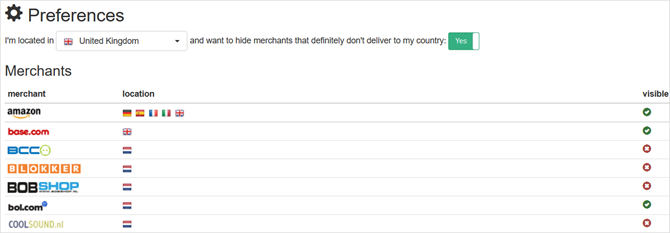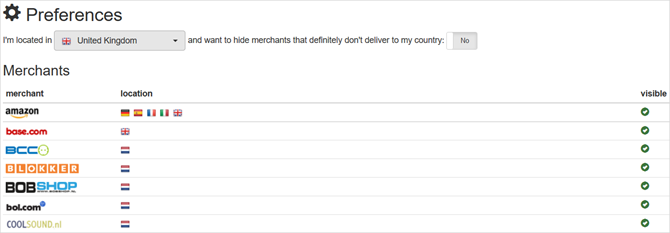The European Union is a free market, meaning you can ship an item from one member country to another without any resulting tax. In theory, then, all prices should be the same -- but quickly browsing the various international versions of Amazon reveals this isn’t the case. This is where Curiua.com comes in handy.
For Amazon
Curiua.com is a clean and speedy website allowing you to search Amazon sites in France, Germany, the United Kingdom, Italy, and Spain, and compare prices. If you use this before shopping, you will see which country offers the cheapest prices on Amazon, potentially saving you a lot of money.
For instance, as of this writing, a Toshiba 16 GB flash drive costs €8.66 in France, but only €4.90 in Spain. And, a Fossil Men’s JR 1401 Watch costs €135.20 in France, but just €119.00 in Italy.
Additional Retailers
Along with the various European Amazon options, Curiua.com allows you to do comparisons with other retailers. If a product is available from another location, you will see it immediately on the detail page. The retailers include eBay, Bol.com, Base.com, Intertoys, Hughes, Ebuyer.com, and several others.
For other examples, a Belkin Charger and Sync Dock for iPhone costs €39.90 on eBay in France, but only €24.72 in the United Kingdom. And, Gucci Guilty pour Homme Eau de Toilette costs €49.99 in Spain, again on eBay, but just €33.64 in the United Kingdom.
The difference is obviously going to be bigger for some items than others. And, keep in mind that shipping to your location is not included in the cost. So do some comparisons before making your purchase.
Making Your Purchase
Once you determine what the best deal is, click through to see the product on the retailer’s page for that particular country. Every site you click will open in a new tab.
Once you've reached Amazon, eBay, or the other site that you selected, just make your purchase as normal.
Helpful Features
Curiua.com is a very simple site to use and navigate. Plus, it has a few useful features that make browsing and comparing a breeze.
Language Selection
You can choose from eight different languages to personalize your experience on Curiua.com including English, French, and Italian. Just select the language button drop-down box from the top and make your choice.
Finding Products
When you first arrive on Curiua.com, you will see the Great Deal section. This is convenient for grabbing something that catches your eye. You will also notice that when viewing the product detail page, you have the option to mark that item as a Great Deal yourself. This is nice for helping other users.
In addition, you will see a scrolling box on the right side of the main page. This displays products that have been recently viewed by other users. You can let the items continue to scroll or use the arrows at the bottom off the box. So again, if an item sparks your interest, just click it for details.
And, of course, if you have a certain item in mind, there is a search box at the top of the site. Just pop in a keyword and run your search to see what's available. You can even search by brand, so type in "Apple," "Chanel," or "Samsung," and search away. Once your results display, just click an image and you will see the details.
Preferences
For another way to customize your experience, select the Preferences button (the gear icon) bear the top of the screen. You will then choose your country from a list with tons of options from Algeria to Zimbabwe. You then have the option to hide merchants that do not deliver to your location.
If you choose Yes, you will see green checks and red X’s in the visibility list below. You also see the country locations for each merchant.
If you choose No, all retailers in the visibility list will be automatically marked with green checks. Just remember that this means all options will be shown when comparing prices.
We'd recommend limiting the price comparisons to sites that deliver to your country, just to make the whole process easier.
How has Curiua helped you in the past? Or do you prefer to use a different Amazon price comparison site? Share your tips and recommendations in the comments below!
Originally written by Justin Pot on March 21, 2013.