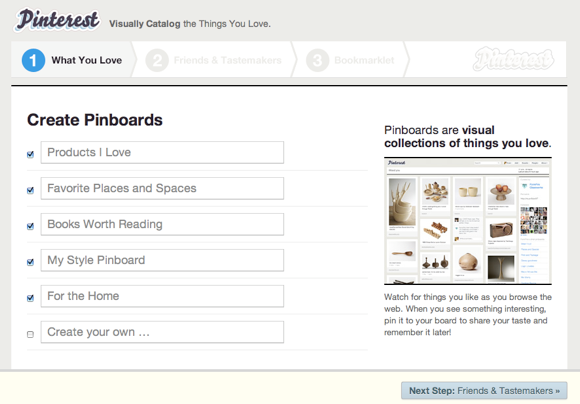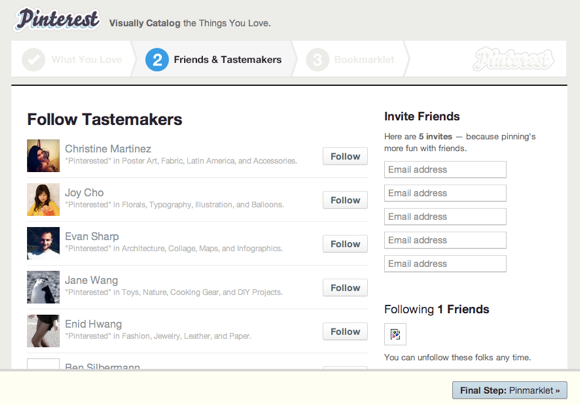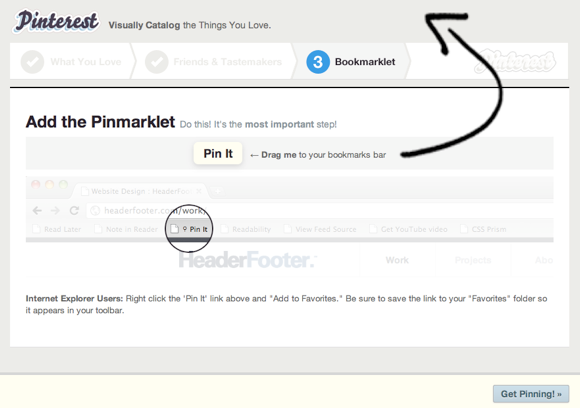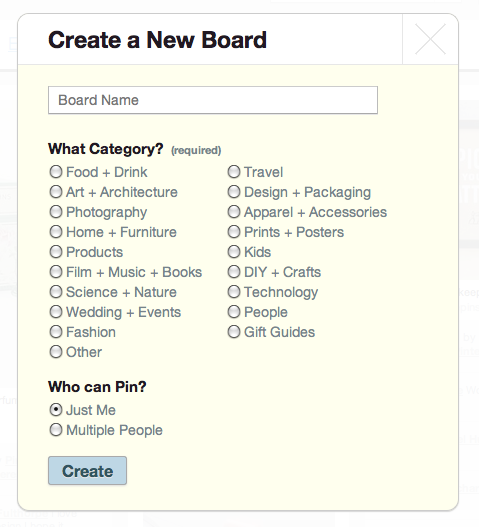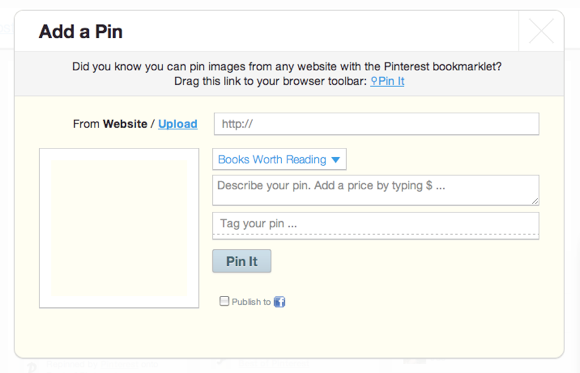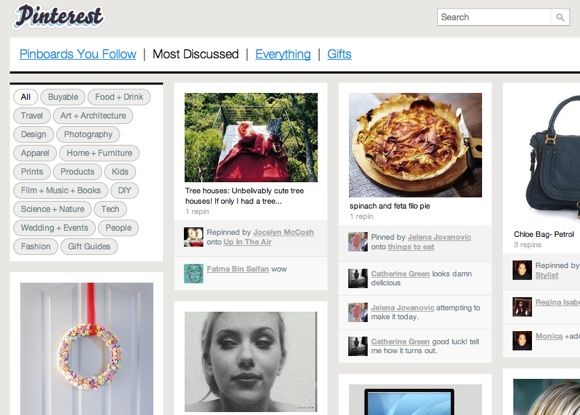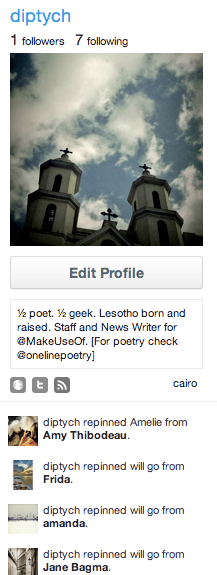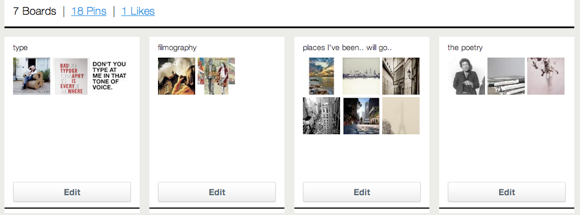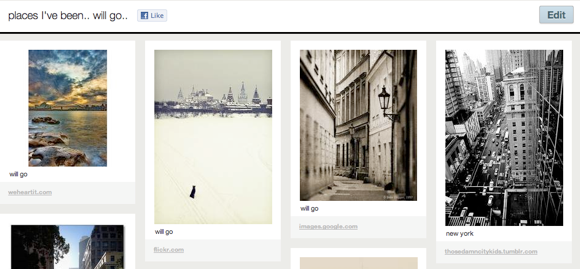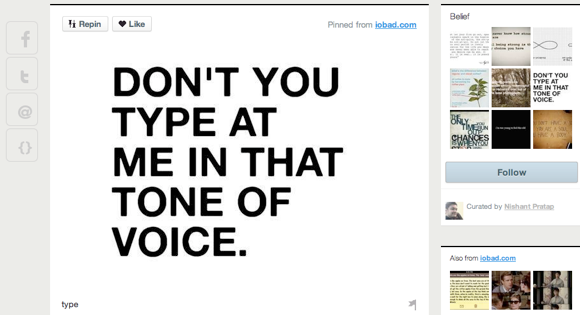If you use Tumblr primarily to share photographs, there's a new startup that could easily tear you away from your tumblelog in favour of an even easier platform. Pinterest, labelled as a social catalog service, gives its users the opportunity to share photos from all over the web, or uploaded from their computers, on their personal Pinterest page.
The site - set up as a series of virtual pinboards - will appeal to more than just Tumblr fans because of the different ways it can be used. Part bookmark sharing service, part photo sharing site, part personal online catalog, Pinterest makes it easy to create collections and share them with your friends. While Pinterest is still in private beta, they've been kind enough to share 100 invites with MakeUseOf readers. Jump to the end of the article to find out how to get in on the private beta.
Signing up for an account is done by connecting with Facebook or Twitter, after which you will be prompted to create a few boards. To make life easier, they give a few suggestions you can start with including books worth reading and favourite places and spaces.
The next step is finding people to follow. Pinterest makes some suggestions for you, and also gives you the opportunity to invite 5 friends to sign up.
The last step before you get to pinning is saving the convenient bookmarklet to your bookmark bar, making it easy to share photos and links on your account. If you would rather upload an image yourself, this can be done directly on the website, which will come in handy if you want to share an interesting piece of writing or a song and there aren't any large images featured with the link.
It's possible to add new boards whenever you choose, from the menu at the top of the page. Choose a name, a category and decide if you want to allow other users to add images to the collection as well. The collaborative touch of allowing anyone to add images to a board gives teams an interesting method to share links or images.
Once you find an image online that you want to share on Pinterest, use your bookmarklet, or copy and paste the link and add it directly on the site. The image, or pin, is accompanied by a description and tags. You can choose which board you want to include it in, as well as add a price when sharing products. The link is automatically included with the pin, unless you upload the image from your computer. In fact, you can only add the link after you've uploaded and shared the image, by editing the pin.
Like Tumblr, you can 'repin' someone else's post, comment on and like images.
You can also email images to your account by using the address provided in your profile. When editing your profile, you can choose which specific board the pin will be added to. Pinterest is brand new, but we can always hope for a mobile app to enhance the on-the-go experience of the site.
Connecting your account to Twitter or Facebook makes it easy to find friends from your social networks and follow their Pinterests, although it seems that the site automatically follows your Twitter or Facebook friends without giving you the option to choose at first.
When it comes to following other people you can choose to follow everything they share, or just certain boards. If your friends have varied interests, not all of which appeal to you, this is a great way to get only the content that matters to you.
When browsing images on Pinterest, you can browse the images shared by people you follow, those shared by everyone, and the most popular pins. You can also choose to narrow it down, and browse popular images by category - with almost 20 categories to choose from.
Profile pages consist of a sidebar with a bio, links to your site, your Twitter or Facebook accounts, and to your Pinterest RSS feed, as well as displaying your latest activity.
Your boards are displayed in a grid.
Opening the board, the images or pins, in turn are displayed in a grid.
Opening up any given image from the site allows you to easily share it on Facebook, Twitter, via email or on your blog.
There's no end to the kinds of collections you can create - from product wishlists to your own personal stylebook. If you're redecorating your home or revamping your wardrobe, Pinterest is a great place to collect images, find inspiration and get yourself organised. It's also a great place to find ideas for gifts, with an entire section of images dedicated to precisely that, all shared in the category, 'Gift Guides.' Or it can just be a great place to share interesting images from around the web.
The first 100 people to sign up using this link will get access to Pinterest right away.
How are you going to use Pinterest? Let us know in the comments.