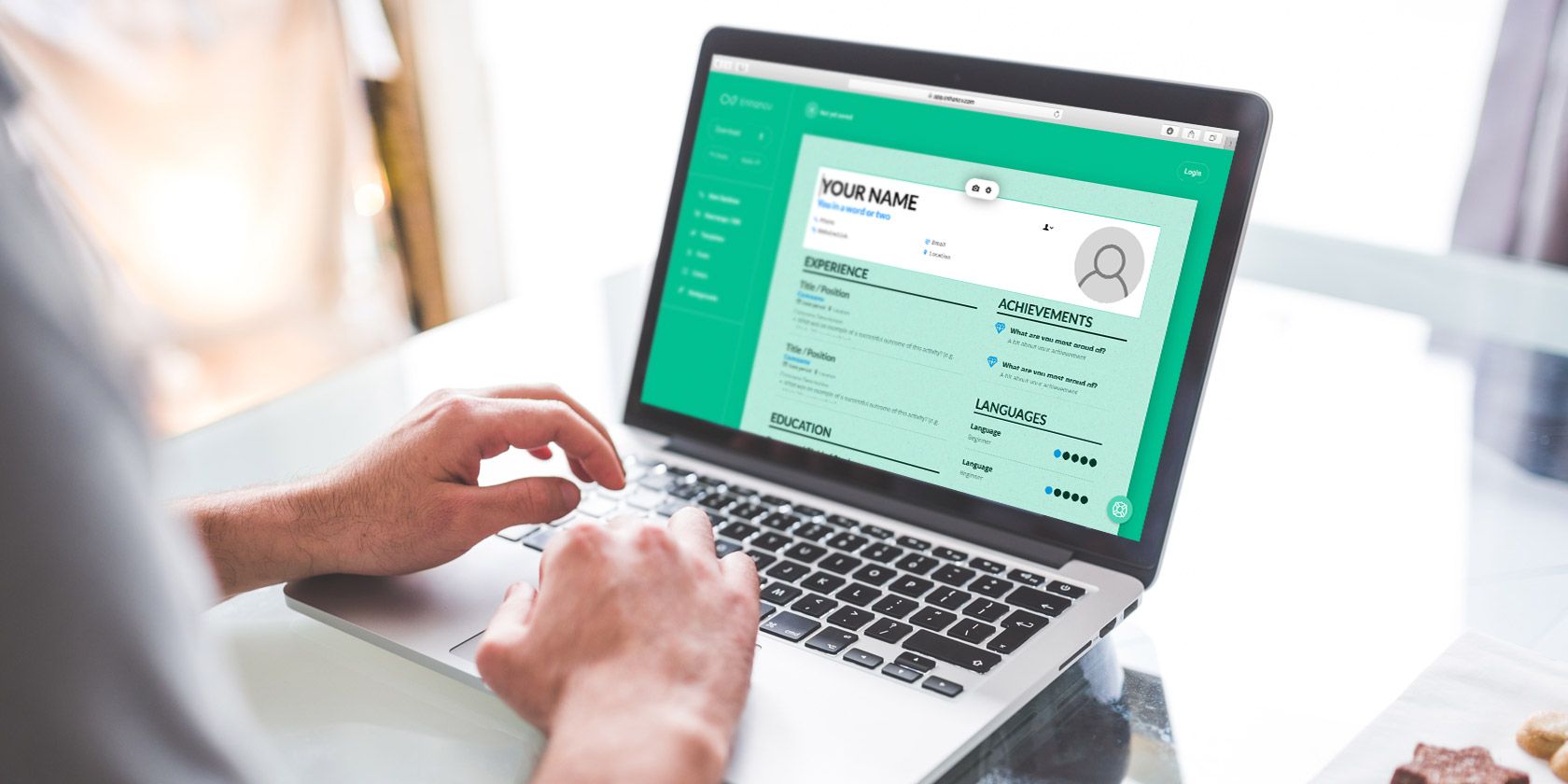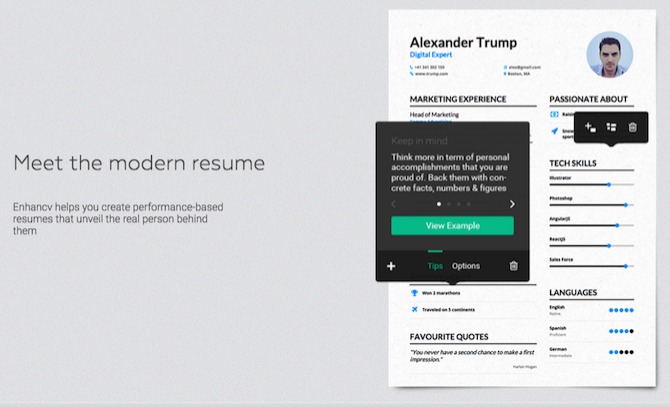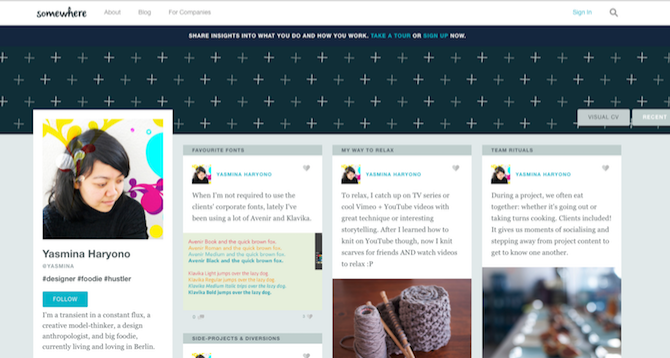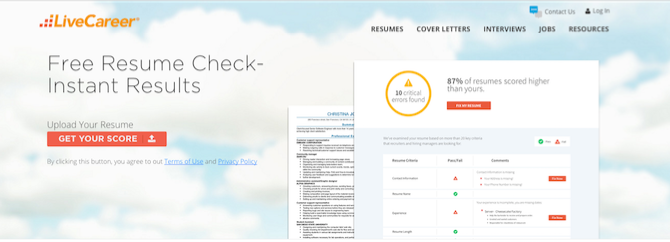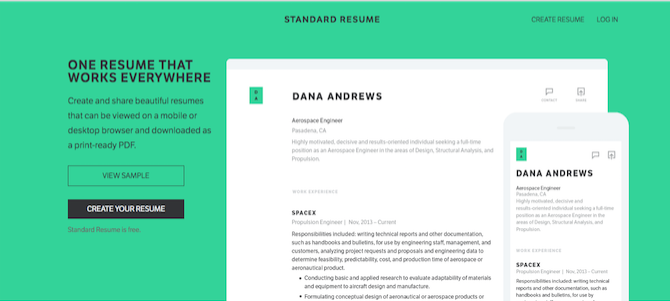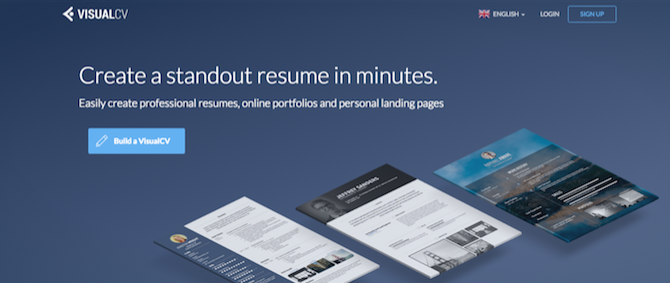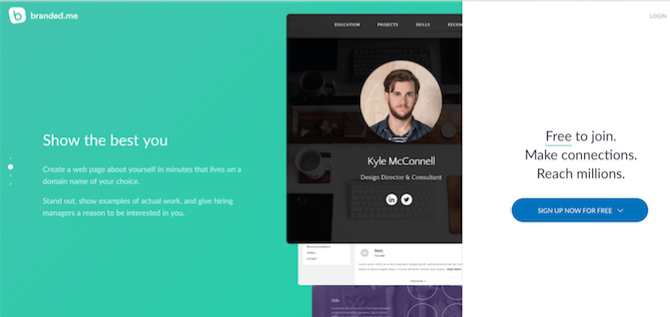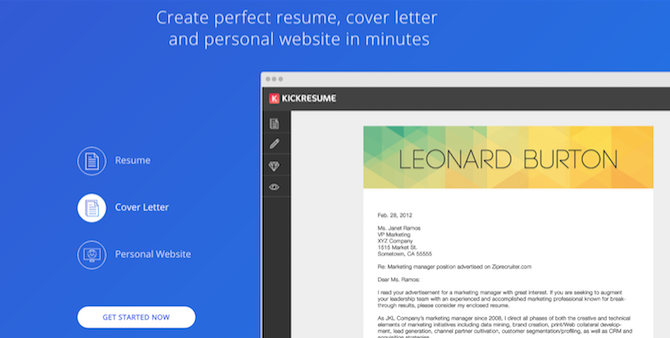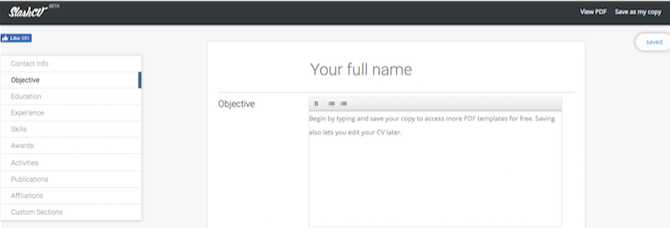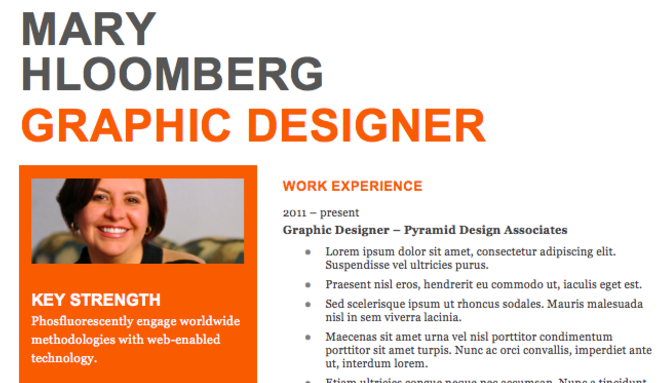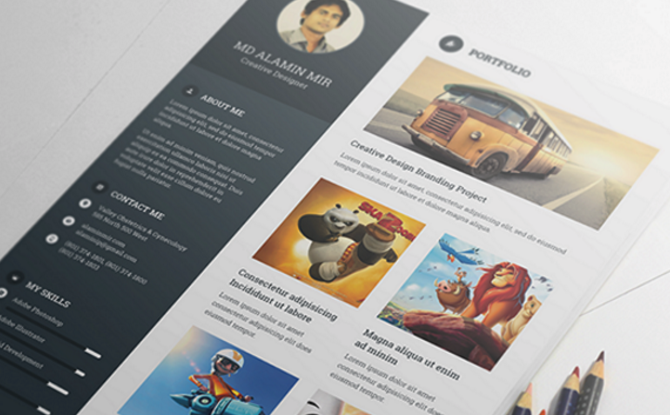Without an effective resume to showcase your skills and experience, landing your dream job will be an uphill struggle. But with the following resources on hand to create a killer resume, you'll be one step closer to that fulfilling career.
There's a lot of conflicting resume advice circulating on the net. We've debunked a few of the more common resume myths, and written an in depth guide on creating the perfect resume. All that talk won't actually build your resume, though.
That's where these resources step in.
1. Enhancv
The extremely customizable (and free) resumes created by Enhancv turn your old text-based resume into something much more visual. As you're adding to your resume, relevant advice from recruitment experts will pop up, to ensure the content you're adding is as effective as possible.
You'll even receive hints to help you customize your resume to each job you're applying for. For example, you'll see a note in case you're resume is lacking certain keywords based on the job description.
2. Easel.ly
Easel.ly is a free online tool that allows you to create and share visual ideas. With its simple drag and drop interface, you can create a visually rich, infographic-style resume pretty quickly.
For most job applications, you won't need such a visual resume, but you can also use Easel.ly to create smaller visual elements, such as tables and Venn diagrams to showcase your skills. There are a few similar visual resume tools, which we've discussed before.
3. Somewhere [No Longer Available]
Claiming to "augment your resume", Somewhere is aiming to move beyond the single-page resume, to something much more interesting. That said, I would recommend using it alongside a traditional resume, instead of as a replacement for it.
On your Somewhere profile, you can add "provocations". These are answers to leading questions aiming to help viewers of your profile understand what you do, and how you work. You may also add updates, showcasing your work methods and industry insights. This all comes together to create a career-oriented social profile that you can keep entirely separate from your personal social profiles.
4. Free Resume Check
The Free Resume Check tool from LiveCareer objectively scores your resume, allowing you to see how it compares to other people's resumes. It does this by scanning the content of your resume and analyses your writing. This includes checking your spelling grammar, use of verbs, overall structure, and even the kind of font you've chosen.
Don't pin all of your resume design decisions on this tool, but it's worth using just to be alerted of any glaring errors that you need to fix.
5. Standard Resume
Don't let the name fool you. The free, responsive resumes created by Standard Resume are clean and crisp, allowing your content to do the talking.
There are a few customizations, such as the color scheme, but everything else, from the layout to the font, has been designed to make reading your resume as pleasurable as possible.
6. VisualCV
Import your existing resume, or LinkedIn data, and select the template you want to use. Although there's only a couple of pretty nice templates to choose from on the free account, there are some very impressive industry-specific templates for premium members.
It's easy and intuitive to make any edits to your resume. And once you're happy with everything, you'll have both a print version (PDF), and an online version (which is branded unless you upgrade) to share with prospective employers. Whenever you send the resume via email, you can track email opens and downloads etc., to see how well your application is performing.
7. Branded.me
When hiring managers want to find out more about you, adding a URL on your own Branded.me page somewhere on your resume can be just the ticket. This is your own career-oriented web page, that can live on any domain you like.
Here you can add examples of your work, start a blog around your skills and experience, and even connect with other people based on your interests. This is a great way to share more information than is possible on a standard resume.
8. KickResume
With a KickResume account, you can instantly import your LinkedIn data, or data from an existing DOC or PDF resume into one of the many well-designed templates that KickResume offers. You can edit all of this imported data at any time.
Plus, as well as a resume, you'll also get a cover letter template, and a small micro-site, so employers can find out more about you within their browser.
Although you have to pay $4 per month to access the nicer templates, you can always cancel your subscription once you've landed your new job.
9. SlashCV
One of the best things about SlashCV is that you can start building your resume without needing to sign up for an account. It's pretty simple, and very easy to use, though you can't choose a different template, or save your resume, unless you sign up for an account (free).
While editing, you can move sections around by dragging and dropping, and add columns and lists to individual sections. The templates on offer are all very basic, but will suffice if you just want to create a simple resume, quickly. Once finished, you can download your resume as a PDF.
10. Microsoft Word
If you have access to Microsoft Word, you can download and customize some incredible templates that'll really help you to stand out.
We've already created a list of the best free Microsoft Word resume templates.
But if you're prepared to pay a little, Graphic River has some stunning templates available to purchase, which you can then edit in Word. This can be a little fiddly (and you'll have to input all data manually), but the results can easily be worth it. Alternatively, you could always create your own resume template in word from scratch.
11. Photoshop & Illustrator
If you have access to Adobe Photoshop and Illustrator, the resume world really is your oyster.
The free creative resume templates you can download for these apps blow most other resumes out of the water.
Using these more flamboyant resumes isn't really recommended for "less creative" jobs, but if you're job-hunting in a creative field, it's well worth learning how to use either of these apps, so you can properly customize your resume. That is, if the hefty price tag doesn't put you off (though a free trial is available). Again, no LinkedIn or document import is available, so you'll have to add all your information manually.
Landing Your Dream Job
No matter what style of resume you want to create, at least one of the resources above should have you covered. These will allow you to share just as much information with prospective employers as you deem necessary.
Whether you're after a basic resume, or something more visual, your own career website, or a professional social profile, everything you need is here.
Which one will you choose?