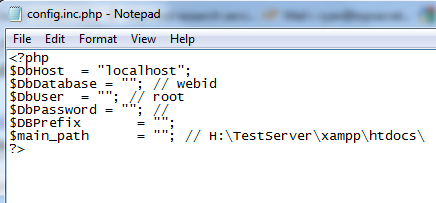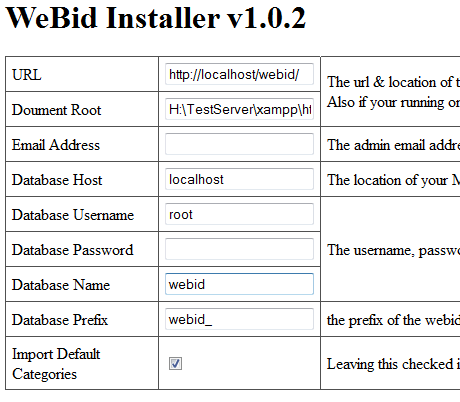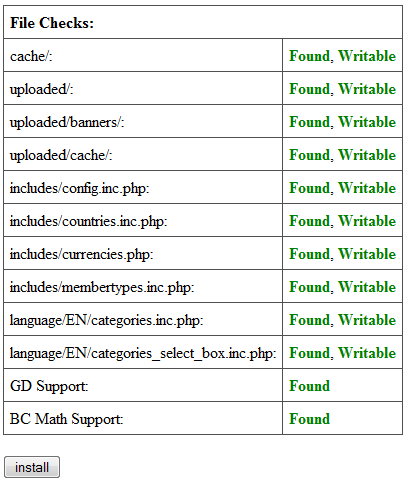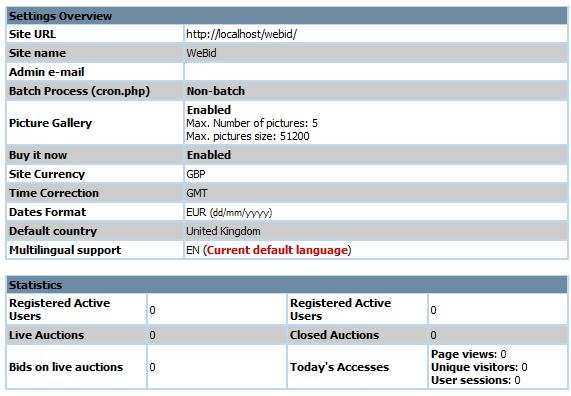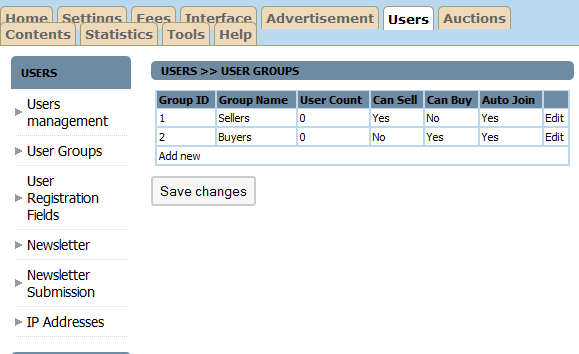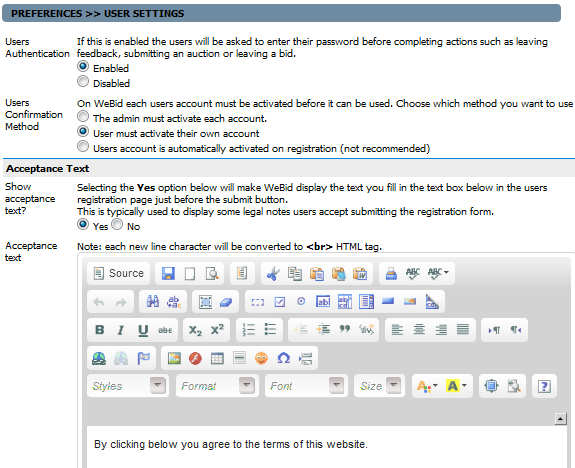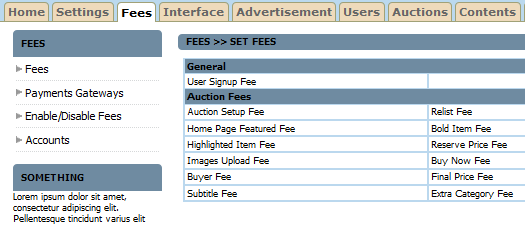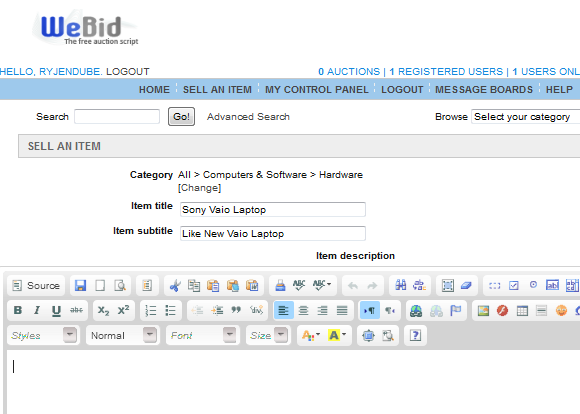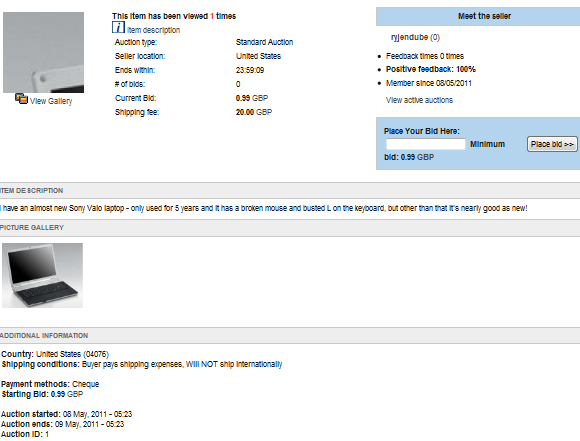Mostly everyone has either used or heard of eBay. Although it may not be quite as popular as it used to be, it still remains the single largest online auction site in the world. It's still a great place to earn some income selling rare items, or to get a great deal on that hard to find gift.
Here at MUO, we love auctions, and we love bringing you cool auction tools. For example, sniping tools like Gixen and goSnipe. We also brought you SoLow for mobile auctions. Most of the auction tools are based on eBay of course.
For all its value, eBay isn't much help when your needs are a little bit smaller. There are many cases when non-profit organizations want to create their own online hosted auction site where they can list items for auction - with proceeds going to charity. Or maybe you'd like to host an auction site on your own website that's focused on niche items related to your site. Whatever your need, you can install a really useful script on your web server called WeBid that lets you host your own fully-functioning auction site.
You can download WeBid at SourceForge for free, and extract all folders and files to a sub-directory in your public hdocs folder. Configuring and installing WeBid is actually a whole lot like installing WordPress, and like Wordpress, the system is based on PHP and MySQL.
Installing WeBid On Your Web Server
After downloading everything to the auction folder (in my example I used /hdocs/WeBid/) locate "config.inc.php.new". Open this file and edit it with the name of the MySQL database you created for your auction site, as well as the userid and password you created with full privileges.
Don't use "root" - this was run on my local test web server, so I'm not very concerned about security. In your case, you'll need to set up a secure user using PhpMyAdmin. Save the file and rename it "config.inc.php". Next, just open up your site and go to the directory where you placed the WeBid files. If your domain is "mysite" then it would be something like "http://www.mysite.com/WeBid". When you open this in your browser, you'll see the installer configuration.
Fill in all of the fields according to where you placed your files, and the name you gave your database. If everything is correct, you'll see the following confirmations shown at the bottom of the install configuration page.
If you've got everything green, then go ahead and click "Install". After the install script runs through its routine, you'll be prompted to delete the install folder. Once you do, the next time you visit the WebId folder with your web browser, you'll be logged into your admin account.
The admin panel is where you will customize and manage your entire auction site. It's where you manage users, how auctions are set up and run, and everything else to do with what your auction site is like. The main admin page shows you all of the current settings for your auction site.
As you can see from the tabs, there is a lot about this hosted auction site that you can customize to make it unique for your own use. You can change the fee structure, what the user interface looks like, and more.
You can customize the user experience by enabling or disabling authentication, how accounts are activated (whether you want to be part of the process), and you can also customize the message the user sees when they first submit for a new user ID for your auction site.
The fee structure can look however you like - from absolutely no fees, to fees for everything the user wants to do. Or, in the case of a charity, you may not even set up any fees at all.
Once new users set up their accounts, adding a new auction is pretty simple. In the case where you are running a charity and most users are buyers, then you'll just set up one seller account and you'll be the only person in charge of entering auction details. In either case, the entry process is all on one page. First, you'll fill in all of the details about the item.
At the bottom of the form, you submit pictures, add pricing and select features like highlighting, and then submit. The auction becomes active immediately (or whenever you've scheduled it to activate). The format of each auction is pretty slick, and not a whole lot unlike the eBay auction formats that you may be used to.
There are plenty of auction sites out there where you can list your items for sale, but wouldn't it be pretty cool to have your own hosted auction website? All you need is a web hosting account and about 30 minutes to an hour, and you could set up this system and host your own auction site for your small group, or for the entire world. How you use it is completely up to you!
Do you have any ideas for your own auction site? Give WeBid a try and let us know how easy it was for you to set up and what you used it for. Share your experiences in the comments section below!
cc licensed flickr photo shared by bloomsberries