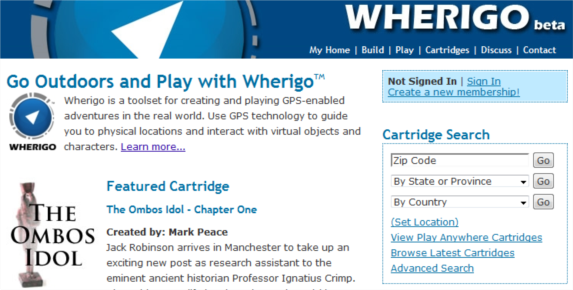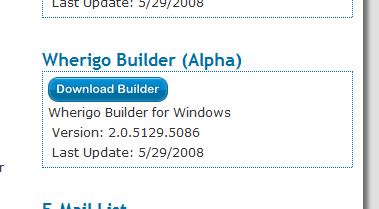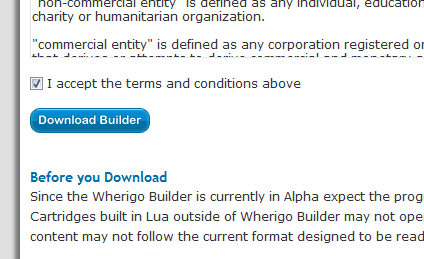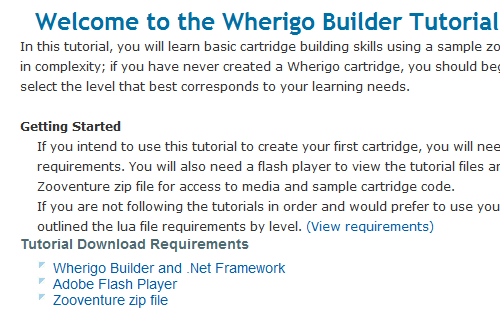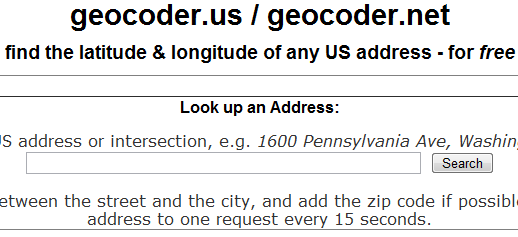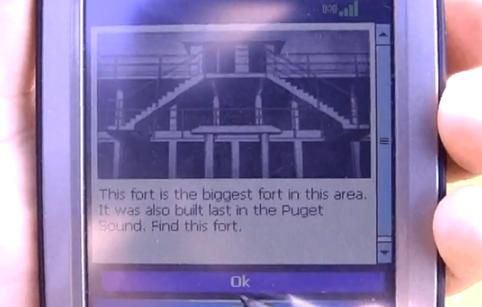Have you read Ryan's article about using his Android phone to go geocaching with his family? He shows how he used his phone's GPS capabilities to find the location of a cache. Later I wrote an article including a list of ways to use your Android phone to get the kids outdoors. In that article I suggested taking the idea of geocaching to make your own scavenger hunt game. Sounded like fun to me. Did you try it?
Since that time, I have found a site that makes it possible to create fun outdoor GPS games an easy task. It's called Wherigo and it's created by the same folks who came up with Geocaching.com.
In this article I will be walking you through what it is and how to create your own outdoor adventure game.
What Is Whereigo?
Whereigo is a set of tools that enable you to create GPS-enabled adventures, tours and games set in the real world. You can mark real locations and allow players to interact with virtual media and characters to "reintroduce the adventure game genre" (their words not mine) and make it happen not on the video screen but in real places.
According to the site, some of the ways it is being used are to create walking (or driving) city tours, neighborhood-wide scavenger hunts, and even interactive physical adventures.
They have what are called cartridges (stolen from the term used for video game cartridges) that are the files that contain all of the information (and media) included in an adventure. They have a tool you can download called the "Wherigo Builder" that allows you to create your own GPS adventures or games.
How Do I Create My Own Whereigo Adventure Or Game?
Whereigo.com has a great step-by-step tutorial describing exactly how to make your own GPS games or adventures so I won't go into all of the details. I can, however, lead you through the first few steps, show you where to go to download the Wherigo Builder, and list a few tools that will make creating your game or adventure a little bit easier.
First, head over to Wherigo.com and click on the "Download Builder" link in the sidebar.
This will bring you to a sign-in screen. Notice that if you are already registered on the Geocaching.com website that you are automatically registered here too. If you are not a registered member, go ahead and register because it's free. When you download the Builder, you will be asked to accept the terms and to recognize that the program is still in the Alpha stage of development so there may be some glitches along the way.
After installing the Builder, you are ready to learn how to start creating.
Begin by clicking on the "Build" link along the top of the site (link). On this page you are given links to resources for builders. Pay special attention to reading everything on this page, going to the FAQ page and reading that, and then go to the Wherigo Builder Tutorial.
The tutorial is a very cool flash-based learning tool that allows you to actually click and interact each step of the way. It will show you how to learn the basic parts of a cartridge (remember that's the file the players will need that contains all of the zones and media, etc.), how to create interactions between players and objects, and how to use player input to make things more interesting.
The tutorial even includes a zip file containing a test cartridge so you can do it along with the lessons.
There are some tools that may make creating GPS games and adventures easier. Two come to mind immediately. First, try using Google Earth to help you find GPS coordinates. If that doesn't suite your fancy, try using geocoder.us which allows you to enter an address and it'll give you the GPS coordinates.
Once you get the basics down, creating Wherigo games and adventures isn't really all that hard. You can also play games that others have made and uploaded to the Wherigo website. Now, with the tools given to you, if there isn't one in your area, you can change that.
Here's a screenshot of the beginning of a game created which I retrieved from a Whereigo promotional YouTube video (here):
Have you ever played or created Wherigo games? What do you think of them? What other tools can you think of that allow you to make GPS games in real life places?