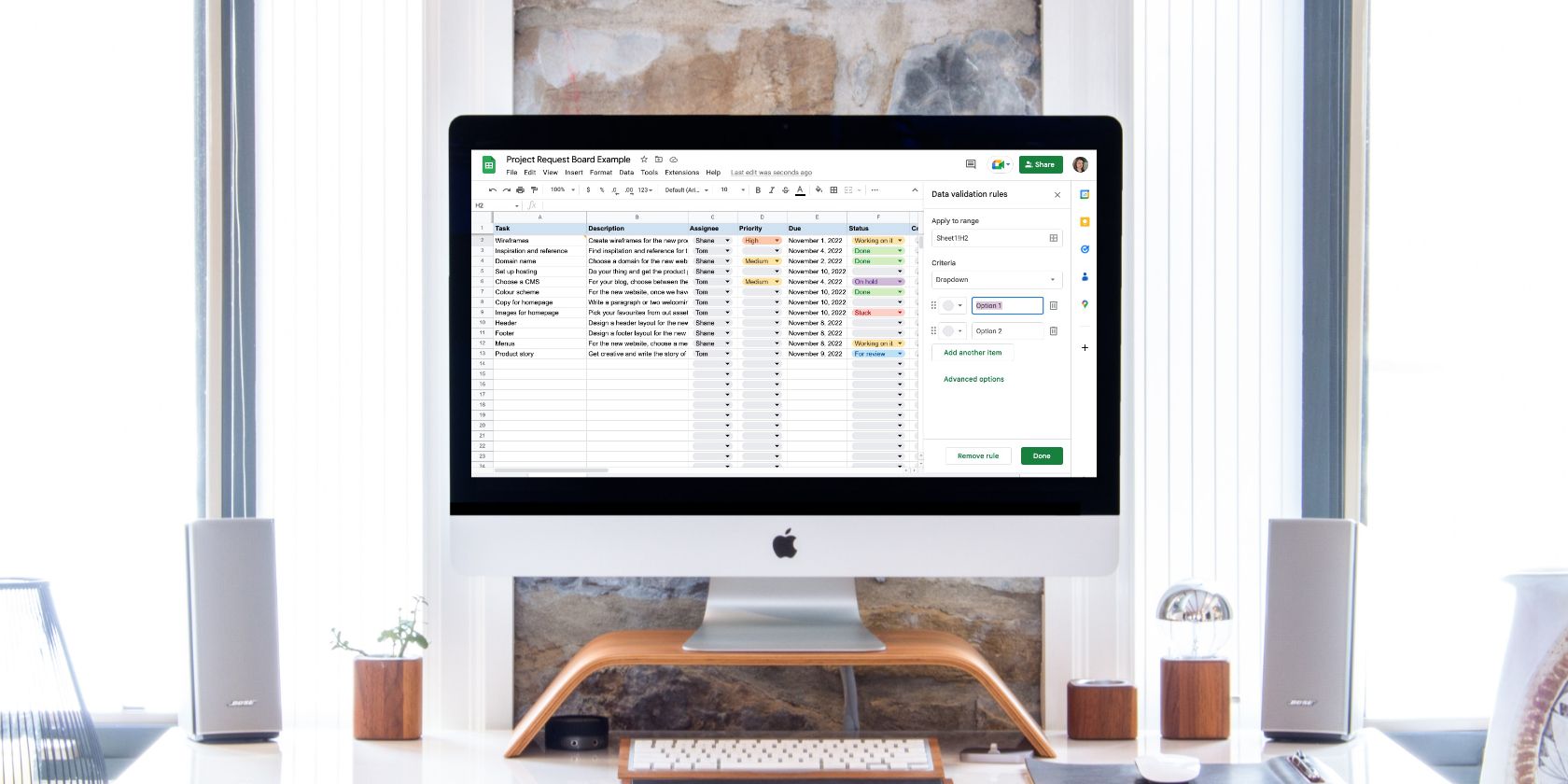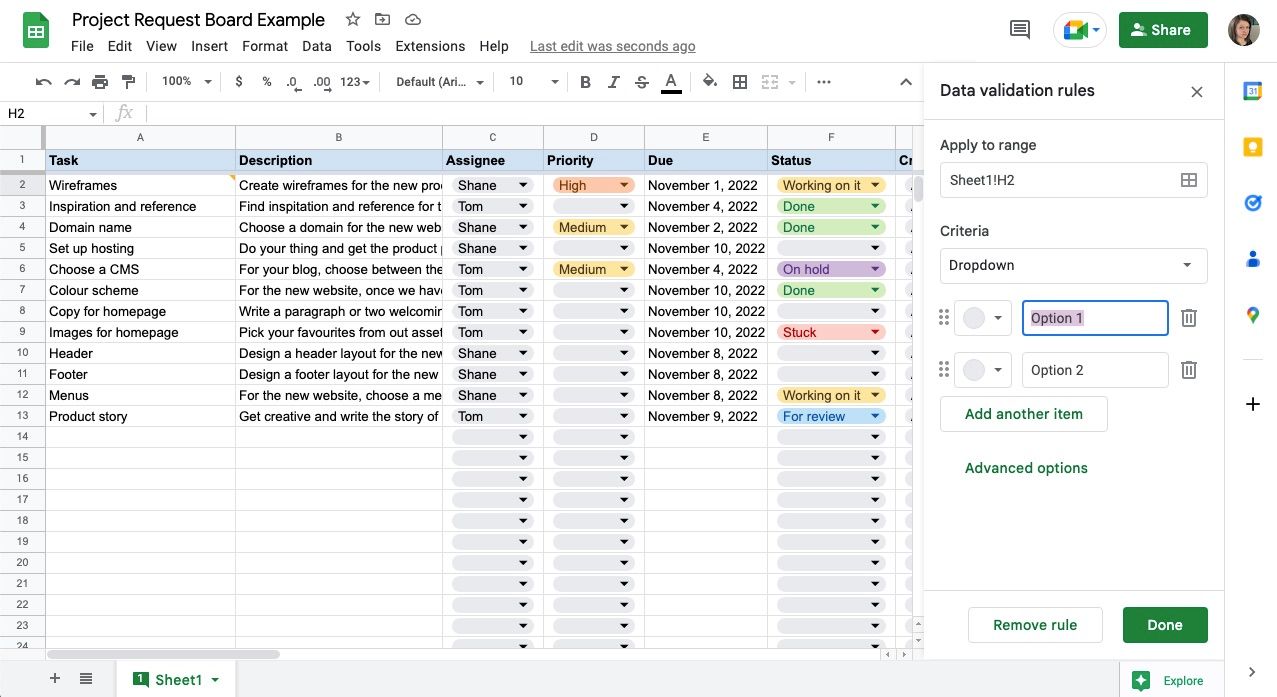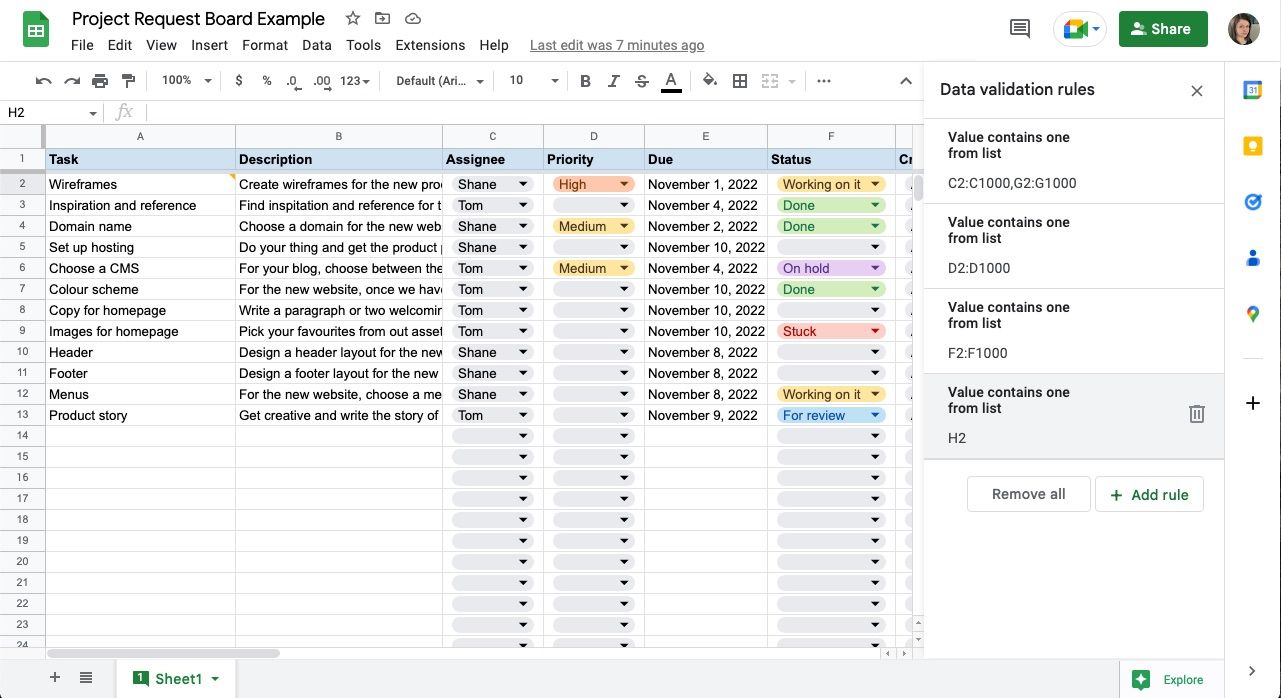Working with others in Google Sheets is excellent—until a coworker or two continuously adds the wrong data. Correcting others' mistakes can be exhausting, but there’s a quick and easy solution to ensure things stay consistent.
By adding dropdown lists with multiple-choice answers, you can make data entry a breeze for you and your team. So, how do you add these helpful options to your document? Keep reading to learn more.
Adding a Dropdown Menu in Google Sheets
Here are the steps to add a dropdown menu to your sheet:
- Highlight the cell, row, or column where you want your dropdown to appear.
- Go to Data in the top menu.
- Click Data validation, and a sidebar will open.
- Under Criteria, make sure you have Dropdown selected.
- Fill your options into the text fields below, using the Add another item button to create additional spots.
- You can assign each option a color using the dropdown to the left of the text field if you want to.
- Hit Done.
Once you add the dropdown, Sheets bookmarks your work as a rule. That way, you don’t need to highlight everything again to edit it. All you’ll need to do is return to the data validation menu and select the rule you want to edit.
Examples of When to Use a Dropdown Menu in Google Sheets
There are many uses for dropdown menus in Google Sheets, such as:
- Adding budget categories to a spending tracker in Sheets.
- Ensuring month names stay consistent when working with goals and timelines.
- Listing media types for an editorial calendar.
- Keeping tabs on project status, ownership, and priorities in a Google Sheets collaboration board.
- Adding relevant project tags to a task board.
- Tracking workflow status in a Google Sheets content calendar.
- Ranking leads in a Google Sheets CRM.
Essentially, you can use dropdown menus anywhere a list of repeat answers applies. Just make sure that you practice a less is more approach. If you include too many options, you may feel like things are inconsistent again.
For example, if you’re creating a status dropdown, options like to-do, working on it, and complete are excellent starting points. But if you add too many similar and unnecessary options, getting an overview of projects won’t be as quick.
Keep Your Data Consistent With Google Sheets
Google Sheets is an effective collaborative tool. When you add a dropdown menu to your document, you'll ensure your data stays consistent and take things to the next level for you and your team.