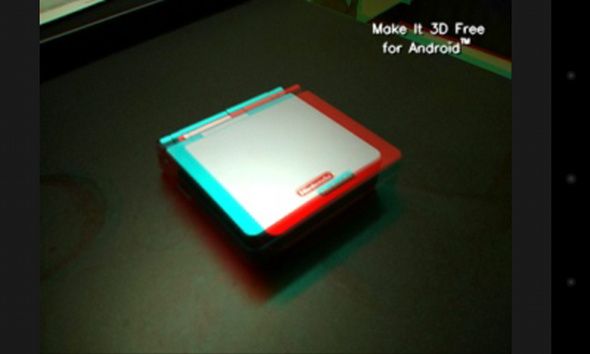Android phones are increasingly shipping with powerful cameras with at least 8MP for their backside camera. Additionally, there are some phones such as the HTC Evo 3D which come with two cameras in the back, allowing you to take 3D photos. But what if you'd like to take 3D-like pictures with your single-camera phone? As the concept of 3D-enabled devices/TVs and 3D photos becomes more popular, chances are that you will want to dive into this new form of photography. In order to get started, you will need the help of an app in order to accomplish this, and there are three that I'd recommend that you try out.
3D Camera
The first app I'd like to highlight is called 3D Camera [No Longer Available]. This app imitates the same method of rendering 3D images as actual 3D cameras or phones do, so you'll be left with a true 3D image after you are done using this app. However, there is a big difference between this app and true 3D cameras or phones. While the 3D cameras and phones are their two camera lenses spaced out appropriately, you will need to manually move your phone by about a centimeter or two to simulate the positioning of the second camera lens with the app. 3D Camera gives you plenty of tips on how to get it right by explaining how to move the camera for the second picture. Ideally, you'll only want to move your camera by a bit without rotating it -- the second picture should be the same as the first except that the object should be shifted to the left just slightly. Because you have to move the camera manually, the 3D pictures aren't as high quality as actual 3D cameras and phones, but it will do and you will get better with practice. It will take a while to work, but once it completes you'll have a 3D image. While smartphone screens don't have glasses-free 3D capabilities, the app simulates the 3D by changing what's shown on the screen whenever you tilt your phone from left to right. It's an impressive effect that works very well. Sadly, because of the nature of how the 3D pictures are made with this app, it doesn't support recording 3D videos. This method uses an online server to compute depth and return a 3D image, and therefore requires a data connection. Alternatively, you can use a manual method which requires only one image, although the 3D quality won't be nearly as good. The manual method does not require an Internet connection.
Make it 3D
While 3D Camera renders "true" modern 3D images which can be used on the latest 3D devices, you may also be looking to create classic anaglyph stereoscopic 3D pictures that use good old red-cyan glasses, and an app called Make it 3D can do just that. As such, you'll need a pair of red/cyan glasses lying around in order to actually use this app and get the most from it. The app also requires you to take an initial photo and then move your phone by a centimeter or two and take another picture. It'll then apply its anaglyph stereoscopic magic, and you'll have an image that you can see in 3D right off of your phone. The best part is that the app can create anaglyph stereoscopic 3D images not only from your phone's camera, but also from any images that you have in your gallery. That doesn't mean that it can make 3D images out of a single single -- you'll still need to have two images that are only slightly spaced apart in order to create the effect. The only downside is that the free version of this app renders low-quality images and includes a watermark.
Camera 3D
http://www.youtube.com/watch?v=N_zaZiKUv0s
Last but not least, there's Camera 3D (not to be confused with the above mentioned 3D Camera app). This app assumes a different definition of what's 3D -- instead of having images that pop out at you, the images created from this app focus on the 3D feel of the object that you are photographing. If you don't know what I mean, think about models that you can find online and swipe from left to right and the image rotates around the object. They give you a 3D look at the object without the "popping-out" visual effect from typical 3D images or videos. If you're still confused, check out the video above that explains the app in great detail. In order to take these kinds of pictures, you'll take an initial picture and then rotate object slightly and then take another picture. Continue until you've gone the whole way around, and you're done! You can also export your final images to animated GIF files if you'd prefer.
Conclusion
3D technology is the next great thing to hit all of your devices, and you don't have to wait to get started. While these apps aren't as ideal of a solution as a true 3D camera or phone with appropriately spaced dual camera lenses, these apps will get the best results possible from your single-camera phone that you currently own. And who wants to wait for 3D camera phones to truly become popular when you can just grab these apps right now and get going?
For other great tips and tricks, don't forget to check out our Android guide as well as the Best Android Apps!
Are you into 3D photography? What other cool apps can you recommend to create 3D images on Android? Let us know in the comments!
Image Credit: John Kratz