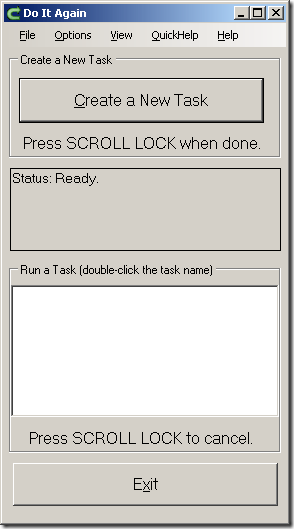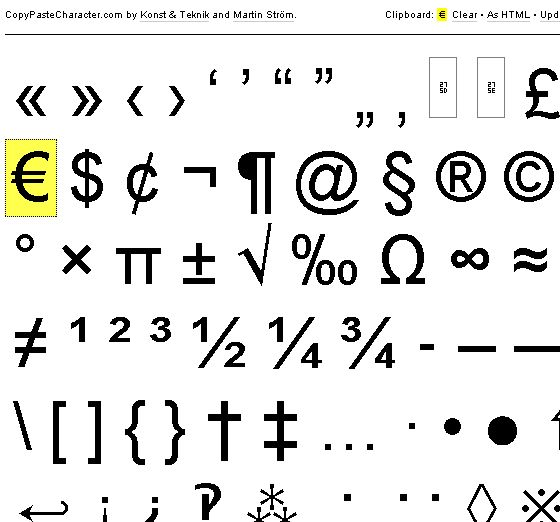Sometimes you need to insert a special character (copyright mark ©, currency symbol €,¥ etc) in your email message or a blog post online. Most probably you copy/paste a required character either from a Word processor program or by searching for it online.
Now, if you ever need to quickly cut and paste special characters, simply visit CopyPasteCharacter.com. It contains a list of common characters and symbols on one page, including arrows, math symbols and more. Click on a symbol to select and save it in your clipboard buffer and then paste it in your text.
Click the tab "As HTML" on top of the page to view the corresponding HTML code of the selected symbol.
Features:
- Cut and paste symbols & special characters.
- Select and save a character in your clipboard buffer with one click.
- View symbol or its corresponding HTML code.
- Similar website: EntityCode.
Check out CopyPasteCharacter @ www.copypastecharacter.com