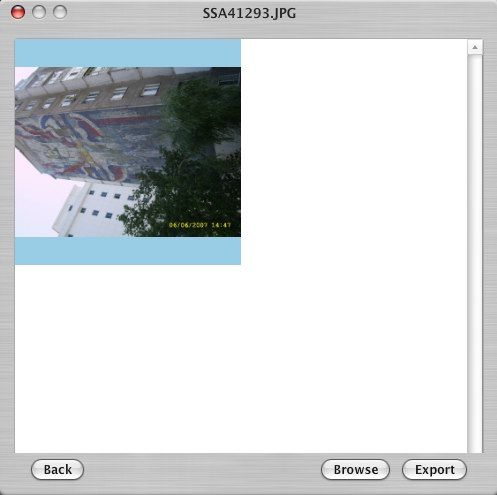Whenever you open a website in your browser you can see a little image icon to the left of the website's title, which is displayed in the browser tab. Usually its a website logo or some other image. These images are called icon files. They are saved in .ico format and are usually 16x16 pixels in size. You can generate your own icon file for your website from an image. One such tool that lets you generate icon files from images is ConvertIcon. It is is a web-based icon maker program that quickly converts images into icons.
It can import ICO, PNG, GIF and JPEG formats and exports them to hiqh-quality PNG or ICO files. This should come in quite handy for web designers. You can also use it to create custom icons for the folders on your desktop. To try it out go to their website. No registration or email required. Simply upload the image from your desktop (or grab it from a web address), click "Export", select sizes (from 16x16 up to 512x512) and click "Save As" button to save the generated ICO file on your computer. Quick and easy. If there is no icon file imported for the website, the browser shows its own icon by default.
Features:
- Simple and quick interface
- Converts images into icon (.ico) files
- No registration or software download
- Choose from among different icon sizes - 16x16, 24x24, 32x32, 48x48, 64x64... up to 512x512 pixels
- Import and convert ICO, PNG, GIF and JPEG image formats. Back and forth.
- Create custom icons for the folders on your desktop
Check out ConvertIcon @ www.converticon.com