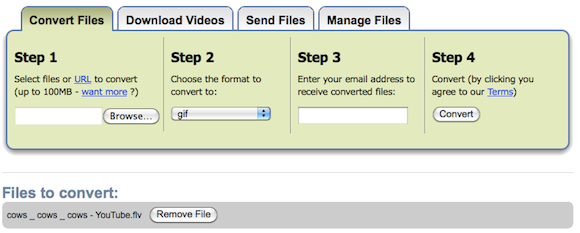There are often times when you wish you could turn a video into a GIF file. Maybe you want to pass a short clip around the office without getting anyone fired for looking at YouTube. Perhaps you want to create an awesome icon for an avatar. Or maybe you want to create the perfect GIF for your Tumblr. There are lots of reasons to want to try it, but most people just don't realise how easy it is.
There are plenty of free tools you can use online to help you convert a YouTube clip to a GIF animation. It's really very easy to do and you'll be making plenty of your own clips in no time at all.
1. Download The YouTube Clip
There are many, many ways to download YouTube clips. Here at MakeUseOf we've written about our favourites time and time again, including MiniTube, DownThemAll and BYTubeD, KeepVid, Kiss YouTube and V Downloader. You can even jump straight to step two and use Zamzar to do both steps if you like.
My current favourite YouTube downloader is Easy YouTube Video Downloader for Firefox (also known as Best Video Downloader), so I'll talk you through the whole process using that extension.
The clip I'll grab is by Cyriak, called Cows & Cows & Cows. We'll get the video in FLV format because it's easy to convert to a GIF. The YouTube downloader does all of this for you, really. If you don't like this extension or you don't use Firefox, just try one of the many other options mentioned above. They're all equally easy to use.
2. Convert The FLV Movie File To A GIF Animation
This is another simple process which can be done using free online tools. The easiest online tools for the job are Zamzar and GifNinja.
Both Zamzar and GifNinja actually allow you to upload your FLV movie file and convert it using their web interface. There's no need to download any program at all. Just tell it which file to convert, and in Zamzar's case tell it what format to convert to and which email address to send the download link to.
In fact, you can even use Zamzar to fetch the video from YouTube directly, just by plugging in the URL. This will save you from downloading and uploading the file, but since many people have good reasons for choosing their favourite downloader, such as quality, wanting to download whole playlists at a time or wanting to keep a copy for themselves, that step has been left in.
Now just wait and GifNinja or Zamzar will create your GIF animation. Zamzar will email you the link to your GIF download, which normally only takes a few minutes.
More on Video Conversion
We love to convert video here at MakeUseOf, so plenty has been written on the subject before. Here's some other ideas you might like to try in order to convert to different formats.
- Say Goodbye to Flash Video Blues with SWF & FLV Toolbox [Giveaway]
- How To Convert A Movie Into An Animated GIF Using Windows Movie Maker
- How to Make an Animated GIF Image with GIMP
- How to Create Animated Gifs from Images & Video with GifNinja
Tomorrow Dave will be showing you how to make GIFs using an iPhone app.
What do you use GIF animations for? What do you usually convert and why?