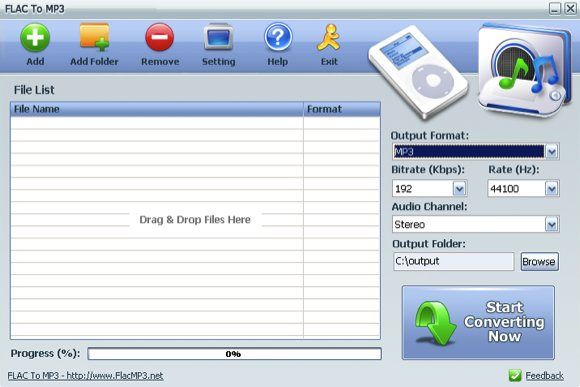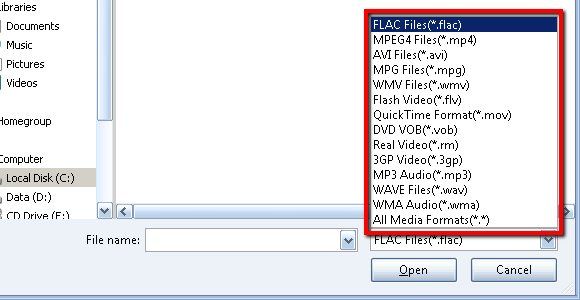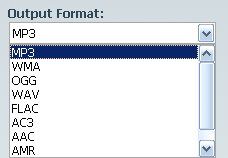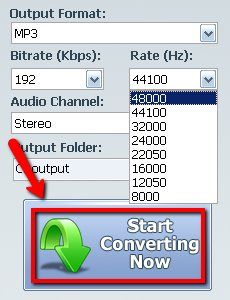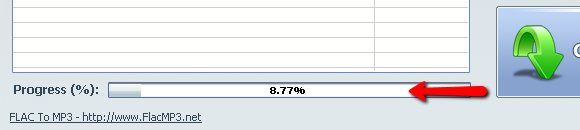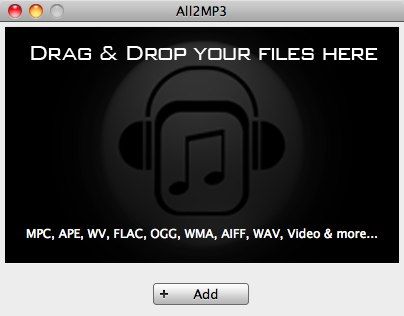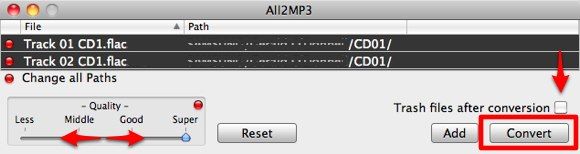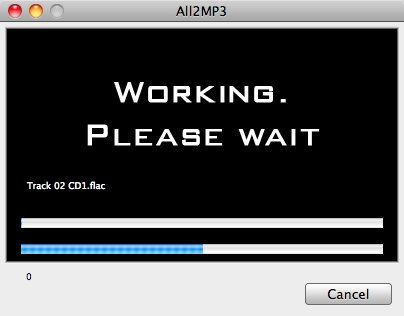Sometimes you don't have to be the best to be number one in the industry. You only have to be the first one to "get it right", and let the world follow you. Then later on, even though there might be others who come up with something better, it would be very difficult (or even too late) for them to catch up with you.
There are many examples of such cases in the technology world. Let's take MP3 for example. This digital audio compression format is already adopted by everybody that it's difficult for other formats to replace it. One of these rather unfortunate formats is FLAC.
Why (Not) FLAC?
FLAC is the format that offers a nice compromise between the "large size but excellent quality" of uncompressed music files and "small but less than excellent" compressed MP3 or AAC files.
Some audiophiles claim that FLAC will give you the near audio CD sound quality while compressing the file size to more than 50%, making it the "almost perfect" sound compression algorithm available today. If you hang around people with golden ears, you will likely stumble into FLAC a lot.
Here's the explanation of FLAC, quoted from Wikipedia:
Free Lossless Audio Codec (FLAC) is an audio compression codec primarily authored by Josh Coalson and Ed Whitney. FLAC employs a lossless data compression algorithm; a digital audio recording compressed by FLAC can be decompressed into an identical copy of the original audio data. Audio sources encoded to FLAC are typically reduced to 50"“60% of their original size.
FLAC is an open and royalty-free format with a free software implementation made available. FLAC has support for tagging, cover art, and fast seeking.
But as flawless as it might be, FLAC playback support in portable audio devices and dedicated audio systems is limited compared to MP3. All the portable multimedia players that I know support MP3, but I have personally never encountered one that supports FLAC.
To make your digital music portable, you definitely should convert FLAC to MP3. Here are two tools that can help you with that.
Windows: Convert FLAC To MP3
If you are using Windows, you can use a free application called FLAC To MP3. Despite the name, this app is an all round audio converter which can convert many audio formats into MP3 and other kinds of common audio format. The app interface is pretty straightforward. There's the large "Drag & Drop" area in the middle, the settings on the right, and the basic tools on the toolbar above.
To start, drag and drop FLAC files - or any other audio formats - into the drop zone. You can also use the "+" button on the toolbar above to add files. The app is also able to extract audio out from some video files.
Then choose the output format,
Do some other customization, choose where to save the results, and click the "Start Converting Now" button.
The conversion process is displayed in the progress bar. The process could take a while depending on the number of files that you are converting and the power of your system.
Mac: All2MP3
A similar tool is also available for the Mac. It's called All2MP3, and as the name suggests, this app will help you convert everything - FLAC, other audio formats, and video - to MP3. Similar to FLAC To MP3, you can drag and drop the files to the drop zone and they will be automatically converted.
You can adjust the quality of the results by sliding the pointer to the desired position; from Less, to Middle, Good, and finally Super. You can't choose where to save the files. By default, the converted files will be saved in the location of the original files. Click the "Convert" button to start.
Then all that's left for you to do is wait. The conversion progress is shown on the progress bars.
After you've got the newly-made MP3s, you can then put them into any kind of portable media player and take them along with you.
The two applications discussed above are surely not the only options to convert FLAC to MP3. If you use or know of others, please share the links using the comments below.