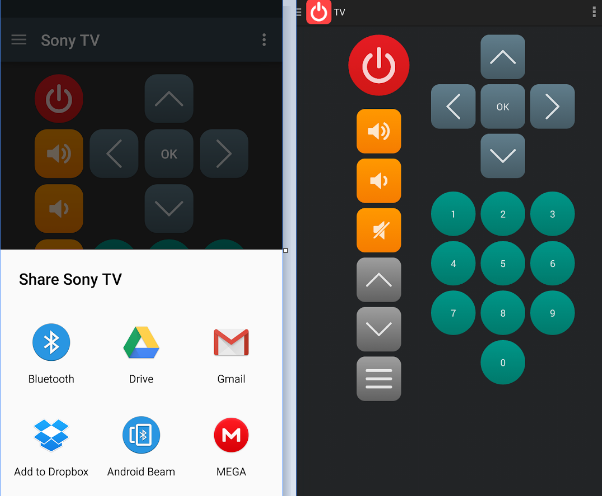Phones aren't just for calling, texting, and playing Pokémon Go. Did you know they can also act as remote controls for your television?
Whereas TV remotes are forever being lost down the back of the sofa, we all tend to keep a much closer eye on our smartphones. And ultimately, anything that can reduce the number of gadgets lying around our homes is a good thing, right?
The way phones can be used as TV remotes can be broadly split into two categories: ones that use an infrared (IR) blaster, and apps that can be used to control hardware like Rokus and Chromecasts.
In this piece, we take a look at both types.
Phones With a Built-In IR Blaster
It seems IR blasters in Android devices are in decline. Only 12 months ago we saw a whole host of flagship phones come equipped with the technology, but manufacturers seem to be leaving the tech behind in their more recent releases.
For example, the Samsung Galaxy S6, S6 Edge, and S6 Active all had one, as did the LG G4, the HTC One M9, and the Samsung Galaxy Note 4.
However, the Galaxy S7, the Note 5, and the HTC 10 all chose to omit it. Thankfully, LG chose to retain it in the G5.
Phones that ship with an IR blaster typically come with their own app to control it, but these apps are often not very full-featured. If your phone has an IR blaster, you should look at downloading a third-party option.
Third-Party IR Blaster Apps
Here's a quick look at three of the best IR blaster apps for your Android.
1. Smart IR Remote
Smart IR Remote claims to support 900,000 devices, making it the most wide-ranging IR app in the Google Play Store.
It will theoretically work with any IR-enabled device in your home, so its usefulness extends beyond the television and satellite box. You can also control your air conditioning units, ceiling fans, hi-fi, and DSLR cameras.
The app also works with a huge number of Wi-Fi gadgets such as Sonos speakers, Philips Hue Lighting, Kodi, and Amazon Fire.
Download -- Smart IR Remote ($6.99) on the Play Store
2. SURE Universal TV Remote
SURE Universal TV Remote is a rising star in the IR app sector. It won the "Grand Award" at the 2016 Asia Smartphone App contest, and it can already boast almost 10 million happy users.
Like the aforementioned Smart IR Remote, it can control any device that can receive IR signals. It'll even let you send photos and videos directly from your phone to the TV using Wi-Fi and DLNA.
Download -- SURE Universal TV Remote (Free) on the Play Store
3. Universal TV Remote
As a free app, Universal TV Remote by Twinone is ad-supported, but it's still a great way to test out IR blaster apps and see if they're right for you.
The in-app graphics aren't quite as slick as the other two options, but it works just as well. It's also really easy to set up -- you just choose the control you want to emulate from the menu, and you're ready to go.
Download -- Universal TV Remote
What If Your Phone Doesn't Have an IR Blaster?
Don't despair. Even if your shiny new handset doesn't come with a built-in IR blaster, you still have options. Third-party manufacturers are making devices that plug into your phone and instantly give it IR functionality.
Irdroid
Irdroid doesn't look very fancy, but it does the job wonderfully well. It plugs into your phone's headphone jack and emits an IR beam. You'll need a AAA battery to power it.
Getting started is easy: plug in the module, install the app, and it should work immediately. All LIRC remotes are supported, as are products from Samsung, LG, Motorola, Sony, Panasonic, and Philips. It has a range of about 30 feet (10 meters).
There are different models available, with the cheapest (but ugliest) version being sold for just $15.
Logitech Harmony Smart Control
If you don't want an ugly gadget sticking out of the top of your phone, you're going to need to spend more money.
One option is the Logitech Harmony Smart Control. It'll set you back $89.99 on Amazon (CA/UK), but it's a much more elegant solution.
It comes with a hub that connects to either your TV or cable box, and a smartphone app that communicates with the hub. From the app, you can control the channels, the volume, and video streaming services like Netflix.
According to Logitech, it works with more than 270,000 devices.
Official Hardware-Specific Apps
We are moving into an age where more and more people are cutting the cord and canceling expensive satellite/cable TV packages.
This mass-cancellation has seen a huge movement towards media devices like Rokus (CA/UK), Apple TVs, and Chromecasts. There are lots of things you need to consider before you take the plunge -- one of which is how you're going to control them.
Neither Apple nor Amazon make Android apps for their media boxes, but Roku and Chromecast do. I've said elsewhere on the site that I believe Roku to be the best option for anyone who's serious about cutting the cord, and Chromecast is a Google product, so you know it's well-supported.
Perhaps the best thing about the Roku app is that if you have the latest Roku Streaming Stick (model 3600R), you can use your phone's headphone jack to listen to the audio while keeping the actual TV on mute.
If you're a Chromecast user, the app is a must-have -- the dongle doesn't come with its own remote, so without the app, it's entirely useless.
Download -- Official Roku app (Free) on the Play Store
Download -- Official Google Cast app (Free) on the Play Store
Do You Use Your Phone to Control the TV?
Do you think smartphones are the future when it comes to TV controls? Are traditional remotes sliding into obscurity? Or is it the other way around? Is using your phone as a TV remote merely a passing fad?
I'm really curious to learn what you think. If you've used any of the apps or gadgets in this article, or you've found a great new trick that I've not covered, please let me know in the comments section below.