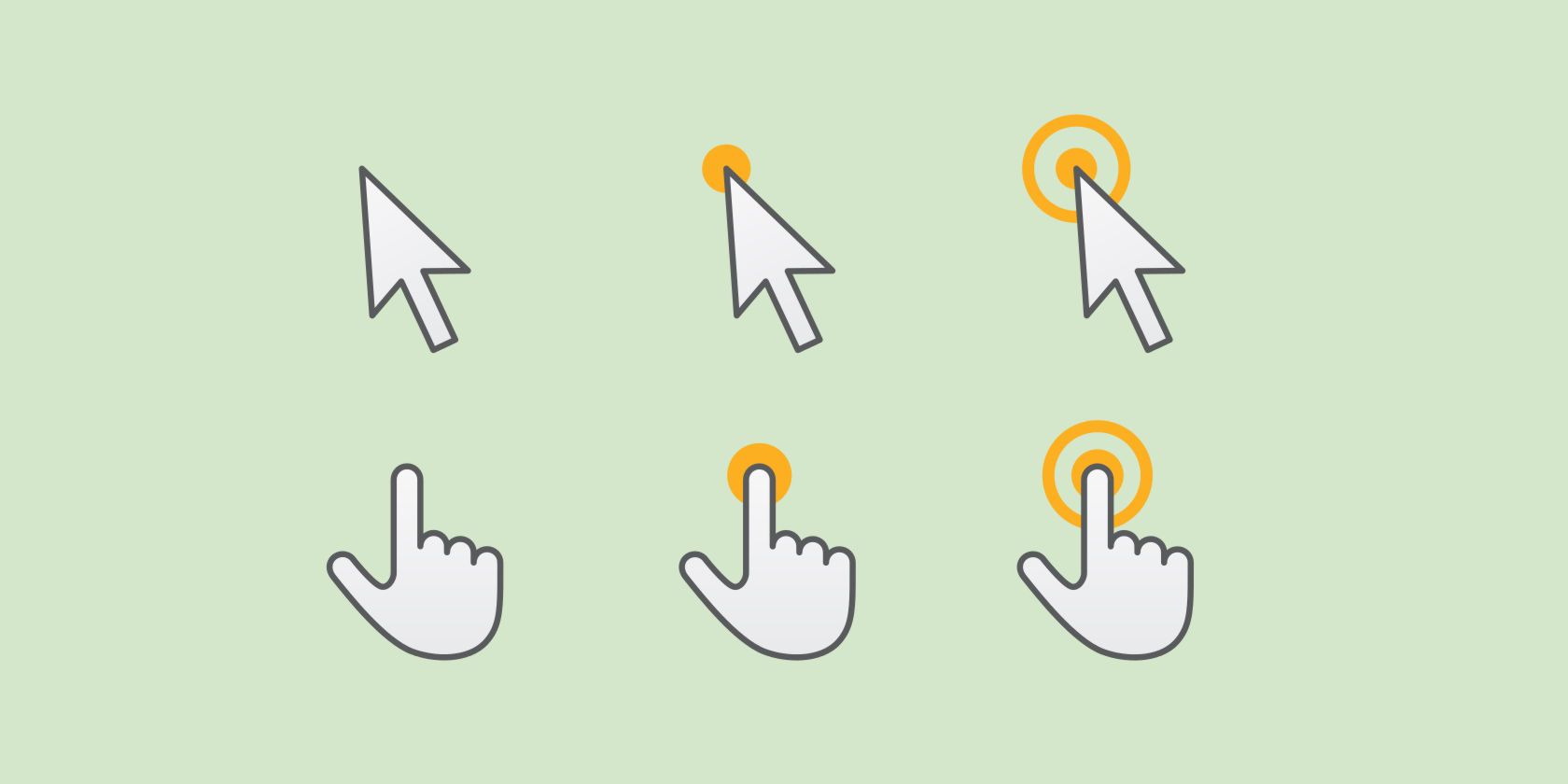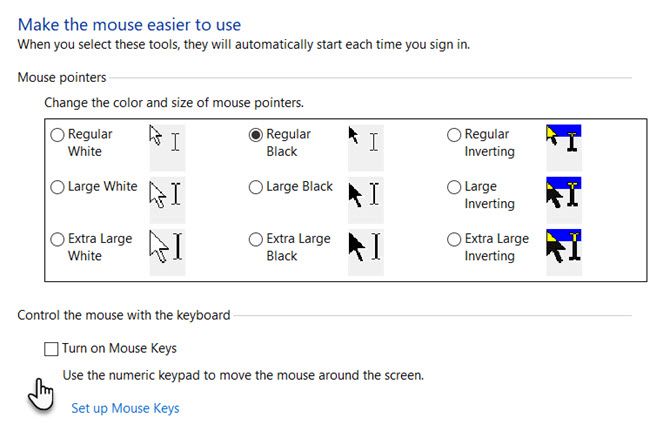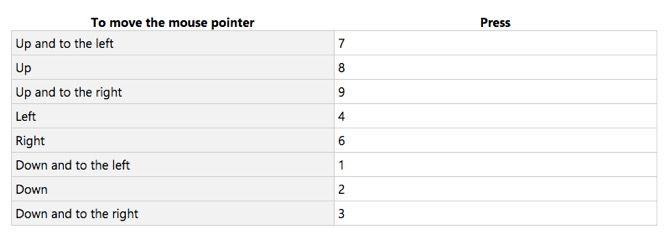The mouse is almost an extension of our limbs now. But what skills can you fall back on when you mouse dies? The humble keyboard can be your savior. That's why it's important to learn all the keyboard shortcuts because you don't know when you will need them.
Also, learn to use the accessibility feature called Mouse Keys that's available on Windows. Mouse Keys is designed for people who have difficulty in using a mouse. The function is common for both operating systems, and it lets you control the mouse pointer with the keyboard.
How to Control Your Cursor Pointer Without a Mouse
On Windows, the numeric keypad on your keyboard helps move the pointer across the screen. Here's how you can turn it on.
- Click the Start button > Control Panel > Ease of Access > Ease of Access Center.
- Click Make the mouse easier to use.
- Under Control the mouse with the keyboard, select the Turn on Mouse Keys checkbox.
You can also configure Mouse Keys further by going to Set up Mouse Keys. For instance, the Pointer speed and its acceleration.
The position of the keys aligns with the direction the cursor will move across the screen. Here's the screenshot from Microsoft Support which shows you the keys to press:
Also, you have to select the key which will act as the replacement for the active button in your mouse.
- Select the left mouse button: The forward slash (/)
- Select both buttons: The asterisk (*)
- Select the right mouse button: The minus sign (-)
You can set only one button as the active button at a time. In the above list, the number 5 key is missing.
Single-click on any item on your screen by pressing 5 after you have selected an active button. For example, to click an item, set an active button, point to the item and then press 5.
Double-click on any item on your screen by pressing + after you have selected the active button.
Remember to configure the Mouse Keys before you mouse malfunctions. If you use a wireless mouse then it is a good idea to keep this accessibility setting switched on.