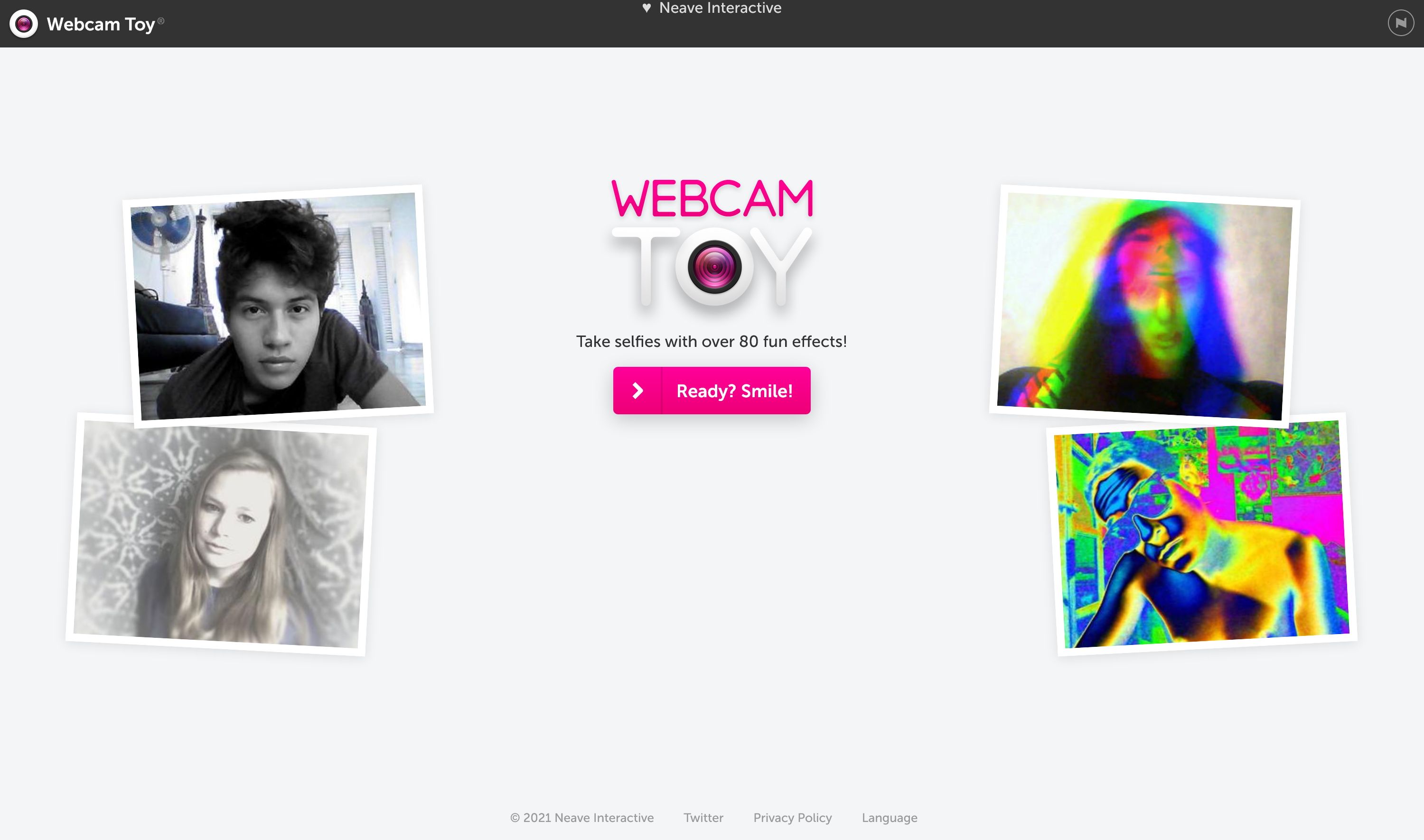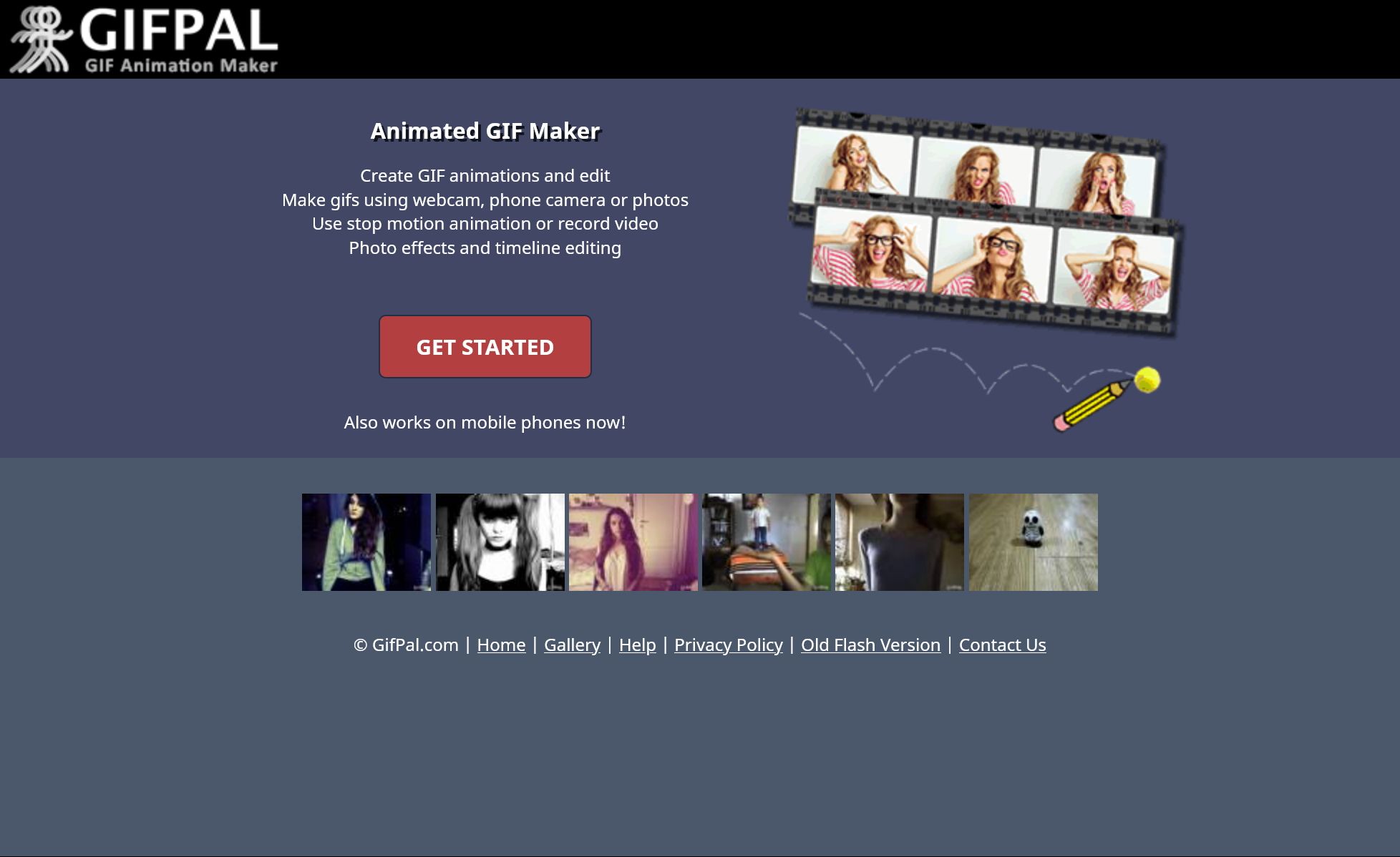Your webcam can do far more than broadcast your face in video calls. There's a surprising amount you can do with your webcam, like create fun art projects, log in to your computer, scan your books and DVDs, and much more.
Whether your webcam is built-in to your laptop, or is external and sits atop your monitor, here are some exciting uses for your webcam that you might not have thought of.
1. Create Stop-Motion Movies
Stop-motion is a filmmaking technique, popularized by animations like Wallace and Gromit. It involves making minor adjustments to a scene, taking a photo, and then repeating that process hundreds or thousands of times over.
You can use your webcam to create your own stop-motion movies. Kids will especially enjoy this, since they can use Plasticine or LEGO to create their masterpieces.
You can download software to help with the process. Stop Motion Studio and iStopMotion (Mac only) are both good for entry-level stop-motion production. If you want to step up your game, the industry-level Dragonframe will serve you perfectly.
2. Take Time-Lapse Sequences
For observing things like plant growth or weather patterns, time-lapse photography is perfect. It involves taking a single photo at set intervals—that could be anywhere from every five minutes, to once a day for a really long-term project.
You can use software like SkyStudio Pro to help with this, which is free. You can use it to automatically capture images with motion detection, along with stitching those pictures together to create your time-lapse sequence.
3. Snap Silly Photos
What's the use of a webcam if you're not going to take at least a few silly photos?
If you're a Mac user, Photo Booth comes with the system and offers a variety of fun effects you can apply instantly, as well as an easy interface.
Although Windows does have the Camera app to snap webcam photos with, it doesn't have any filters. Instead, try Snap Camera or YouCam.
If you don't want to download software, opt for the free and online Webcam Toy.
4. Set Up a Photo Booth for a Party
If you're hosting a party, consider a photo booth to capture fun moments throughout the event. Sure, everyone can snap a million photos on their smartphone whenever they want, but there's something special about a photo booth. You can even put out some fancy dress items to spice it up.
You can use software like Sparkbooth or dslrBooth to facilitate the photo booth. You can use them not only to take the photos, but also customize, print, and share them.
5. Make Animated GIFs
If you're the kind of person who likes sending GIFs to friends and family when chatting, you're probably always on the hunt for the latest and greatest animated image.
In that case, you should just make your own animated GIFs. Nothing says, "I've made it" like having your own GIF.
You can use GifPal to do this. It works in your browser and creates an animated GIF from a series of photos. No login is required and you can even apply effects. Simple and easy.
6. Unlock Your Computer With Your Face
Passwords are so passé: join the CSI generation with automatic facial recognition login.
On Windows, you can use Windows Hello to sign in to your computer with your face. To set this up:
- Press Windows key + I to open Settings.
- Click Accounts.
- On the left menu, click Sign-in options.
- Click Windows Hello Face.
- Click Set up.
Unfortunately, Mac doesn't support this—only iOS devices. While there is third-party software that claims to provide facial recognition for Macs, it isn't worth it. You're better off waiting in the hopes that Apple officially offers it soon.
7. Monitor With Video Surveillance
No matter where you live or work, video surveillance can come in handy. But traditionally, it can be expensive to set up, especially if you want to cover multiple angles.
Well, it doesn't have to break the bank. You can use webcams to monitor your home or office. Hopefully you'll never need to use the footage, but you can take comfort in the fact that the option is there.
For guidance on how to set this up, read our article on how to use your webcam for home surveillance.
8. Play Motion Games
At one point, motion games were all the rage. Even before the Wii became a sensation, Sony's PlayStation amused plenty of children with EyeToy. However, it never quite took off on the PC.
That said, there are still some primitive motion-controlled games that might keep you amused for a while. Check out sites like WebCam Mania and Scratch Studio if you want to be the star of the game thanks to your webcam.
9. Catalog Your Physical Library
Do you have a vast collection of physical media, like books, games, and DVDs? It can be hard to keep track of it all, which is one reason why digital cataloging is so important. But imagine the tedium of having to type in the title and all the other details of each thing.
Worry not—you can use your webcam to scan these into your computer, thanks to tools like Libib, which you can use online and through its software. It'll automatically detect what you're scanning and build your collection.
10. Control Your Computer
Finally, you can even use your webcam to control your computer. If you're unable to use a traditional mouse and keyboard setup, or if you just want to sit back and control media with ease, software like CamControl and Camera Mouse let you gesture to move the mouse.
Take Your Webcam Experience to the Next Level
Whether you want a fun time waster, or want to unleash your creativity, there's plenty you can do with your webcam beyond the traditional applications. Get yourself a webcam and give these ideas a go.