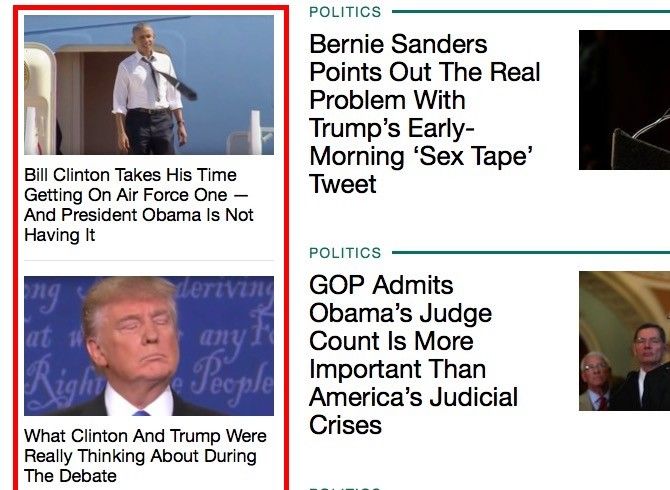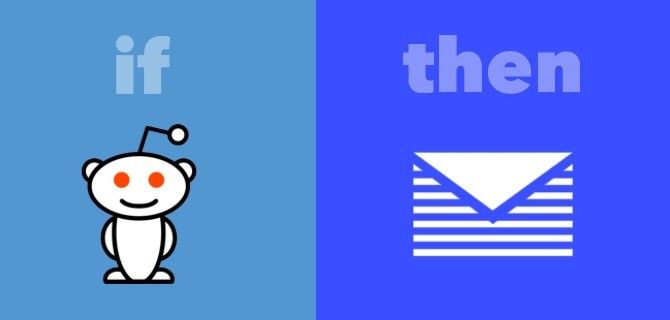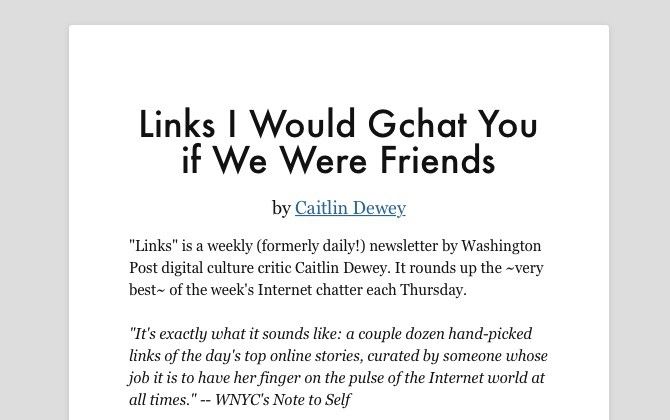Ever noticed just how many apps and services give you a way to save your favorite pieces of incoming data?
You can "star" or "like" links, videos, articles, tweets, photos -- pretty much any content online. The problem here is that you end up starring almost everything you come across, which defeats the purpose of using stars.
No wonder it takes so much time to get through your so-called favorites. The extra information you stumble upon along the way doesn't help. And you haven't started dealing with the unstarred material yet. Phew!
How can you handle this outpouring of online content without losing your mind? I have a four-step solution that can help you. Hear me out.
List Your Favorite Topics
What do you care about most, in life and on the web? Living a simpler life? Coding? Political discussions and media scandals? Composing music? Digging into conspiracy theories? It doesn't matter. List it in a text file or on a sheet of paper.
After you have got your favorite topics down, for each list item, ask yourself again, "Is this something I care about and want information on?" This is where you'll begin to have second thoughts.
You realize you don't care about things like, say, learning French, building a smart home, or starting an online business. You put them on your list because subconsciously, you want to care about them or think that you should. But you don't.
But you do care about, say, learning Arduino, becoming a better public speaker, and climbing mountains. That's great! Now that you know the subjects you are really into, delete the items that don't fit the bill from your list and give yourself permission to ignore them online.
Congratulations. You're now free of hundreds of websites, communities, and discussions that dominate the web.
Do this whole exercise a second time and you'll see your list getting shorter and shorter. See if you can limit it to 5--10 must-have items. Only these topics deserve "star" treatment from you when you encounter them on the web. Write them down on a sticky note and fix that in some place where you'll see it every day.
When you come across content that's not relevant to your favorite topics, your brain will take note of it, and trust me, pretty soon you'll find it easier to move on from that content.
List Your Favorite Content Sources
Which websites and blogs do you keep going back to day after day? Your answer will most likely be in single digits. These websites should be heavy on the topics you listed above as those you're interested in. But feel free to throw in a "misfit" website or two that you don't want to give up. Omit websites that you stumble upon as you click through one link after another.
The items on this second list also deserve special status. I'm not saying you should give up the rest of the web, but it wouldn't hurt to spend less time and attention on it.
Pick 2--3 Apps for Catching Up on Online Content
Now, I want you to narrow down 2--3 apps or services you use to turn them into your content hubs. These could include a feed reader, a curation service, your inbox, a read-it-later app, a Kindle device or app, a Slack channel, or even an Evernote notebook.
In the next step we'll see how you can stop chasing information and let it come to you via your chosen hubs most of the time. This way you can dodge at least some of the funny/weird/juicy/addictive but useless (to you) content that's calling your name from sidebars all over the web.
Set Up a Workflow to Receive Content You Love
Now that you have a clearer idea of your favorite topics, how do you bring all this information together? Let's say you chose Feedly, Dropbox, and email as your content hubs in the section above. How can you direct interesting content to them?
Here are five starter ideas for you:
1. Subscribe to 2--3 newsletters that curate the best information on your favorite topics.
2. Favorite tweets with links in your Twitter feed and send them to Feedly with a Twitter-Feedly IFTTT recipe.
3. Get updates on the top posts in your favorite subreddit delivered to your email with this Reddit-to-email IFTTT recipe.
4. If you come across free learning resources like PDFs or videos related to your favorite topics, save them to Dropbox. If you can find a website that delivers these to your email on a weekly schedule, that's better.
5. Find a few people or companies who:
- Are thoughtful about the content they post.
- Always manage to discover the best stuff on the web.
- Know how to keep their updates short, specific, and relevant.
Follow these sources on Twitter, sign up for their mailing list, or read their blog. Let them be your guides on the web. Let their sanity drown out online noise for you.
Create a Timetable
How much time can you spare daily for catching up on online content? Your answer could be in minutes or hours. Dedicate this time only to the content that has arrived in any of your reading hubs. Of course, you'll need to indulge in a bit of random browsing on sites like Twitter and Medium to push some of that content. Set aside 15--30 minutes of your day for it.
The important part is that now you know which topics to focus on and which ones to ignore. This means you no longer have to pretend to yourself that you care about a colleague's political opinions on Twitter or elsewhere. You won't feel pressured to keep up with daily Facebook updates about someone's Kickstarter campaign. You won't feel too guilty about not reading a friend's updates on minimalism.
This is not you being indifferent/insensitive/ignorant. This is you protecting your time and head space to focus on the things that are far closer to your heart.
...my problem was not that I had low energy at all; you could probably power a small city off my natural reserves of enthusiasm. My problem was that I had been squandering it. I spent years pouring my precious attention down a suckhole of exhausting behaviors...
-- Elizabeth Gilbert, The Real Reason You're So Tired All the Time
What about all those topics that didn't make it to your favorites list, but still interest you a little? And all that content waiting to meet you by serendipity? Binge on it during the weekend. Go on. You have been good all week, haven't you?
Sit Back and Enjoy Your Favorite Content
My week-long digital vacation three years ago was an eye-opener. It showed me just how dependent I was on my digital life. Since that experiment, I have made an ongoing effort to use the internet (and technology in general) with more thought and sense.
I still struggle with turning off tech and making time for offline activities, perhaps more than I would like to admit. But I'm not addicted to the internet now. I don't have the fear of missing out either. What's important is that things started changing for the better when I put myself on a saner, healthier information diet.
What does your information diet look like? Have you had any success reducing the amount of online data you consume? If yes, tell us how you made that happen. If not, tell us what are the biggest hurdles you have been facing.
Image Credits: Antonio Guillem/Shutterstock