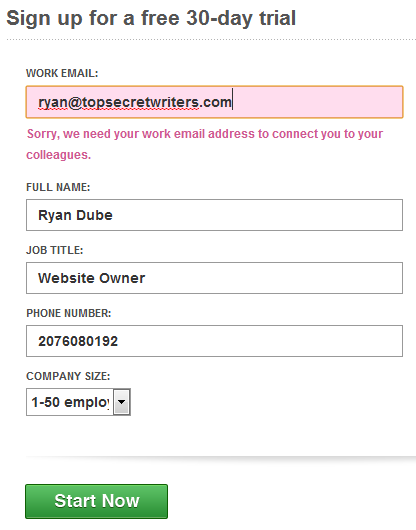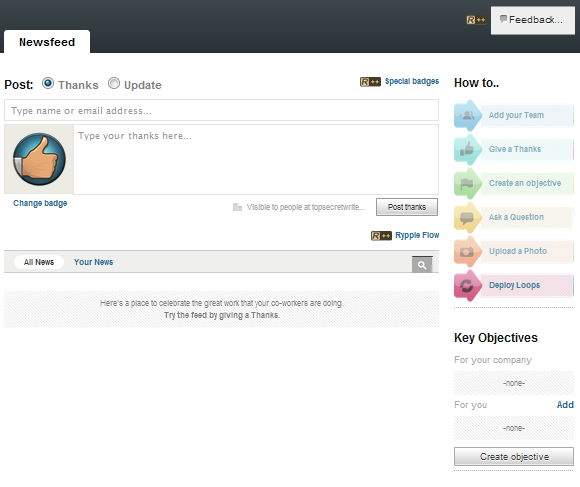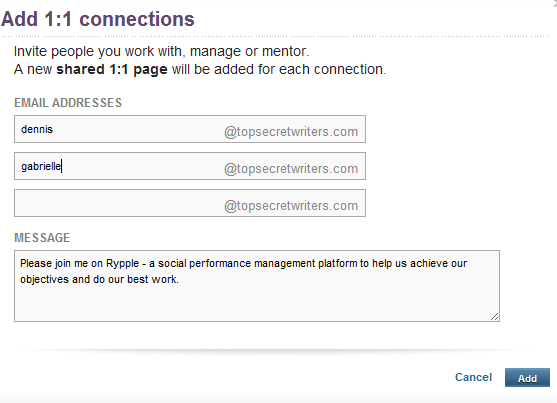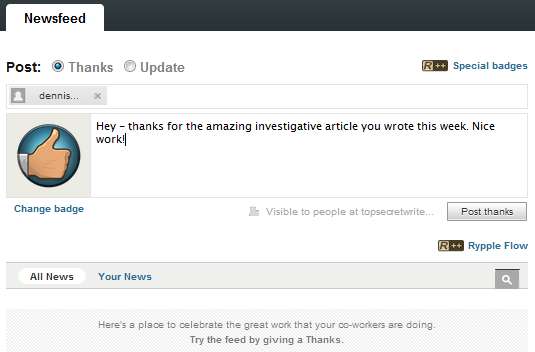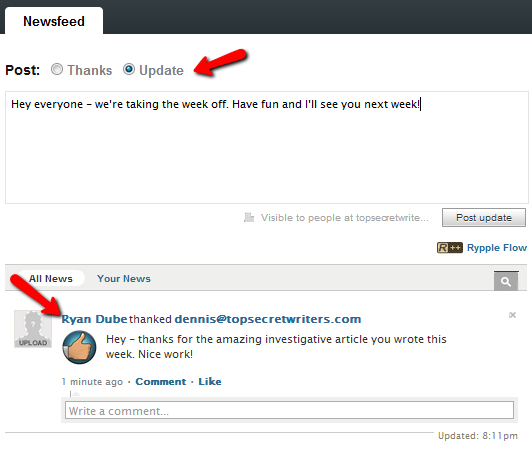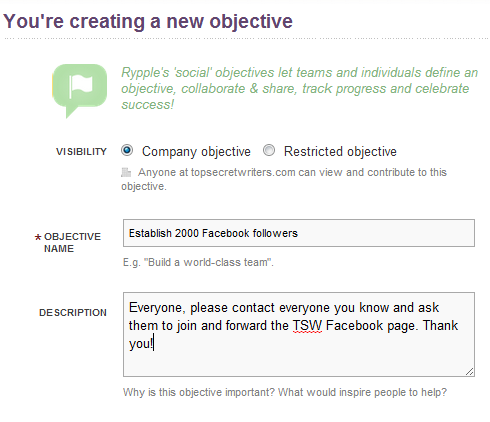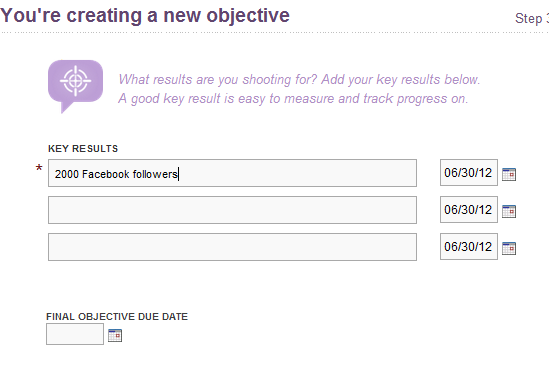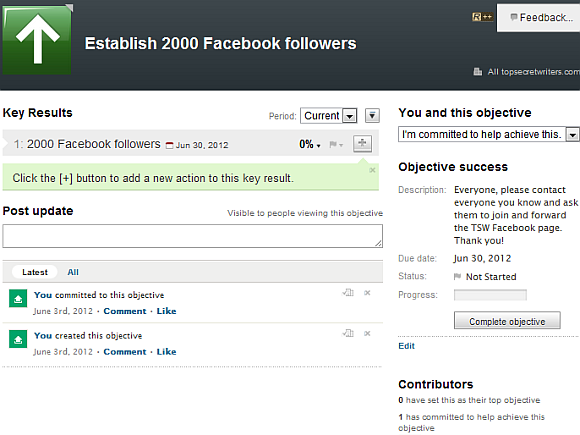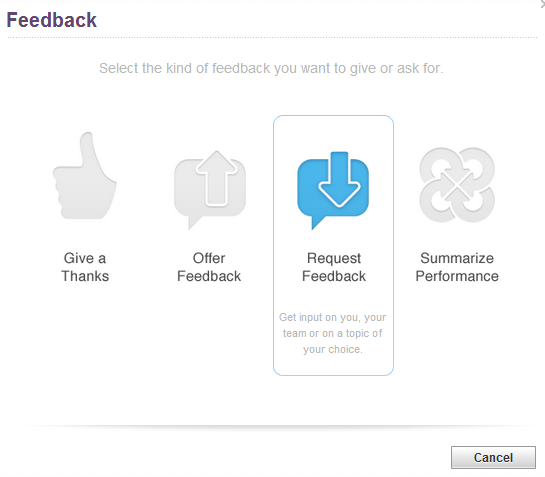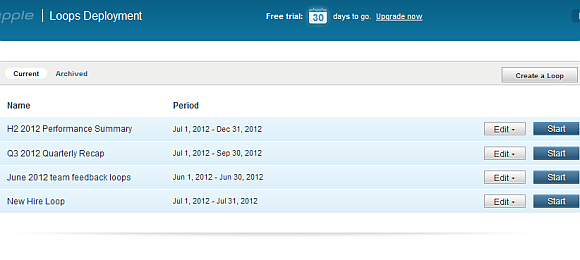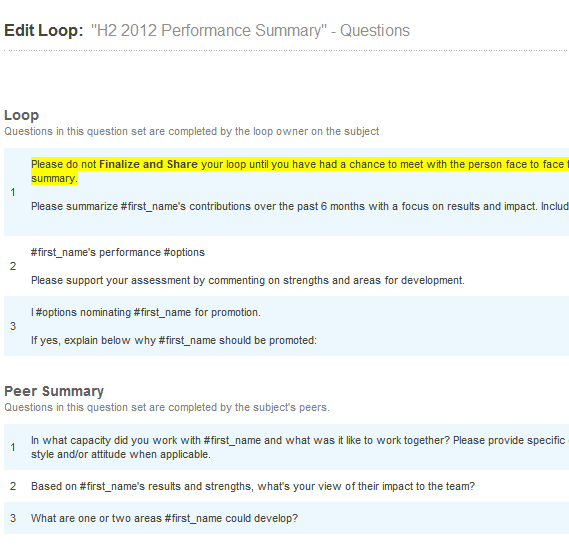Employee reviews - everyone hates to do them, managers and employees alike. The process is usually very awkward, with either your peers or your superiors coming up with all sorts of critical comments about your work style. Then, you have to sit through a meeting with your boss, and hope that he doesn't slam you too hard with some kind of critique from hell.
Or you might be one of those perfect employees that never does anything wrong. This is the stress that employee reviews put people through. The thing is, it really doesn't have to be that way, and the process really can be used as a productive way to offer constructive feedback and - dare I say it - praise to your employees. It's not all about what people do wrong, it's very much about what they do right and should continue doing.
Most companies use expensive, or custom made employee feedback systems, so I was actually very surprised to learn that an open-source solution exists out there called Rypple.
The Rypple Effect
We've done a lot here at MUO over the years on employee monitoring, such as tracking employee computer use or HR employee systems to track timesheets and other employee data. Rypple covers another aspect of employee management - performance reviews. It is a nice feedback system, because it turns the review process back around into an approach focused on positive reinforcement. It is a performance summary, not a critique or a review. It is recognition and coaching, not a list of flaws and failures. That is what the employee performance process should really be all about - recognizing what people do right, and helping them to perform even better moving forward.
Rypple offers a basic free plan that lets you handle up to 50 users, making it a perfect free solution for small businesses. Keep in mind that the basic plan provides recognition, the social newsfeed and badges, but it doesn't include some of the advanced API access or advanced feedback features that the paid plans do. However, if you like Rypple, I'd suggest trying out the plans - they're pretty cheap.
If you want to try the full version out first, sign up for the free trial, but use your work email, because the system is set up to block free email addresses like Gmail or Yahoo!. Here, I had to type in my .com address because it wouldn't accept my Gmail account.
When you first log in, you'll see the social newsfeed. This is the newsfeed that all of your employees can see when they log in, making it a perfect place to publicly recognize employees, or to make company-wide announcements.
This is also where you can work your way down the review process by using the links along the right side of the window.
Obviously, the first step is to add your workers to the system. This is an easy process of adding several email addresses at a time and including a customized welcome message that you want the system to deliver to your employee inboxes.
Once you have your employees set up in the system, you're ready to get started offering recognition or beginning the employee review process. Adding a "Thanks" to the newsfeed is as simple as clicking the "Give a Thanks" link, typing the name of the employee you want to thank, and typing in your thank-you message.
This message gets added to the public newsfeed that all employees see, so it's a fantastic way to publicly recognize something excellent that your employees have done. If anyone has ever received such a public thank-you at work, then you know just how motivating they can be. It's really amazing.
If you want to issue a news update or just a general comment to all of your employees, then you can use the "Update" option instead. This just adds text to the public stream, which you can see right below your Post Update box, if you've already posted any public recognition comments or previous updates to the public newsfeed.
Rypple also lets you create objectives that you want your team to focus on, to reach the strategic direction of your overall company or corporation. This is sort of a group objective that all folks on your team will work toward, and all will be measured against once the review time comes around.
These can be large-scope and general objectives, or very specific accomplishments that you want every one of your employees to make before the end of the year rolls around.
Following the general objective, you can break it down into smaller, more specific tasks that you want everyone to step through. This is sort of like a to-do checklist, but these are "key results" that you want your employees to obtain as part of the yearly required objectives. Since everyone will be measured against this same measuring stick, then no one can complain when you point out that they didn't get that large bonus because they failed to meet half of the specific objectives you laid out for them.
Part of the additional features portion of this software (which you'd have to upgrade to) is the social nature of this software. In this case, each objective is adopted by everyone that logs in and selects "'I'm committed to help achieve this" in the dropdown box. People can post updates to the objective, such as any roadblocks or milestones that they want to include, to help other people achieve the same objective.
There are other forms of feedback in the system. Offer Feedback and Request Feedback are two parts of the first step of the employee review process. This is where people can request feedback from peers or management, and then people will log into the system and click on "Offer Feedback" to complete feedback on that person.
Once the review process is finished up, the "Summarize Performance" will show recognition received, objectives obtained and feedback comments from the entire system for a given review period.
For managers, Rypple offers reporting options that will show overall performance summaries and other data from the system. You can also customize your own reports by clicking "Create a Loop". A loops is just a continue report generated on a loop - a repeated time table every year.
These will include the performance questions that people will be asked about the worker. You insert the worker's name using the #first_name code, and the report will know to automatically insert the employees name at that point in the question.
The existing "loop" reports that come default with the system are pretty details and would be good for just about any organization, but you can feel free to tweak the existing ones, or create your own from scratch.
I've personally been through two or three different performance review processes over the 15+ years that I've been in the workforce, and I can say that Rypple touches on just about everything that major performance review systems require. Not only that, the paid versions of the service offer some pretty cool social feedback and participation options that actually set it above many other employee performance monitoring systems out there.
For a small business, I would definitely recommend trying out the free version for the first review year, to see if it accomplishes what you need. For free, you really can't go wrong. Down the road, if you grow or want additional features, the paid upgrades are cheap enough that it wouldn't put much of a dent in your profit margins.
Do you use any automated performance review systems where you work? Do you think Rypple does it as well or better? Offer your feedback in the comments section below.
Image Credit: Finger Pressing Via Shutterstock