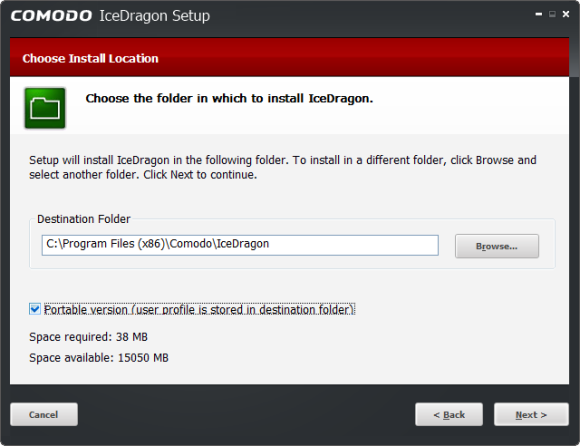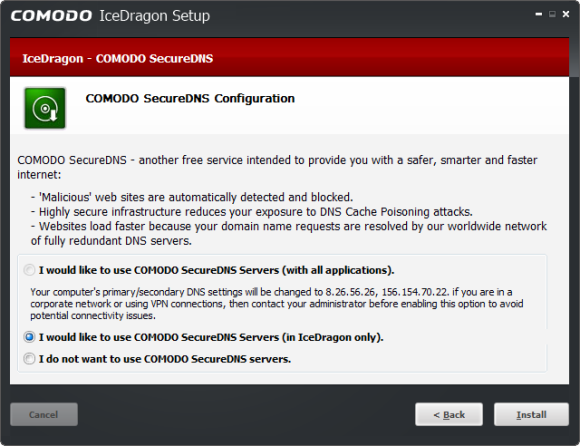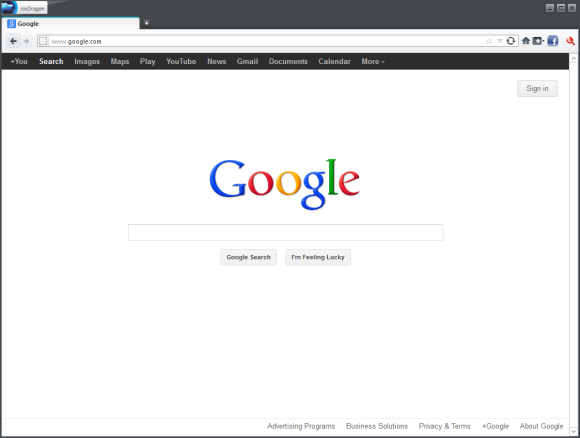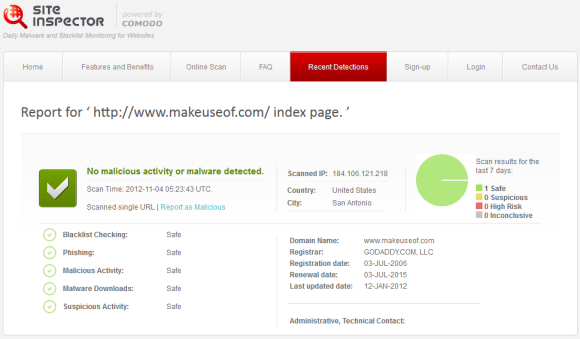The rising success of Google Chrome has really put Firefox on the bench in the past year. I've yet to make the switch from Firefox to Chrome and I know that some of you out there have got to be just as loyal as I am. The memory issues can be a problem, but familiarity and a love of the add-ons library keeps me here.
Over the years, I've tried a few modified builds of the Firefox client. Pale Moon is one of my favorites. It's an alternative that really slims down on resources and pulls some weight off the bones of Firefox. The internet security gurus at Comodo have their own build of Firefox floating around, and it's called IceDragon. IceDragon is a version of the Firefox browser with enhanced tweaks for performance and Comodo Internet security. It's worth a look.
Click here to go to the official Comodo IceDragon website!
The IceDragon download is under 30 MB in size and only takes up around 40 MB in space on the disk.
During installation, you're also able to choose if you'd like to install IceDragon as a portable application. If you read my articles regularly, you know that I'm in love with that feature. Toss in the Dropbox, please!
Another feature worth noting during the installation process is the ability for you to instantly enable Comodo SecureDNS. While I don't recommend enabling it for all applications, I think it's a good idea to enable it specifically for IceDragon. It definitely contributes to your security in the browser, as DNS poisoning is one issue that can really confuse the user and lead to some awful consequences.
The appearance of IceDragon itself doesn't differ too far from Firefox. The theme it darker, but all the parts are in the right place. It's built over the Firefox core, after all.
IceDragon is completely compatibility with Firefox add-ons. To the right of the bookmarks bar, you'll notice the Facebook icon and an orange magnifying glass. Neither are add-ons, but core functionalities of the build.
The Facebook button is a way to quickly and easily share pages on Facebook. It's good to have, as some sites have shadier methods of sharing on-site information. You shouldn't have to connect to an application just to share a page on the website. By now, you're probably familiar with virus-related scams floating around Facebook.
The icon of the orange magnifying glass is Comodo SiteInspector. Clicking on this icon while on a website will immediately open the SiteInspector results in a new tab. Here's an example:
IceDragon also removes the integration of Firefox crash reports and performance data submissions, making it a little faster under the hood. Comodo claims it's the fastest and most secure build of Firefox that you'll find online!
Personally, I find myself able to look past the features of IceDragon. If you use Google's DNS or OpenDNS, you should be fine as far as that goes. SiteInspector isn't big enough of a feature for me to really want to replace my Firefox with IceDragon, as add-on equivalents like Web of Trust already exist. But, I can definitely see how IceDragon could appeal to some people, and I encourage you to use it if you strive for a more secure browsing experience. Let me know what you think of IceDragon in the comments.