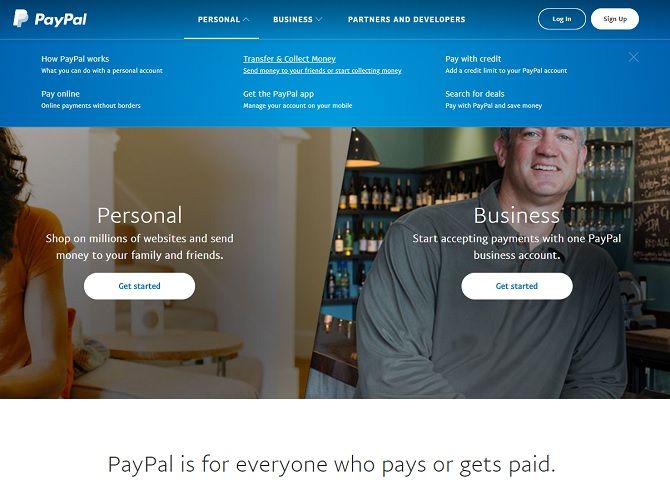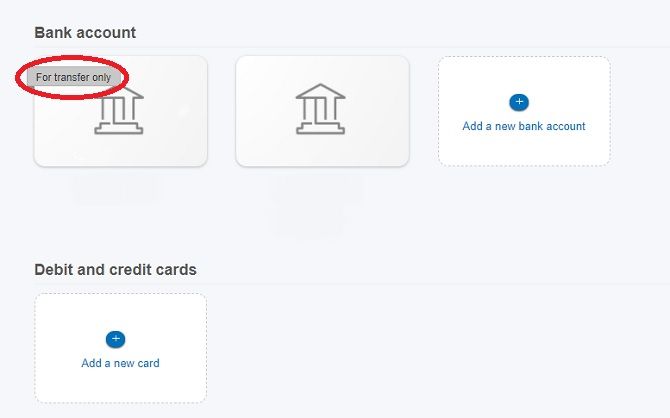PayPal is a fantastic service for online payments that opened up the world for international transactions. Though it wasn't the first of its kind, it's the most popular right now, with many ecommerce sites using it as its default payment system.
But sometimes, it's rubbish. Like all things, you run into problems with payments. And like all things, you're not the only one to have experienced those problems. Fortunately, the majority of these PayPal complaints are easy to correct.
Problem 1: Currency Converter Reads "Null"
This is an extremely common Paypal issue and has been going on for years now. Annoyingly, PayPal doesn't seem to be doing anything about it.
The issue comes when transferring between currencies. Let's say you're converting USD to GBP. You click on Summary > Currencies and type in the appropriate fields under Currency Exchange.
But after clicking Calculate, it reads "null". You'd be forgiven for panicking, but don't: this is a simple bug. Though a particularly frustrating one.
Even asking PayPal itself for assistance often doesn't help either. Advice is frequently about changing browser, but most of the time, this won't work. You can try, of course, but your first port of call should be checking that the amounts you've submitted are correct. Have you checked your account balance? Have you accidentally typed in an additional zero?
You can try deleting the browser cache or switching to a different device. You can wait patiently and come back the next day. However, in most cases, these quick fixes won't fix anything at all.
How to Fix PayPal's Currency Conversion
Fortunately, the actual fix is quicker than doing that. Just don't click Calculate. Instead, go straight to Continue.
Of course, you might not need to transfer currencies. You might just want to calculate exchange rates so you can take advantage of the best one.
Clicking Continue doesn't result in an instant transference of currency. After that step, you'd need to go on Exchange Currency to confirm the action anyway; if you don't want to, you can easily back out.
Problem 2: Lack of Funds After Pre-Ordering
We've all done it. You pre-order an upcoming product and put the payment through PayPal. But when it's due, you realize there's not enough money in your account!
You shouldn't be charged for an item until it despatches---in most circumstances, at least. Crowdfunding, for example, operates differently.
Even then you're expected to have cash ready when it does ship, and if not, you should get an email alert. Depending on the store, your order will either be canceled and you'll have to do it again (while risk missing a deal) or they'll save it for you for a limited time, giving you chance to add funds.
How to Fix Unavailable PayPal Funds
You don't need to manually put money into your account, however. All you need to do is add a credit or debit card, which takes priority over your PayPal balance.
Just click Money and check if the bank account there is "For transfer only"; if so, click on that and go through the necessary steps to submit your Direct Debit Instruction. This takes less than 10 seconds. The second part takes a little extra time: you need to send a confirmation code to your account.
Click the button, then check out your bank statement (which is simple if you do online banking, but more elaborate if you have to visit your local branch). Don't worry, you won't be charged anything. It's literally a code that you need to submit to PayPal. Simple.
Yes, you can undo the Direct Debit Instruction via an email PayPal sends you if you wish.
Problem 3: Failure to Process Payments
This most frequently happens for non-account holders who are forced to use it because that's the service implemented for an ecommerce checkout process. Many eShops use PayPal as it makes buyers feel immediately secure and is an easy way of handling money.
However, when doing this, you might see this error message:
"We can't process your payment right now, so please try again later. We're sorry for the inconvenience."
While guests are more likely to come across this issue, regular users aren't exempt from it.
The problem for guests is that credit cards can only be used 15 times without an account, and only up to a maximum of approximately $4,000 in a lifetime. That's not much, considering most cards are active for around three years.
It's a limitation implemented by PayPal, apparently for security purposes, restricting potentially fraudulent behavior. It's reasonable enough to suspect it's a bid to acquire new customers too. After all, if you're using PayPal that regularly as a guest, you might as well create your own account!
Just do it. It doesn't require a great deal of effort and you don't have to use it again later if you don't want to. Alternatively, you could just use a different card. You won't be able to rely on that for too long though.
How to Fix PayPal's Failure to Process Payments
If you already have an account, all you need to do is sign in. Sadly, there's little you can do if you don't want a transaction going through PayPal. If that error appears, you won't be able to proceed without logging in.
In those cases, you're not helpless. If a purchase is supposed to be a surprise, you can hide orders (at least to some degree). Just click on Activity, find the appropriate transaction, then go across to Actions. The down arrow to the right will let you Archive it. It's not fool-proof, but can be effective enough.
And if you're concerned about lack of funds on a particular credit or debit card, follow the steps above about pre-ordering to add another.
Resolve Your PayPal Problems
PayPal is a flawed system---resulting in sites like Screw PayPal---but with more than 227 million active accounts, there are a lot of happy customers too. Don't let minor complaints sour your experience altogether.
However, if you're ready to divorce yourself from PayPal, go ahead and check out these alternative payment services that aren't PayPal.