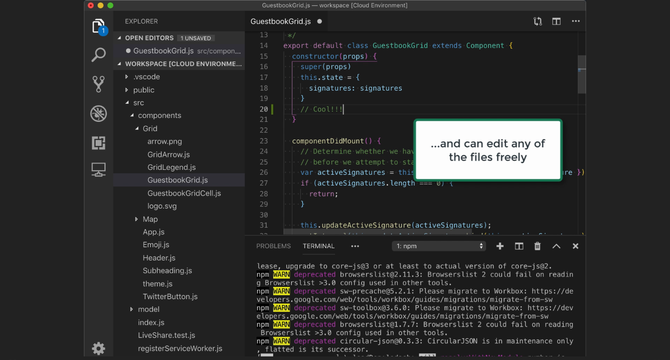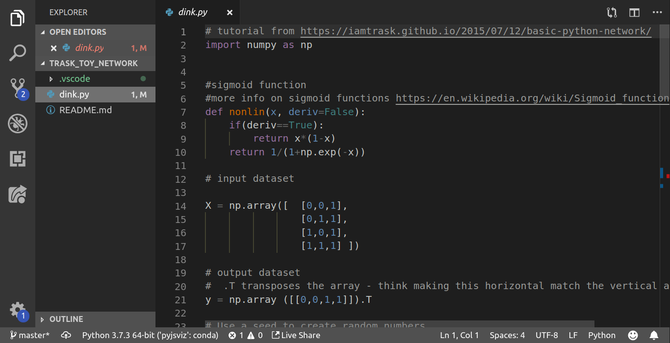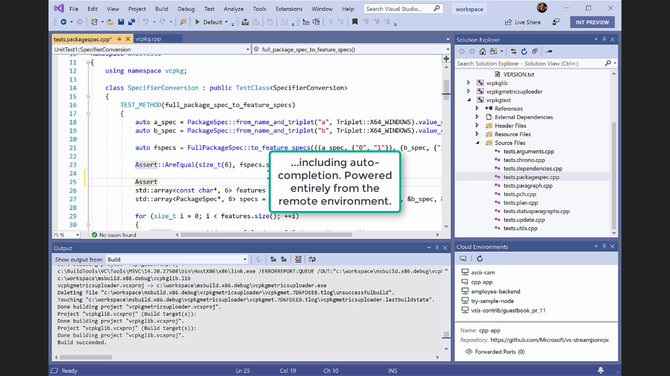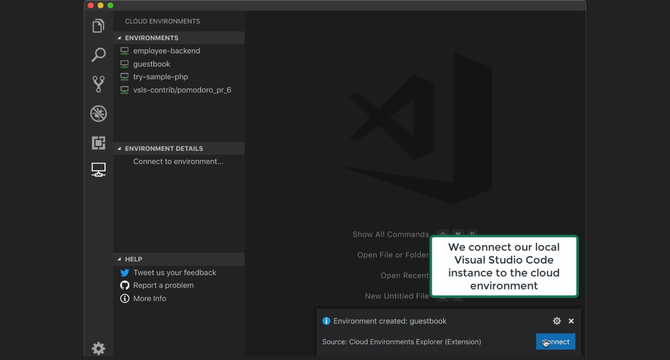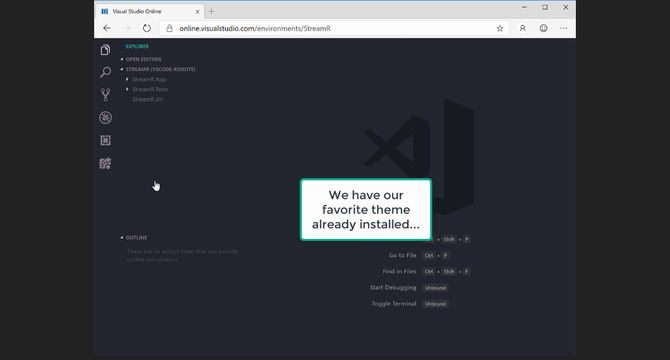Software and web development has changed radically in recent years. Teams no longer have to share the same location. Also, tools available to those developing software, apps, and websites have improved.
Despite this, there are still situations where you might need a centralized working environment. This is where remote development tools like Visual Studio Online come in. Today we'll look at how this could affect anyone working in a remote development team.
Enter Visual Studio Online
In a recent announcement, Microsoft revealed Visual Studio Online to allow for truly location agnostic coding. Visual Studio Online features both a fully fledged browser code editor and a central project hub for syncing with your local editor.
Confusingly, Visual Studio Online as a name has been around for some time. It was the original name of the Azure DevOps service, an online project management system.
The name makes much more sense in this context, as what Microsoft appears to be launching is a fully remote, server hosted companion to Visual Studio Code and Visual Studio.
What Is Visual Studio Code?
To understand the implications of Visual Studio Online, you'll need to be familiar with Visual Studio Code (VS Code).
VS Code is Microsoft's free code editor for developers. In contrast to Visual Studio (Microsoft's flagship IDE), VS Code is open source, and closer to text editors like Sublime Text and Atom than a full Integrated Development Environment (IDE).
Available for Windows, Mac, and Linux, it provides a fully featured lightweight environment for programming. Extensions help with code completion and linting, and Visual Studio Live Share allows for collaborative coding through an internet connection. Visual Studio Online is set to bridge the gap even further allowing for shared coding environments.
How Will Visual Studio Online Work?
Rather than everyone configuring a development environment on a local machine, Visual Studio Online gives the experience of a team working on the same system. To understand why this is powerful, consider the steps required to work in a development team.
Everyone needs to have the same tools and libraries available. Different development machines may run different operating systems, or versions of the software. Package management and version control can help, but it's up to each team member to control their environment.
Even hardware can be an issue. If your machine wasn't compatible with elements of a project then until recently you had no choice but to get a new computer. Now, even with nothing installed locally, you could work with any development setup.
Doesn't This Already Exist?
Fully online IDEs are nothing new and Amazon's AWS Cloud9 IDE is a robust environment rich in features. Similarly, there are many online subscription services designed for smaller scale group development.
There are even online IDEs which use VS Code's open source codebase, and anyone familiar with the software will feel quite at home.
Having a remote environment accessible both through the browser and locally is technically possible with any one of these services. In contrast what Visual Studio Online will likely do is make it a more streamlined and accessible experience.
What Makes Visual Studio Online Special?
Putting the entire project onto effectively one machine means everyone always works with the same setup. No matter whether you are a seasoned programmer, or it's your first day on the job, everything is already set up in advance.
If the needs of the project change, for example, to a new system or framework, only one development environment needs to change, and those changes automatically pass on to each member of the team.
In theory, there would be no difference between working at home on your usual development machine, on a borrowed computer, or even on a smartphone---if you can bear coding with your thumbs!
What Can Visual Studio Online Do?
At the time of writing, Visual Studio Online isn't out, but the general workflow seems set. It will feature all of the same features as VS Code such as code completion, linting, and collaboration in the browser.
Furthermore, all project details, along with user preferences and themes, will sync between browser and local code editor instances.
Microsoft also announced IntelliCode integration, leveraging machine learning to give better code suggestion and completion based on your habits. While unconfirmed, it is highly likely that IntelliCode will be scalable to whole teams, allowing for dynamic tools based on the architecture of a project.
What About My Custom Coding Setup?
One obvious drawback for the single development machine approach is individual customization. If you are used to a specific workflow, layout, or custom keyboard shortcuts, it can be hard to adjust.
Luckily, this isn't the way Visual Studio Online will work. Per-user themes will allow individual setups. While there will undoubtedly be some differences between using an off-line editor, the user experience should be similar to your home environment.
Another thing to note is that Visual Studio Online is not a replacement VS Code or Visual Studio. It is a companion app that allows users to code directly in the browser. The assumed workflow involves linking your local setup to the new online service.
Why Do I Need a Remote Code Editor?
If you already use your home machine for development, you might wonder why you would bother with Visual Studio Online.
It may not be for everyone. Lone developers or anyone working with microcontrollers or other hardware might not benefit from a cloud-based development environment. Moreover, if you are already familiar with a different code editor and comfortable with using virtual environments for programming, then making the switch might seem pointless.
The real benefit from Visual Studio Online will be for beginner developers. No more need to navigate the minefield of package management.
Even more important is that Visual Studio Online opens development to anyone. It no longer matters if you use a Chromebook, a smartphone, or an old PC you found in a dumpster---you get access to the same tools.
Where Can I Get Visual Studio Online?
As the time of writing, VS Online is not available to the public. There is a private preview, and you can apply to Microsoft to access it. The likelihood is, however, that you'll need to wait until it is in public beta to try it out.
That said, if you want to experience something likely very similar, there are already online versions of VS Code available. Since it is open source software, there is nothing to stop you building a version for your own server. If this seems like too much work, sites like Coder and StackBlitz are both browser versions of VS Code.
More on Browser-Based IDEs
Visual Studio Online will take online development to a new level. To get a taste of collaborative coding, you should familiarize yourself with Visual Studio Live Share.
While you are waiting for Visual Studio Online's release, why not try out one of the many browser based IDEs already out there?