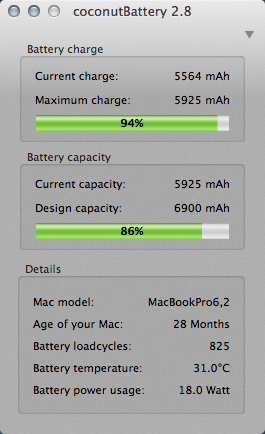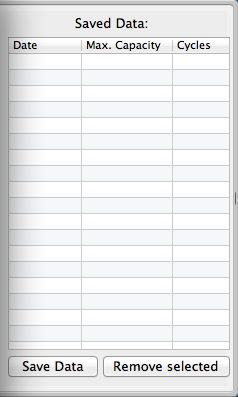Your Mac's System Report may not offer you a whole lot of practical information concerning your battery's health. However, thanks to CoconutBattery, you can get a better visual understanding of how your battery is performing.
The information provided is very similar as to what you would find in the System Report - details about your Mac model, battery loadcycles, and charge capacity (in mAh) are all provided. However, CoconutBattery adds in a few extra informational notes you wouldn't get otherwise.
For instance, the app compares your battery's current capacity to its original design capacity in the form of an easy-to-read percentage bar. This allows you to see how the battery quality has degraded since you first used your Mac. Also provided is the age of your Mac in months, the battery temperature, and the battery power usage (in watts).
Beyond that, the app also allows you to save your maximum capacity data at any given time. Data input is stored by date and cycle, and this will allow you to compare the quality of your battery to various dates. Furthermore, you can see the rate of how your battery has changed over time. Using this information, you can also compare your battery stats with other app users with CoconutBattery Online [No Longer Available].
Using this information, you could also likely narrow down the reason for a shortened battery life or possibly even chart your efforts at maximizing your battery life.
Here's the truth about CoconutBattery: it has a very limited functionality. Simply put, it just doesn't do much. Nevertheless, what it does, it does it well.
Features:
- Displays current battery capacity vs. original design capacity data.
- Records your battery quality over time.
- Shows standard Mac battery stats.
Download CoconutBattery now.