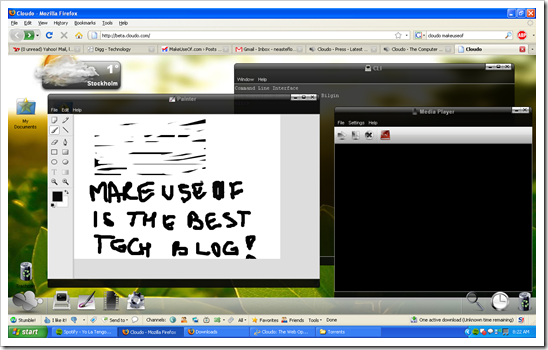The shift towards cloud computing is certainly gaining momentum and Cloudo is the perfect example. Can you believe the image below is actually a screenshot of an operating system running on a server half a world away?
Hakan Bilgin, System Architect, managed to bring the idea of a cloud OS from the drawing board to fruition - and it even has Paint!
The Cloudo Company is a Swedish start-up, a 5 man team, with an interesting product: a virtual operating system - like running Linux inside VMware, but their servers do all the legwork for you. It's got another another advantage: all of your documents are accessible from any computer connected to the internet.
Don't worry about the price, it is supported by advertising and for those interested in developing apps for it, there's a 'revenue share' program. They are also really nice about getting you started - offering free support via chat or email.
The user interface is quite modern and beautiful - with a lot of features in common with KDE - transparent menus, big icons, a built-in search tool in the Menu and one click access to frequently used apps. You can run Cloudo in full screen by selecting View> Fullscreen in Firefox or just press F11.
Cloudo is unfortunately still in its testing phase; it just opened its gates on February 19th to developers, who are invited to create new apps for Cloudo in standards based XML. Ted Persson, in charge of strategy had the following quote in the press release:
"The computers we use today are based on a set of ideas and concepts that were developed in the late 70's, they haven't evolved to meet the demands of today's mobile lifestyle and the possibilities the Internet offers. Among 20 year-olds more than 95% of the time by the computer is spent online. Cloudo is the natural next step, taking the full desktop online".
At the moment Cloudos' functionality is rather limited - third party developers just started using the service at the end of February. New applications will probably take at least 6 months to reach the threshold for real day-to-day work. Today, Cloudo has built-in:
- Application Manager - a simple tool that enables you to pick apps and install them. No need for configurations or Next buttons, it's a one click install. Installing new apps takes a little over 20 seconds.
- Textpad - a very limited text editor, similar to Notepad.
- CHamp - an audio player that resembles early versions of Winamp, limited to playing non-DRM music. There is no syncing with portable media players or album art. The current skin has an awkward design.
- Media Player - a barebones video player with almost no controls or settings.
- Also included: Calendar, Dev-Tool (an enhanced notepad), a Weather Widget and a RSS Reader.
There are a few more applications available for installation: Iceman, Gomoku, Othello, Connect Four, MineSweeper, Snake, Sudoku, Slideshow and Google Maps.
So far the service is stable - I could log in perfectly every time - my apps and documents are still there and the interface is snappy. I haven't found a limit on how much you can store online, which is a big plus for the digital packrats.
Their servers are running LAMP (Linux, Apache, MySQL, PHP), which are known to be very stable and less prone to crashes and security breaches. Your browser will interpret XML, XSLT and Javascript, known to be less performance intensive than Flash or straight on Java.
I personally think Cloudo will succeed in this market driven by cheaper lower-end hardware built with mobility in mind - you guessed it, netbooks. Couple this with some of the services we reviewed earlier and you've got no need for software or any data at all on your computer: Google Docs, Spotify, Picnik... the list goes on.
What do you guys think? Are you ready to trust Cloudo with your documents and other personal data? My privacy genie says its a risk - but is it worth taking - that remains to be seen.
For more examples of cloud computing, check out these articles by Jeffry and Karl.