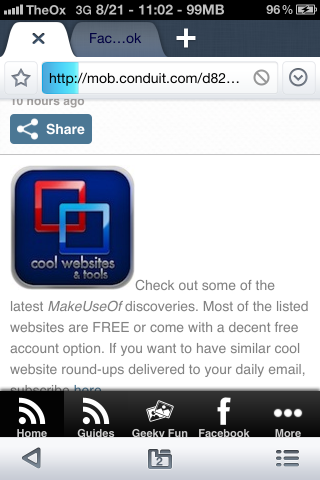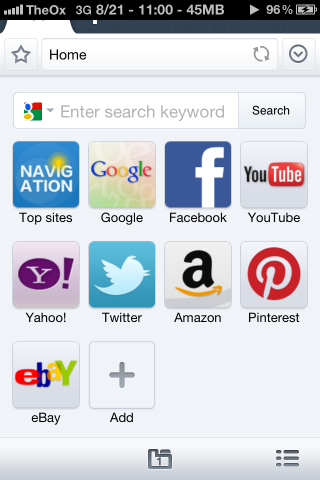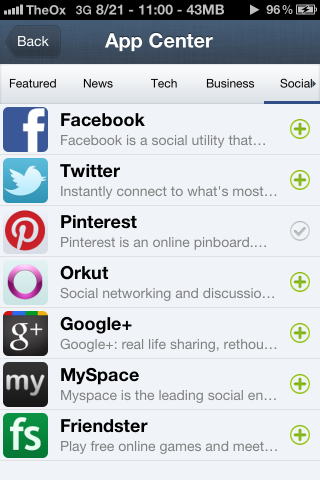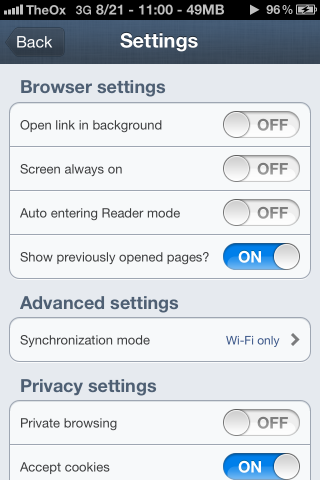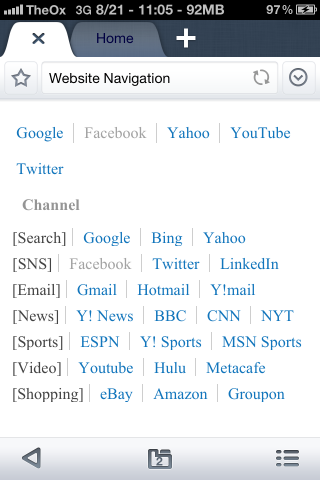I am always on the hunt for a better way to browse the Internet on my iPhone. While there is not necessarily anything wrong with Mobile Safari, I still feel I need something better. I have been quite happy using Google Chrome on my iPhone for a couple of months now. Then, Maxthon for iOS released an update with full iPhone support, and is making me reconsider my decision to stick with Chrome. Sure, Chrome has the convenience of synchronizing with my other Google accounts, but Maxthon has some awesome features that make it a serious contender.
If you decide to switch to the Maxthon browser, and you have a jailbroken iPhone, check out this article, which tells you about an awesome Cydia tweak that will allow you to change the default browser on your iPhone. If you are going to go all in with Maxthon, this tweak will make your life much more pleasant.
Key Features
There are some fantastic features in Maxthon, although none of them is particularly new. It seems as though they took the best features from other browsers and added them to their browser for a sort of mobile browser mash up.
Maxthon offers an awesome tabbed browser interface which handles tabs more like a traditional browser on a desktop. This works well for having a few tabs open, and makes switching between them quicker than any mobile browser I have used in iOS.
Maxthon also offers a quick launch home page which you can designate for the sites you visit often like Facebook, Twitter, and MakeUseOf. If you come across a site and would like to add to your quick launch home page, click the button next to the address bar. A drop down box will appear with the option to “Add to Home.”
It comes predefined with some popular sites by default; but you can manually add more or choose from their list of popular sites as well. To add one from their list, click the “+” on the home screen and then click “Add from App Center.” Here you will find a list of popular sites from all different categories.
There is also a reader mode, which makes it easy to read articles and content on the web. Most mobile browsers offer this, so it is nothing special in and of itself. What makes it stand out is the option to automatically open sites in reader mode when appropriate. Simply tap the button on the bottom right of the screen, click “Settings,” and enable “Auto entering Reader mode.”
Other Features
While not as earth-shattering, here are some of Maxthon's features that are still cool.
- Private browsing mode
- Accept and deny cookies
- Cloud Sync with a Maxthon account
- Open links as new tabs
- Download manager
Design and Look
The app is very aesthetically pleasing. It has a very simple and elegant design that looks at home on iOS. The color scheme of the app also works well for the device.
The interface is slick and easy to navigate. I did not see any improvement in performance when compared to Google Chrome, but I did not see a decrease either. It is going to come down to design, and this is a great looking browser.
Conclusion
Maxthon is a great iPhone browser. It is packed with features, runs smoothly and looks stunning. So that begs the question: should you make the switch? It is impossible for me to give a definitive answer. I can say I think it is a great browser, and if you are someone who doesn't like to have a lot of tabs open, Maxthon might be the right choice for you.
Either way Maxthon for IOS is free, so I see no reason not to at least take it for a test drive.