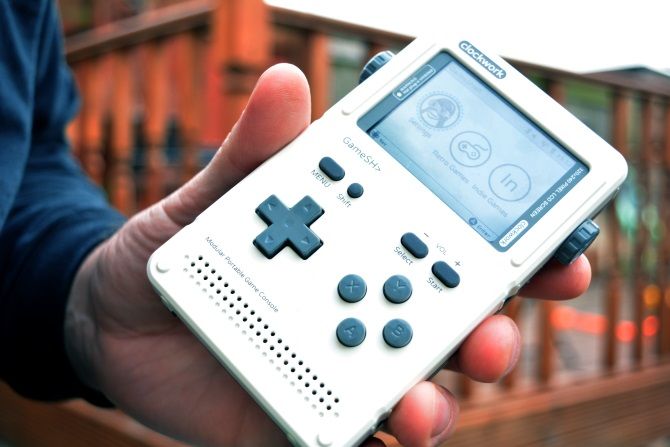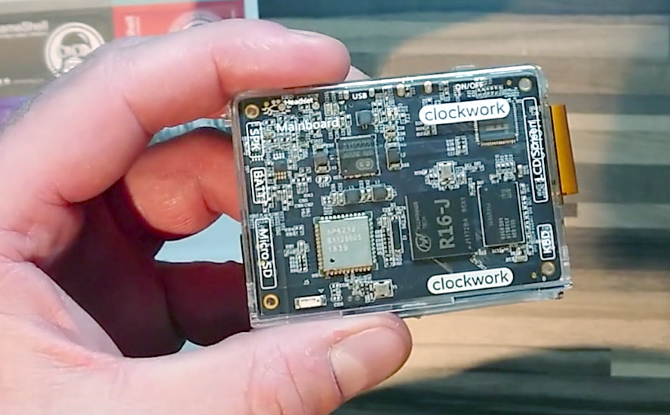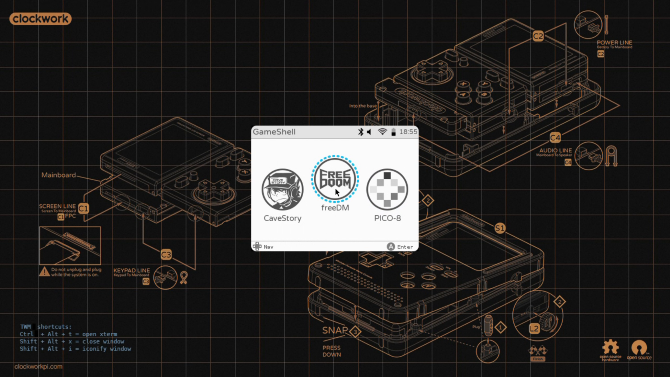ClockworkPI GameShell
GameShell is a retro gaming tribute that lets you fulfil that dream of programming your own 8-bit or 16-bit game. While it has some minor issues, no other dedicated device promises so much, which makes the GameShell that bit more special.
Want to game on the go, but unsure about squeezing your favorite single-board computer into that old Nintendo Gameboy? What you need is a portable games console that has all the retro gaming in it you can handle, right?
The GameShell portable console from Clockwork looks and feels like a Nintendo Gameboy and comes with retro gaming software preinstalled. Better still, it's a DIY kit, which means you still get the satisfaction of building the GameShell yourself, with some customization options. It's currently retailing for $159, though the price may go up after the initial launch period.
Prepare for retro gaming awesomeness.
It's a Gameboy-style DIY Handheld Games Console
The explosion of retro gaming over the past few years has resulted in countless DIY projects aiming for mobile gaming.
You've probably seen Raspberry Pi computers squeezed into portable DVD players and even old Nintendo Gameboys. The Clockwork GameShell takes this idea of portable retro gaming and runs with it. You basically have the chance to play your favorite games on the go, on a device you've built and customized.
Highly Hackable and Open Source
A successful Kickstarter campaign that raised over $290,000 in 2017, the GameShell features a custom-built board, ClockworkPi v3.1.
This open source design is a modular, portable gaming system, visually reminiscent of the Gameboy, that ships in kit form, ready to be snapped together.
Thanks to a dedicated operating system and retro emulation software, you can enjoy thousands of classic games.
But it's not all about playing retro games.
The GameShell also features support for programming languages including:
- C
- Python
- Lua
- LISP
Games can be created on the device, or existing projects modified.
There's more, however: the GameShell's outward appearance can be customized. Ultimately, you end up with a programmable, portable game console that looks how you want, and plays the games you love.
What's in the Box?
This is a true kit-based experience, and in the box you'll find a collection of labels for customization, along with a guide, the case components, and the electronics.
The GameShell's hardware is logically sorted into boxes; one holds the front of the case, another the power components, etc. Five boxes are included in all and building the handheld console means working through these components in turn.
No soldering is required. All you need to do is follow the five-stage guide and be reasonably confident that you can plug things in.
Similarly, no screws are included, as they're also not required. Mounting the hardware components relies on the design of the case, making this a surprisingly simple build.
This Is a Modular Portable System
Inside the case, you might expect to get direct access to the components.
However, it doesn't quite work like that.
The GameShell is a modular system, meaning that the five key components are housed in their own plastic case. So, there's a case for the 320x240 px display, a case for the mainboard, and a case for the battery. The D-Pad controls also sit in their own case, as does the speaker.
Each module is connected by pluggable wires. Most importantly, perhaps, the modules can theoretically be replaced. For example, if a powerful new CPI mainboard was released, that could be purchased and used to easily replace the current version.
CPI Mainboard System Spec
All of this is made possible thanks to the CPI Mainboard (v3.1) which features a 1GHz quad-core Cortex-A7 CPU, Mali GPU, 1GB DDR memory, and onboard Wi-Fi and Bluetooth. There's also a micro HDMI port and micro USB connector, audio out, and GPIOs.
This hardware is more than adequate to play most retro games, but you'll find the GameShell is capable of more.
Note that the 1050mAh battery is pretty small and as such as a low capacity. You can expect to get around 90-120 minutes of play time out of a single charge.
Building the Clockwork GameShell Console
The GameShell console is surprisingly straightforward to put together. Following the steps in the guide I was able to build a working portable game console inside 30 minutes.
Now, although the turnaround was surprisingly short, it wasn't plain sailing all the way.
For example, while snapping the modules into their cases is easy enough, hooking up the display to the CPI mainboard was a pain. I had to remove the CPI from its modular casing to complete the connection and secure the cable, which seems like a flaw in the design.
Then there's the general mess that the console appears to be once the modules are connected. Until they're clicked into place within the main case, the GameShell resembles an electronic octopus.
Finally snapping the case together and securing it with the plastic "wheel locks" is satisfying.
However, if you forget to insert the microSD card as I did, things can get a bit messy. The microSD card slot is on the back of the mainboard module, so this means removing the front of the case, then the display, and then the mainboard module to gain access.
This would have been avoided if I'd inserted the microSD card earlier!
Boot Up With a Pre-Installed microSD Card
On the SD card, the Clockwork OS is preinstalled. This is based on Debian 9 ARMhf, and the Linux Kernel 4.1x. Various software can be run on this, including PICO 8, LOVE2D, PyGame, Phaser.io, Libretro, and other game engines.
The GameShell user interface is based on a 320x240 pixel resolution and controlled using the D-Pad control.
This monochrome-style UI lets you easily navigate the GameShell's features. You can adjust settings, launch software, play music, and access the ClockworkPI tiny cloud using the standard controls.
It's easy, comfortable, and generally pleasing to use.
Retro Gaming With the GameShell
The key draw for the GameShell is retro gaming, so how is it?
Well, it's pretty good. Various retro emulators have been adapted for it, with MAME, Pcsx, MGBA, and NESTOPIA all pre-installed.
There's even RetroArch for other retro options, along with some on-board games such as FreeDOOM and CaveStory.
Meanwhile, retro gaming ROMs can be added via the Tiny Cloud, a portion of the GameShell's storage that is available via your local network.
It sounds great, and it is, but the GameShell isn't perfect. For example, there's currently no OTG support, which means plugging in a keyboard for some games isn't possible.
Customizing the GameShell Console
Various labels are included with the GameShell for decorating the console with some retro iconography. But if this isn't your cup of tea, you can stick to the basic white, amber, or red design.
Not enough? Well, Clockwork has made the STL files available to buy for a nominal sum. If you fancy 3D printing your own customized module housings or a new case, that's ideal.
And then there's the Lightkey controller, which can be mounted on the back of your GameShell. This brings additional controls to your retro gaming, in case the D-Pad is short of buttons for your favorite games.
Open Source, Hackable… So What Else Does It Do?
One of the key features of the GameShell is the inclusion of the PICO-8 software. This is D-Pad controlled software that enables the creation of new games.
Except, it's not actually included.
A shortcut in the main UI menu just freezes the GameShell when selected, with restarting the console the only solution.
The reason for this seems to be that PICO-8 is software that you need to buy separately (just $15). Once this is done, the shortcut then works. Fortunately, smart Clockwork Forum members have worked out how to install the PICO-8 software.
Wi-Fi set up is remarkably simple, meanwhile, which is vital if you need to use the Tiny Cloud or access the device via SSH.
In addition to the GameShell's basic portability, you can also plug it into a monitor using the micro HDMI port. From here, you can use the D-Pad controls, or connect a Bluetooth controller to play a game. Note that the resolution barely changes.
Instead, the output from the GameShell is centered on your HDTV display, surrounded by images from the GameShell instruction manual.
GameShell Issues and Community Support Online
The GameShell is nice to use, but it isn't without its problems.
For instance, an update applied during testing for our review resulted in the UI failing to boot. Stranded at the command line, and with no keyboard input, I had to connect to the device via SSH, and even then, the usual Linux commands for launching a desktop environment failed.
Eventually, I had to seek help on the Clockwork support forum. Now, this was not an unpleasant experience, with support delivered to me promptly, and the issue resolved within an hour. The same update (or the solution) resulted in the UI button commands to be incorrectly labeled on screen. Sure, it's fixable, but it feels as though some oversight is required to avoid basic problems that shouldn't be happening.
If you're not familiar with SSH, Linux, or editing files in the command line, the GameShell isn't for you. Unless you're happy to learn, that is!
Fan of Retro Gaming? You Need the GameShell
Perhaps the most surprising thing aboutThe same update (or the solution) resulted in the UI button commands to be incorrectly labeled on screen. Sure, it's fixable, but it feels as though some oversight is required to avoid basic problems that shouldn't be happening. is how straightforward it is to build. It's easy to make comparisons with Lego, but this device really does just click together. Within 30 minutes, I was using a brand-new portable games console, one that I had essentially just built.
You don't get that anywhere else.
Customization options are good, the device is lightweight and small enough for pockets, and battery life is good. GameShell's simplicity hides a greater complexity beneath and the GameShell UI design clearly takes cues from the Nintendo Gameboy.
The ClockworkOS user interface is useful, and the range of emulation impressive. Compared to its nearest competitor, the Raspberry Pi, there isn't too much difference in emulation. The difference, of course, is that this is all ready for you to build and use anywhere.