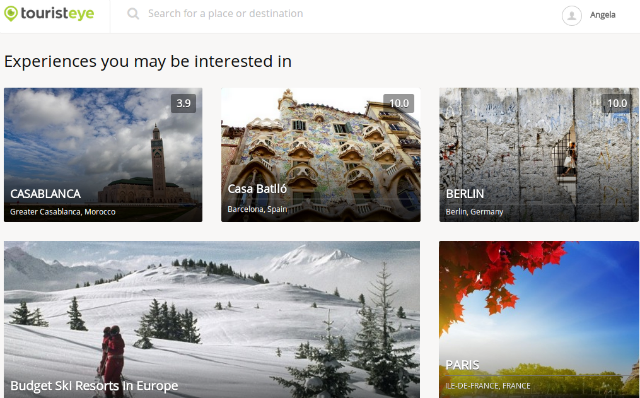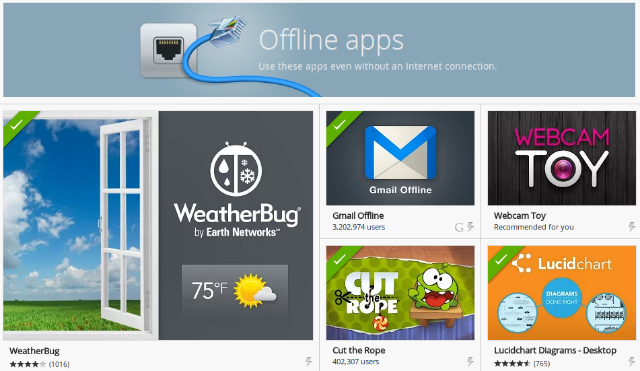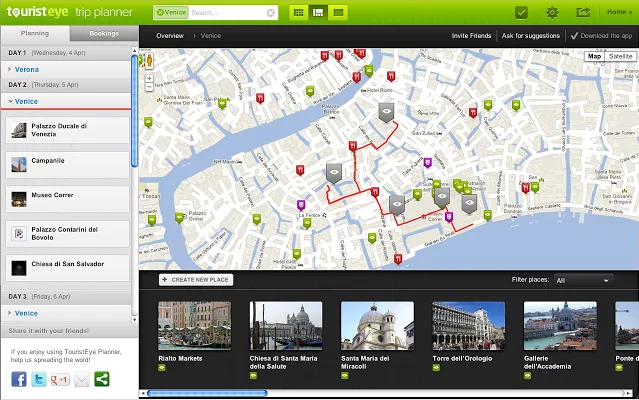If you're trying to decide what sort of lightweight device to get for your next big trip, you may consider checking out Chromebooks. But why choose a Chromebook for travel specifically? Because, when it comes to travel, they are spot on.
No Data On Your Device
Since Chromebooks are designed to be used mostly online, you're not lugging around a device full of applications and files. This means you're not likely to lose all your coveted photos if someone steals your laptop. It also means no-one at border security will be able to arrest you for pirating software or entertainment (if you're the sort of person who has that stuff on your computer).
Most importantly, the Chromebook setup means no-one can get access to your data - neither thieves nor border security. Border security could ask you to log in, but if you're really concerned about this, you could reset the device or remove your account yourself before going through border security. A thief would have to break into your Google account in order to get anything sensitive out of having your laptop in their possession. Meanwhile, you could reset your password and would soon be able to replace your Chromebook, with everything just as it was.
Either way, there is not a lot of data stored locally, so this is ideal for travel. Security of your data is one of the most important things to keep in mind when you're travelling with a laptop.
Offline Access
Chromebooks have built-in media players, so you can load up a USB full of music or video for watching while you're in transit. With seamless access to your Google Drive account, you could also potentially add files you will want to Google Drive, then download them when you can during your trip. Check out Google's full list of supported media files for Chrome OS.
You can also use apps like Gmail offline to write email while you're disconnected. There are dozens of other useful offline-enabled apps for Chrome, too. Check out everything you need to know about switching to a Chromebook and check out Google's guide to apps you'll need for your Chromebook.
Chrome Travel Apps
Chrome has a great line in useful travel apps and extensions to use. Before your trip, you can use Chrome extensions to help you learn the language, you can use Hipmunk and TouristEye to help you plan the trip, Mapnificent to check our the transit situation of your holiday destination, Al-Jazeera to keep up with news in English. You can also use Google Street view to check out the airports before you arrive. Also check out our Geek bucket list and international travel guide sites while you're preparing.
Gadgets To Have With You
Matt has written a great guide on using a Chromebook to work anywhere cheaply, detailing useful peripherals you should consider getting for your setup. In particular, consider getting a mobile hotspot device and a pocket router. Those things could be really handy when travelling. Especially if you hope to make money while you travel.
What do you think of Chromebooks? Would you consider them ideal for travelling or not? Why?
Image Credits: TechnologyGuide Via Flickr