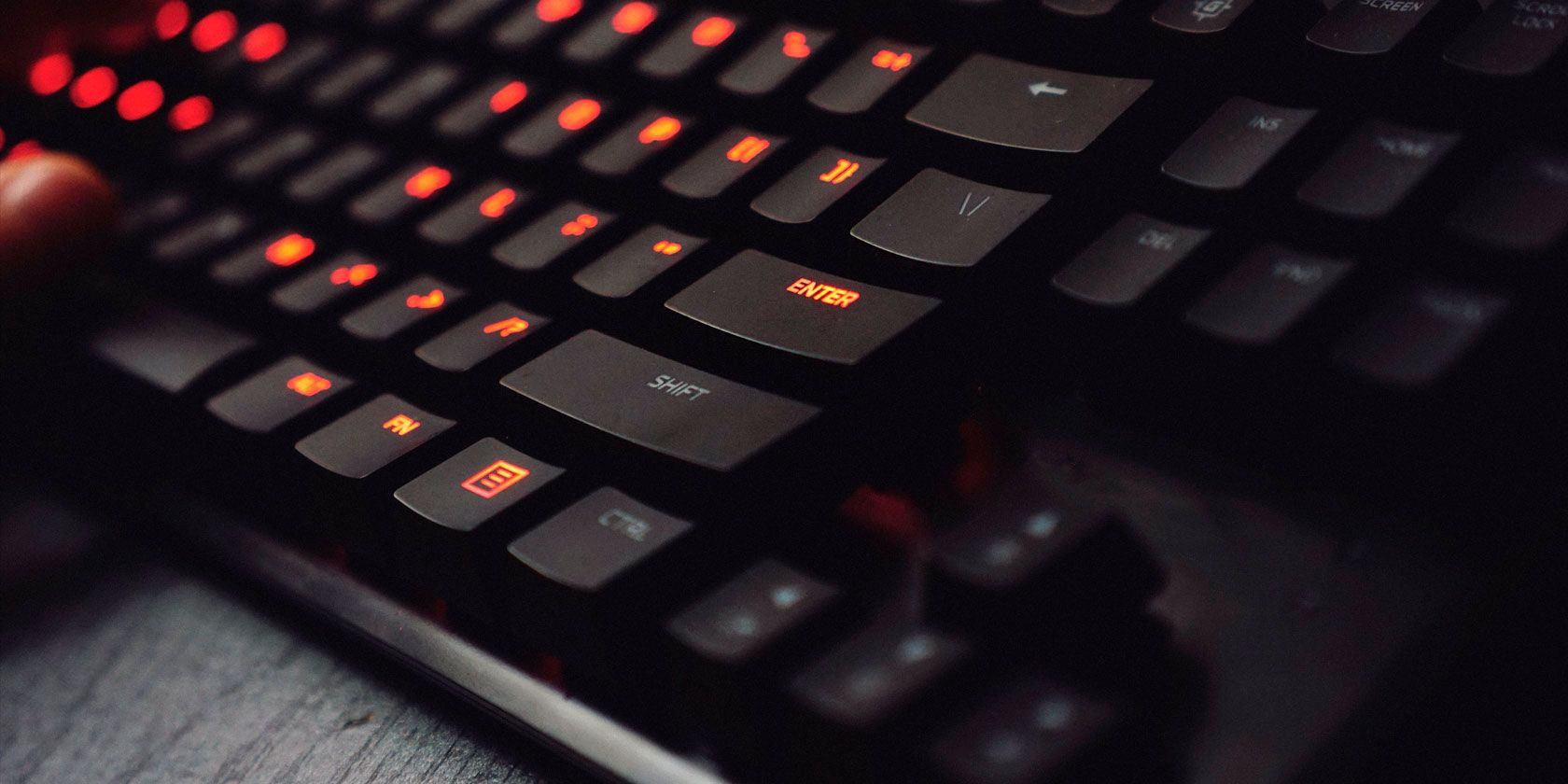You might not think too much about your computer keyboard until it stops working. Getting a new one can be a little daunting, as there are so many variations in size and price.
Whether you need a simple, cheap keyboard for occasional use, a typing workhorse, or a gaming beast, we're going to demystify what kind of keyboard you should buy.
Should You Buy a Mechanical Keyboard?
Mechanical keyboards are more popular than ever. It's easy to see why, as most people will find their typing experience hugely improved by mechanical switches.
Each key on a mechanical keyboard has its own switch and keycaps. There are many combinations of mechanical keyboard sizes and switches to choose from. Each mechanical keyboard switch gives a different level of tactile and audio feedback, and which switches are best is a purely personal preference. For example, there are different styles of switches that suit gaming, typing, and office work.
Cherry MX is the most popular switch manufacturer, and they provide various switch types. But there are many other mechanical keyboard switch manufacturers.
An excellent way to get an idea of what switches will work for you is to get a switch tester. These small boxes typically feature several switch types to try out. There are also many YouTube channels dedicated to every aspect of mechanical keyboard use. Still, the most commonly used mechanical keyboard switch types include red, brown, and blue.
Mechanical keyboards are typically more expensive and can be quite loud in operation, depending on your choice of switch. However, budget-friendly versions are also available, and silent variations of switches can combat the noise problem to an extent (and there are other ways to silence a noisy mechanical keyboard).
If you type for a living or are serious about gaming, a mechanical keyboard is worth the investment!
Should You Buy a Membrane Keyboard?
Most modern keyboards are not mechanical, opting for a membrane connecting keycaps to a board of pressure-sensitive buttons. There are several benefits to this setup, as they are very cheap to produce. However, they lack the tactile feedback you get from individual switches under each key.
Another benefit of a membrane keyboard is that many are designed to protect the inner workings of the keyboard. Most mechanical keyboards can be easily ruined by small spills, whereas a well-designed membrane keyboard can take some accidents and still function.
You can pick up a membrane keyboard for just a few dollars; even top membrane gaming keyboards will cost far less than their mechanical counterparts. If you are on a budget or don't have to type a lot daily, a membrane keyboard is perfect for you.
What's the Difference Between Mechanical Keyboards and Membrane Keyboards?
Now you've considered mechanical keyboards and membrane keyboards, we'll take a look at the major differences between the two:
- Switch Mechanism: Membrane keyboards use a rubber or silicone dome under each keycap, which presses down on a layered circuit to register a keystroke, while mechanical keyboards use individual mechanical switches under each keycap.
- Keyboard Feel: Membrane keyboards generally have a softer, mushier feel due to the rubber dome design. On the other hand, mechanical keyboards have distinct tactile feedback or linear key presses and a variety of key switch types, which can be tailored to individual preferences.
- Durability: Mechanical keyboards are known for their durability and long lifespan, lasting for millions of keypresses, while Membrane keyboards tend to have a shorter lifespan due to their rubberized construction.
- Noise: Mechanical keyboards are often much louder than membrane keyboards due to the mechanical switches. Furthermore, depending on the mechanical switch type, you can increase the noise further.
- Customization: Membrane keyboards are typically less customizable than mechanical keyboards. For example, on mechanical keyboards, you can swap out the keycaps. In some cases, you can buy a hot-swappable mechanical keyboard, which further extends your options.
Wired vs. Wireless Keyboards
Wireless keyboards can free your desk of cables and allow you to type anywhere. Most keyboard sizes and variations come in both wired and wireless forms, and each has its benefit.
Wireless keyboards typically use Bluetooth or a USB dongle (often using 2.4GHz wireless) to connect to the computer. All wireless keyboards have a slight delay in communication. This isn't something that most users will notice, but for hardcore gamers, this is something to consider. Wireless keyboards also rely on a battery for operation. Most come with long battery lives, and nearly all charge via USB.
Wired keyboards lose the portability and ease of use but gain a few benefits. A cable plugged directly into the computer gives a better response time than any wireless option.
Since wired keyboards take power from the cable connection, they don't need batteries. Finally, the circuitry required for wireless devices adds cost. By getting the wired variant of your chosen keyboard, you are saving money.
While many people love wired keyboards, good wireless solutions are available even on a low budget, and the freedom they bring can be a game changer.
Do You Need a Bluetooth Keyboard? What About 2.4GHz Wireless?
Most wireless keyboards offer a Bluetooth connection. If you plan to use your keyboard on devices like tablets or smartphones, this can be a real benefit.
Bluetooth keyboards can suffer from low battery life, so make sure to research thoroughly before making a decision.
Another option is to drop Bluetooth and get an On The Go (OTG) cable for your smart device. This will allow you to use any USB device, including wired keyboards and wireless dongles.
The question is really if you need a Bluetooth keyboard because most wireless keyboards use Bluetooth as the default connection option. So the real question is whether you want a wireless keyboard that uses 2.4GHz wireless. A 2.4GHz wireless connection will offer faster and more consistent connectivity than Bluetooth, but you'll need a wireless dongle to use the tech, which can be a pain to carry around with you.
Are Ergonomic Keyboards Worth It?
Most keyboards are a standard shape, but this isn't perfect for everyone. For example, those with accessibility issues or injuries like repetitive strain can find using a standard keyboard an uncomfortable experience.
An ergonomic keyboard can help here, and there are many different types to choose from. Some split the keyboard down the middle allowing you to spread your arms. Others don't change the key layout but are shaped differently for a more natural wrist position. For a fully ergonomic experience, companies like Kinesis completely re-arrange the keys into unique groups. These keyboards require training to relearn how to type but have a devoted following.
We've looked at some of the best ergonomic keyboards, while you might also want to look at the Keychron Q8 Alice-style ergonomic keyboard for an affordable, high-quality option.
What Size Keyboard Should You Buy?
Keyboards generally come in three sizes.
- Keyboards with 104 keys, which have a number pad on the right-hand side, are typically known as 100% sized.
- The next size down is known as tenkeyless, which cuts off the number pad. These are also known as 80% sized keyboards and usually have around 83 keys.
- Compact keyboards (sometimes known as 60% keyboards) miss off the row of function keys and have no arrow keys.
Most users will find a tenkeyless keyboard the perfect balance of size and functionality. However, they aren't for everyone, as if you enter a lot of numerical data, a full-sized keyboard is essential.
Compact keyboards benefit from a tiny size but can be quite tricky to use. They miss frequently used keys, and some have switched positions. If you have always used a full-sized keyboard and you are used to that layout, why change?
Should You Get an RGB LED Keyboard?
Many keyboards feature in-key lighting, and highly customizable RGB LEDs are common in gaming keyboards. Illuminated keys generally fulfill two purposes:
- They help you see the keys in low light.
- They look cool.
If you want a light show on your keyboard, there are many great options, like the SteelSeries Apex Mini Pro and Mini Pro Wireless, and some companies include software to customize the experience. A word of warning: customizing your keyboard LEDs is a rabbit hole, and you might spend more time making it look impressive than using it!
In terms of low light illumination, this can be a great help to those who type by sight rather than touch typing. However, not every LED keyboard is for gamers, and if budget is an issue, many cheaper membrane keyboards also feature backlit keys.
If you touch type, then LEDs are purely aesthetic. Many people get an RGB keyboard only to leave the LEDs turned off as the illumination becomes a distraction over time.
What's the Best Keyboard for Typists?
A new keyboard can be an opportunity to upgrade your typing experience or can give you an edge when playing games. For most people, a mechanical keyboard is the best option for typing, gaming, and anything else in-between. Of course, you'll have to choose between wireless, wired, keycaps, switches, and so on, but overall, you'll want a mechanical keyboard.