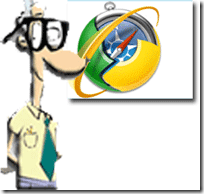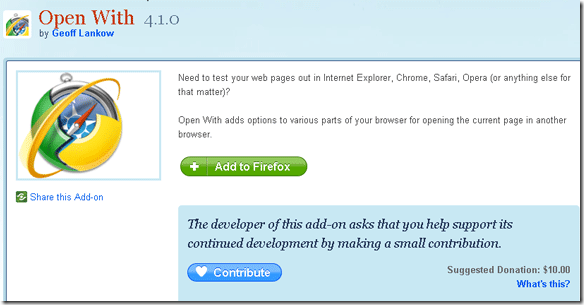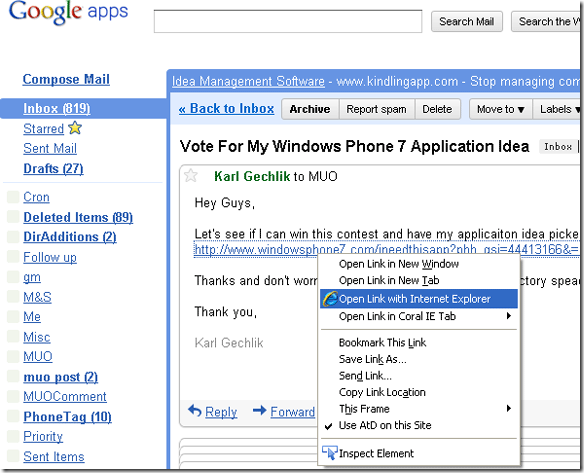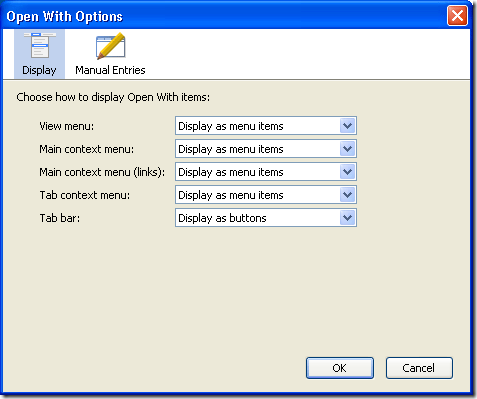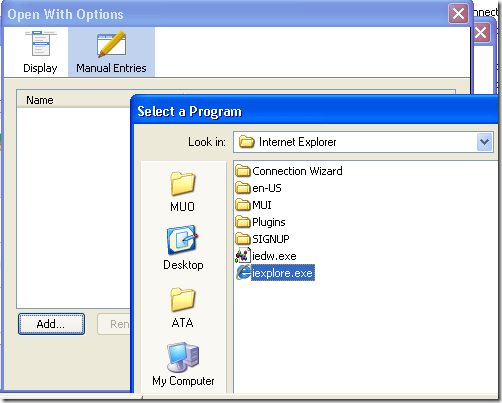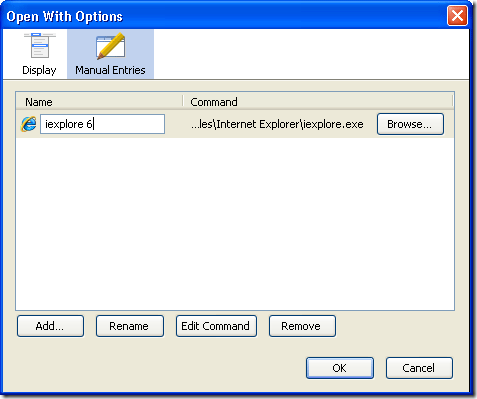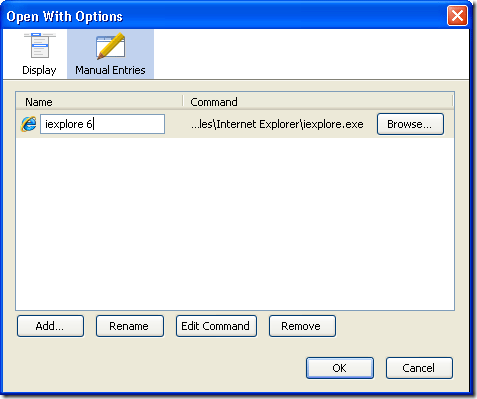I absolutely love Firefox and I have been using it as my full time browser for some time now. There are also a lot of times where I need to open a link in a new browser window like in Internet Explorer, or if I need to test a website for usability, I might need to test a page in several different browsers.
In the past you would open a link in a new browser window by opening the browser and browsing to the page you need to test or you could fire up a tool like Browsershots that we have previously profiled. But what if you want an easy way to tell Firefox to open that link in a different browser? Well now you can with a Firefox extension called Open With.
You can find the extension here.
When you arrive at the plug-in page you will see this:
All you need to do is click on the Add to Firefox green button. You NEED to do this from inside Firefox. This will not work in any other browser. Once you have installed the extension and restarted Firefox, you will now be able to open a link in any of your installed browsers.
For each browser that you have installed on your machine, you will have a icon for each in your context menu. When the application is first installed it scans your machine to see what browsers are installed. I have Internet Explorer and Firefox on my machine. So now when I right click on a hyperlink I now see this in my context menu:
Upon selecting the open link with Internet Explorer link it will do just that - open up the page in Internet Explorer.
Now you can do whatever you need to do from within your Internet Explorer window like Windows Updates or other sites Microsoft forces you to use IE on. When testing webpages in different browsers this makes it a breeze. I have tried other applications in the past like Corel IE Tab and the fact that you can get other browsers to work with this makes it simply awesome.
Let's take a look at the extension's options which you can get to by going to Tools "“> Options "“> Manage Add Ons "“> Then click options under Open With. That will bring us to this screen:
You can choose between buttons or menu items for each of the display options which is no big deal but the manual entries menu tab makes this application a lot more powerful. Some online users reported Open With having problems with browsers after they were updated. If you run into these issues drop on by here:
Browser to the browser of your choice and you will be able to name it and set how it launches your browser (you can use switches!)
To add switches or edit the command it will use to launch your browser all you need to do is highlight the browser you want to modify and hit edit command and that will allow you to modify the line.
Do you have another application that helps you easily use other browsers? We would love to hear about them in the comments!