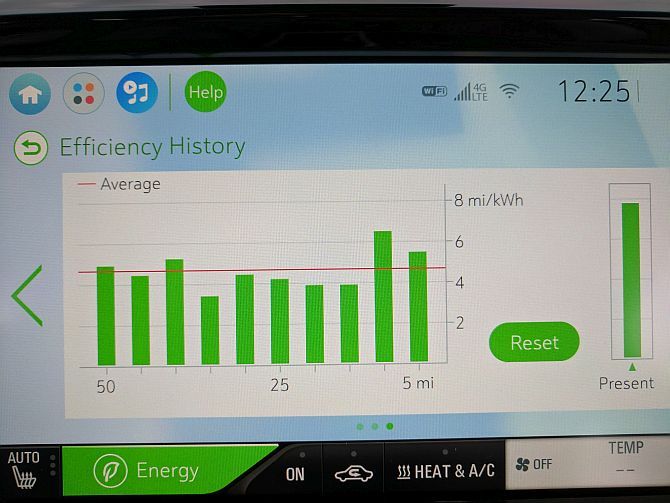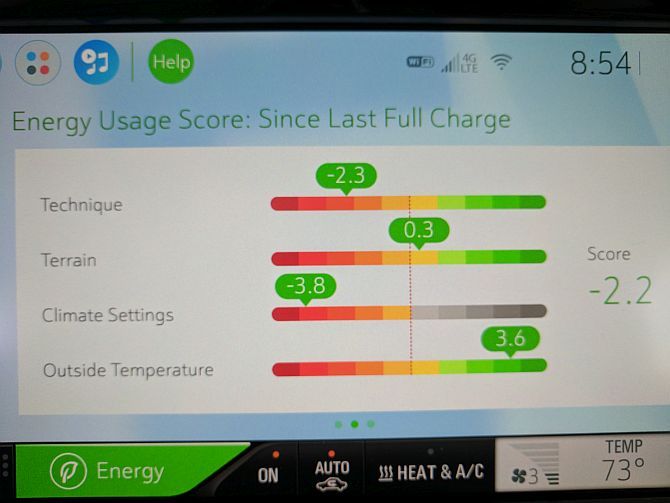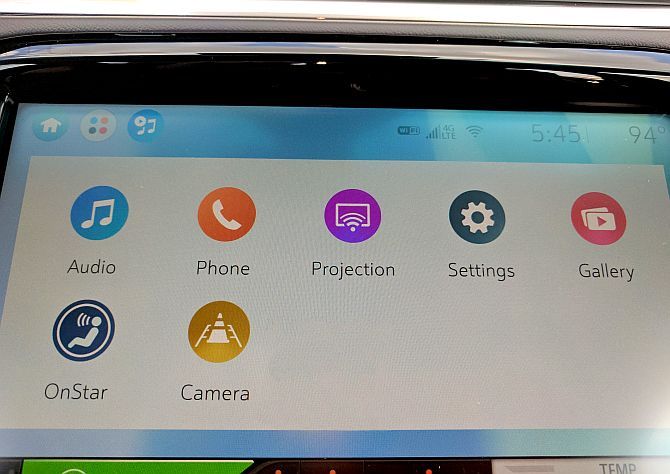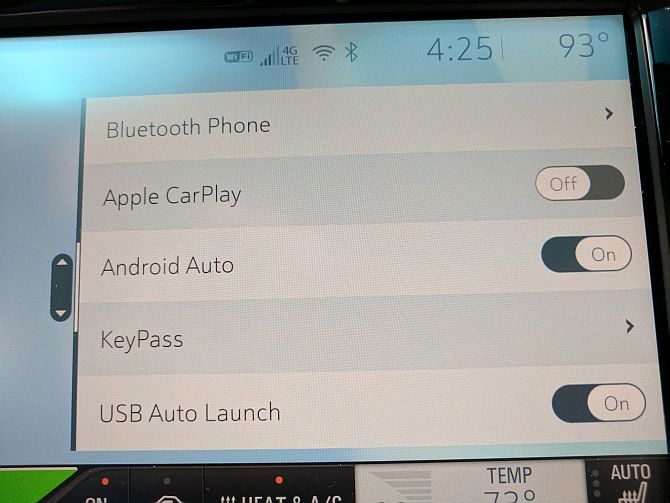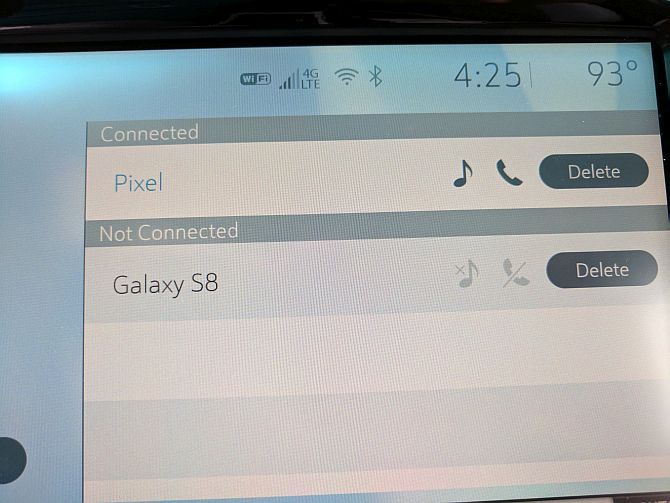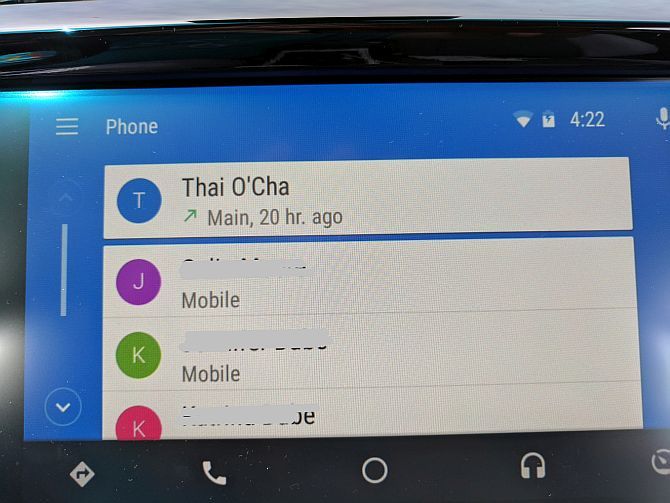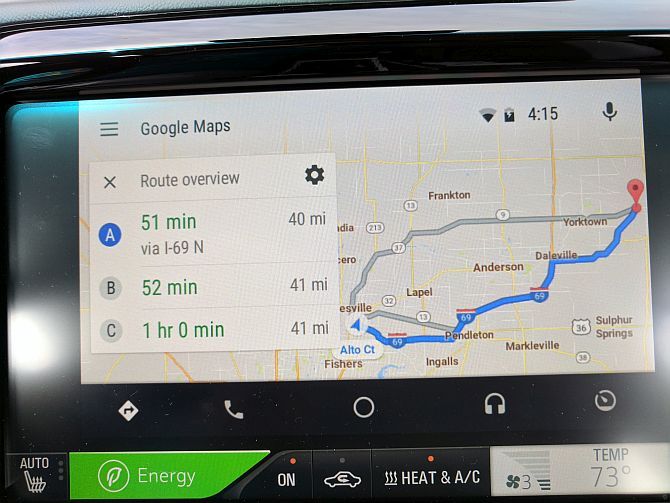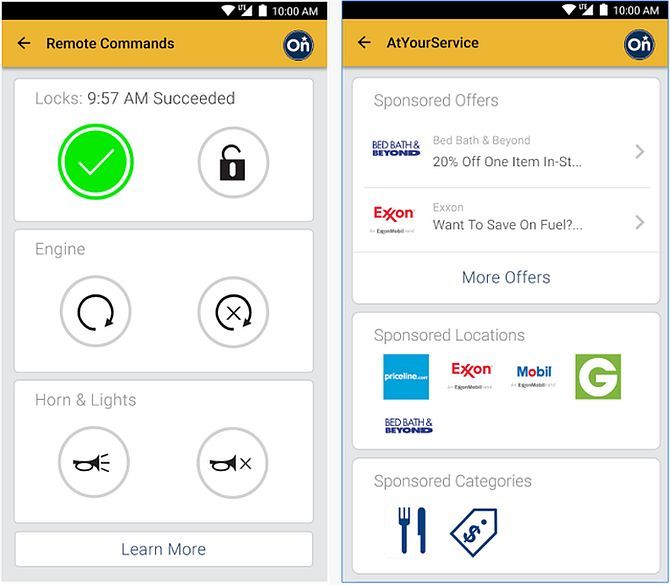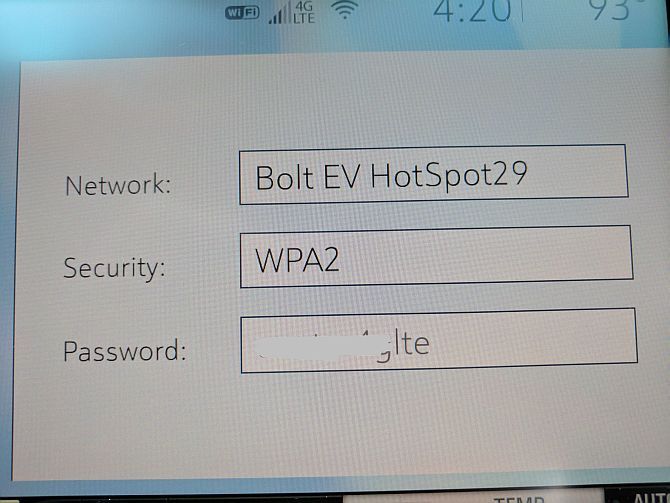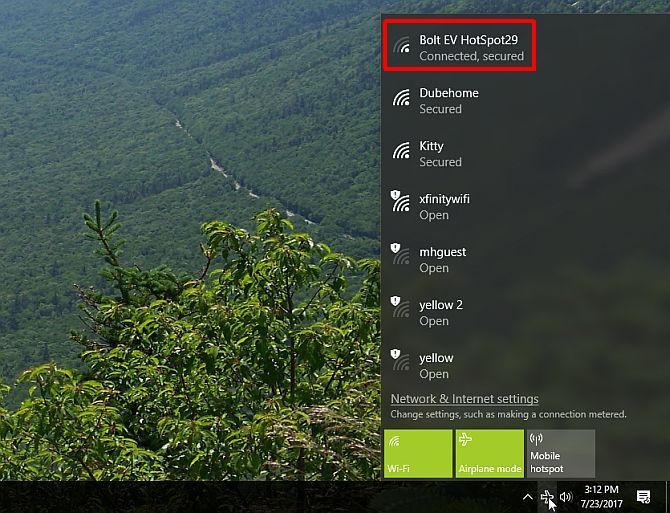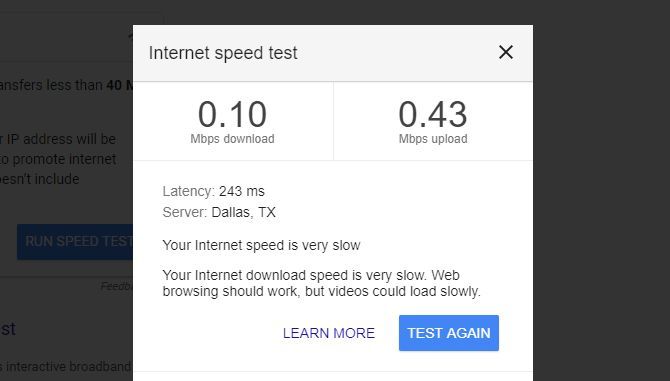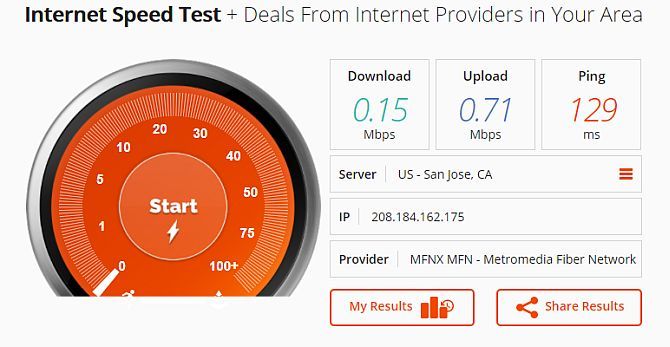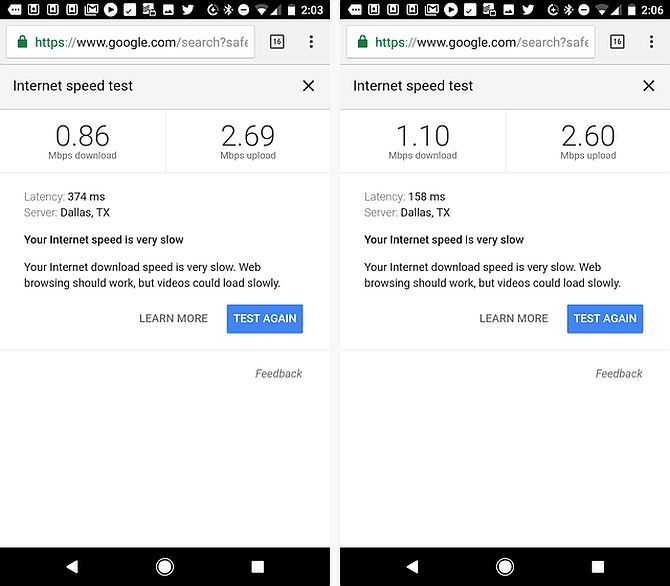Chevrolet Bolt EV
Buy if being energy conscious and having constant access to the internet is important to you. Just keep in mind you'll pay a premium for this luxury.
This month we had the opportunity to test drive one of Chevy’s latest cars to hit the all-electric car market, the 2017 Chevrolet Bolt EV.
It’s a zippy little car with 200 horsepower, 266 lb-ft of torque, and 238 mile range (on a single charge) a that won’t cost you a drop of gas to drive. But what we were especially interested in was the all-digital dashboard interface, the apps and mobile phone integrations, and especially the Wi-Fi hotspot feature.
Chevrolet's PR team reached out to us. They challenged us to put "the car’s hotspot to the test by powering the internet needed for your entire house using the car’s Wi-Fi capabilities."
Challenge accepted.
What the Chevy Bolt EV Offers
If you want to see how the Wi-Fi hotspot challenge went, scroll down to the bottom of this article. But it would be silly to buy a car based purely on its ability to act as a Wi-Fi hotspot, so first we'll take a look at other features you'll find with the Bolt EV – and what it's like to drive, and live, with an electric car.
You're probably interested in the price of this electric car, but before we get there, let's take a quick look at the specs.
- A flat, 60 kWh lithium ion battery back split into 10 modules that are spread all along the length, under the floor.
- A single, high-capacity electric motor with a 7.05:1 drive ratio that offers roughly 200 horsepower (150 kW) of power.
- Chevy's proprietary "Electronic Precision Shift" by-wire system that lets you shift and park the car via electric signal rather than a mechanical shifting system.
- A 7.2 kW charger that lets you charge the car via a 240V wall outlet, or even a 120V wall outlet if that's all you have available.
- A DC charging system that lets you use electric car charging stations (SAE Combo connector) to charge the car by 90 miles per 30 minutes.
- Regenerative braking lets you recharge the car from kinetic energy any time you let go of the gas pedal at a stop light.
- Standard rear vision camera
- "Surround Vision" technology that allows the car to alert you when pedestrians or vehicles are too close to the car on any side.
The listed MSRP for this vehicle is $37,495, which comes to an estimated $30,000 after you receive your federal tax credit (U.S.) for buying an all-electric vehicle.
With all of these features, it's difficult not to get excited about the opportunity to drive it. However, I've personally never had a lot of interest in small hatchback style vehicles because of the lack of storage space. That's why I've personally avoided the electric car market for so long -- lack of range and cargo space. But once the car arrived, it was clear this isn't your standard hatchback.
It's a sporty little car that has the ability to turn heads anywhere you go with it. According to Chevrolet PR reps, the Chevy Bolt EV targets "Anyone shopping for a new small crossover."
They told us that the benefits of the Bolt EV include:
- Saving money at the pump
- Lower total cost of ownership due to reduced maintenance
- OnStar Basic Plan, myChevrolet mobile app, and built-in 4G LTE WiFi hotspot
- A reconfigurable info display and a 10.2" center touchscreen console
- Apple CarPlay and Android Auto compatibility
There are many notable features that I think make this vehicle appealing, and probably slightly offset its hefty price tag. I did notice the long-life LED headlamps and taillamps, which definitely are one example of reducing the maintenance costs associated with replacing standard bulbs when they burn out.
Also the rear-vision camera, ten airbags, and all of the integrated safety features like side blind zone alert, rear cross alert, forward collision alert and forward pedestrian alert are all things that your insurance company will like to hear about when you call to insure your new electric vehicle.
Commuting with the Chevy Bolt EV
The Chevy Bolt EV has a special compartment in the trunk to hold the charging cable and adapter. The handled plug for the car end actually looks just like the handled fuel pump you'll be accustomed to using at the gas station. The adapter his high quality and well-designed, and feels like it would easily handle years of getting attached and detached on a daily basis.
While I was able to easily fit the Bolt EL into my garage and plug it into the wall there using just the 12 foot charging cable, I actually found it a lot more convenient to plug a 25 foot extension cable to my external power outlet. Using the extension cord, I could just charge the car right in the driveway where it was more convenient to park every day after work.
The first day I drove the Bolt EV to work, I knew that I had to meet with the guys after work to go golfing. So, I went to load my golf clubs into the trunk, and discovered that my assumptions about cargo space with an electric car were still true.
Still, the clubs fit fine into the back seat of the car, so no love lost.
The interior of this sporty car is fairly spacious, with a high ceiling and a "greenhouse" cabin that allow in lots of light. However, the first thing I noticed when getting into the driver seat was that the bucket seats are a little bit smaller than average. I could feel the plastic shell through the cushion with my left thigh.
When I gave my wife and two daughters a ride in the car, they felt that the seats were quite comfortable. This means that so long as you don't have a large frame of over 200 pounds, you won't have any issue with the smaller-than-average seats.
Driving an Electric Car Is... Different
If you've been driving any modern gasoline powered car in the past few years, you'll know that many dashboards are leaning more and more toward the digital side. Even though most cars still use the classic analog-style needle speedometer, the Chevy Bolt's dashboard is 100% digital. It actually feels like you're looking at a smartphone app, not a car dashboard.
Charge levels show up on the left side of the dashboard as a "fuel" gauge indicator of sorts. The center number provides you with an average estimate of how far you can expect to travel with the current charge in the battery packs. The display also gives you a "max" and "min". These are travel range estimates based on whether you drive conservatively or aggressively.
Speaking of aggressive, in "sport" mode this car can easily squeal the tires with a touch of the accelerator, so be careful. Pulling over to the side of the road on an open stretch, I tested the car's published ability to go 0 to 60 mph in 7 seconds. Not only can it accomplish that feat, but it does so without the lurging/shifting or roaring engine that you experience with a gas-powered car. It's a surreal experience.
The part of the display that gets very addictive is the "Power" panel. When you start getting aggressive on the accelerator, you'll see the yellow bar increase above the center line, and a display of the instant power draw from the battery pack.
When you release the accelerator or press on the brake, you'll see the green bar increase below the centerline, and a display of total active power being returned to the battery pack.
This results in a very addictive pattern where you'll feel compelled try and keep the power consumed as close to (or below) the centerline as possible. Accomplishing this successfully extends the range of your current battery charge toward the top end of the "fuel" display.
At one point on the way to work I noticed that if I kept the A/C turned off and allowed myself to mostly coast down the hills, I was able to make the 9 mile trip to work without consuming more than "3 miles" worth of battery energy (thanks to regeneration while coasting). That's a pretty cool feeling.
The touchscreen includes a few energy information displays (just tap the energy tab at the bottom of the screen), which provides a lot more detail about your overall "performance". The Efficiency History screen shows how efficiently you've been driving (consuming as little energy as possible to drive as far as possible).
Impressively, the car even tracks all of the factors that can improve or harm your driving efficiency (things like the road terrain, the temperature outside the car, and whether you've decided to keep the air conditioner running). This offers a few clues as to what else you can do to improve your driving range even further.
There's also an "Energy Detail" summary page that provides the same information tabulated into a pie chart. This shows all of your energy consumption since you last charged the car, broken down by driving factors, your climate control settings inside the car, and battery conditioning.
The first thing I noticed when I turned on the A/C for the first time was how significantly using it will impact the range you can get out of a single charge. In my case, the total estimated range dropped from around 225 to 210. Driving an electric car really makes you think about how everything you do affects how much energy you're consuming.
While one might complain that this is a downside of driving an electric car, if you think about it, it's really no different than driving a gasoline powered car. The only difference is that drivers rarely concern themselves with how much more fuel they're consuming by turning on the A/C, or driving more aggressively. This is because if you run out of gas you can simply pull up to a gas pump and refill your car in mere minutes.
When you drive an electric car, especially if you don't live in an area where there are any rapid charge stations nearby, running out of "energy" is more significant. On the upside, it trains you to think more about how you consume energy when you use a car. Many of these driving techniques to consume less energy with an electric car are just as effective at saving gasoline if you go back to driving a traditional car.
During my week long test drive, I used the car to commute 9 miles to work and 9 miles back, for a total of 18 miles a day. Charging the car overnight (10-12 hours) from a standard 120V household outlet resulted in a 30-40 mile increase in battery range the next morning.
This is something to consider if you're planning to start driving an electric car. Your charging infrastructure needs to support how you plan to use the car. If a 40 mile overnight charge isn't good enough, make sure you have a 240V outlet installed so that you can charge the car from empty to full in under 10 hours.
Mobile Integration
What I was really excited to check out about the Chevy Bolt EV was the mobile integration. Aside from the hot-spot, you can connect your Android or iOS to the integrated entertainment system via bluetooth or with the included USB cables, and use it for communications, navigation, and information.
The infotainment system comes compatible with either Apple CarPlay or Android Auto, so depending which phone you have, just download and install the appropriate app and it will connect with your car automatically.
Once you're connected, you'll see your phone show up under the list of connected devices.
In addition to using your smartphone wireless connection to make hands-free phone calls or to stream your favorite Pandora or Spotify music, the iOS or Android apps let the infotainment system display various phone information to you. For example with Android Auto, you'll see your Google Now notifications and information.
It'll also connect to your contact list and provide you the ability to make a quick call with a touch of your finger.
And best of all, you get access to your Google Maps navigation without having to mount your phone anywhere or try to hold your phone and get pulled over for texting while driving.
Just connect your phone, put it away, and you can enjoy a truly hands-free (and safe) experience.
You also have access to Chevrolet's "myChevrolet" app, which gives your remote control and information of your new vehicle.
According to Chevrolet's PR rep, these digital features are already rolling out with many new Chevrolet vehicles, and the company plans to continue including them in their future lineup of cars, trucks and crossovers.
Using Your Chevy Bolt EV Hotspot
According to the vehicle's literature, the Wireless hotspot uses LTE mobile data technology. It offers a wireless range of about 50 feet. So, if you park the vehicle in your garage and plug it in, theoretically you should be able to get a decent wi-fi signal in every room of the house.
You can get access to the wireless password by going into the wireless settings menu in the touchscreen display.
Parking the vehicle in my garage, I went to my upstairs office at the other end of the house, and sure enough with my laptop I was able to see the Bolt EV hotspot.
Once connected, I used Google's M-Lab web page speed test to determine the upload and download speed of my Internet connection. This was a preliminary test to see if my family might be able to use the wireless hotspot for a day rather than our regular internet provider.
The speed test results came back as 0.10 Mbps download and 0.43 Mbps upload.
Considering that typically LTE should have a download rate anywhere from 5 to 12 Mbps, and an upload rate of 2 to 5 Mbps, the rates above are pretty poor.
In fact when I went to the second test site to run a speed test, Bandwidth Place, the page loaded so slow that I thought it was 1999.
Once it was finished loading, I ran other test and found a download speed of 0.15 Mbps, and an upload speed of 0.71 Mbps.
Keep in mind that these transmission rates may be due to a variety of factors unrelated to AT&T's LTE service -- my laptop's wireless card, our geographic location and position of local AT&T towers, and many other factors. So take these tests with a grain of salt. You may find better transmission rates in your area.
I ran one more test using a wi-fi analyzer app with my mobile phone, and found that the upload/download rates were slightly better, but still slow.
However, that doesn't mean that the Bolt EV mobile hotspot doesn't have a solid practical use in your everyday life. If you think about it, having a mobile hotspot anywhere you drive your vehicle is an immense benefit. There are many uses for this that make the car, and the associated $20 a month unlimited wireless data charge, well worth the money.
- If you're a college student and you can't afford an expensive wireless data plan, getting internet via your car is a good alternative.
- If you can't afford expensive internet service, but still want to be able to check email and do light web browsing, this is an ideal option.
- If you go camping often, or frequently find yourself off the beaten path far away from internet service, access to a wireless data hotspot is often a lifesaver.
- If you travel a lot for business, not having to locate a Starbucks or other wireless access point can save a lot of time. Just open your laptop, and you're online!
I did have a major concern with the cost of the battery itself, with a replacement value of nearly half the cost of the entire car. I asked the Chevrolet PR rep about this and she responded:
"The battery pack and all propulsion related components are covered by an 8yr/100,000 mile warranty. Chevrolet has a great reputation for quality and durability in our electric vehicles thanks to the Chevrolet Volt. Bolt EV builds upon this heritage."
The 100,000 mile warranty coverage definitely goes a great deal toward alleviating any of those battery-replacement concerns.
Should You Buy a Chevy Bolt EV?
Because of all of the integrated technologies in this car, and the low cost of ownership (at least as far as buying fuel goes), this car is ideal for commuting, for college students, or for anyone who may be living on a tight budget but wants to invest in living a more green lifestyle.
Driving a Chevy Bolt EV, you can have a smaller carbon footprint without giving up anything in terms of performance, and only very little in terms of space or comfort. In fact, you can feel confident that you're doing your part to contribute to a cleaner and more promising tomorrow. Hotspot or not, that's a pretty good feeling.