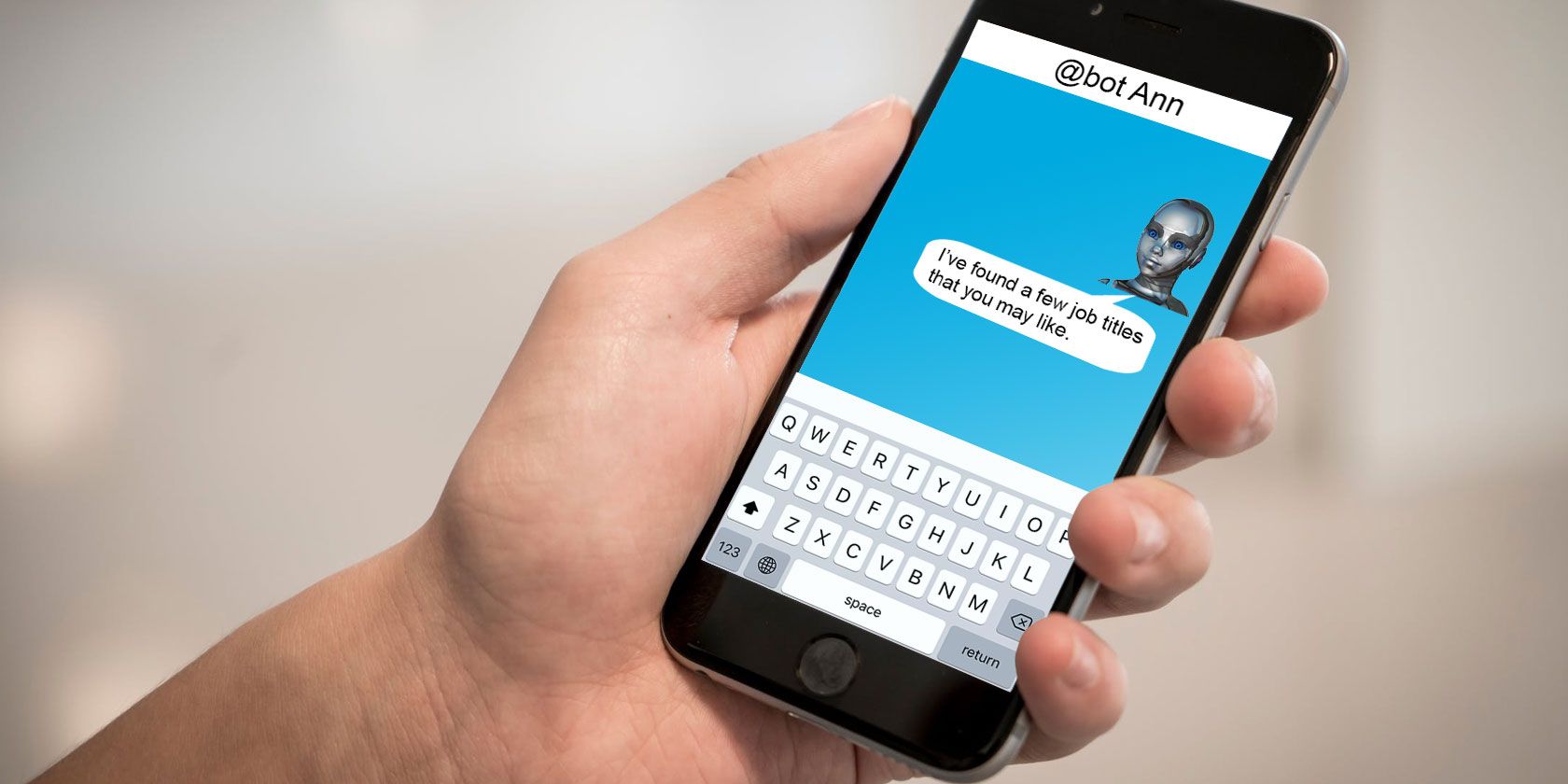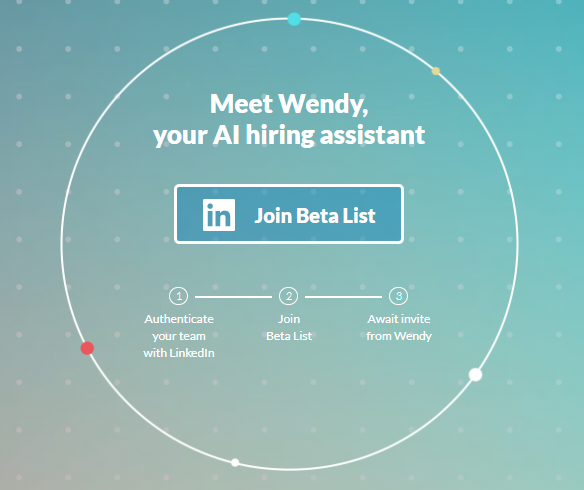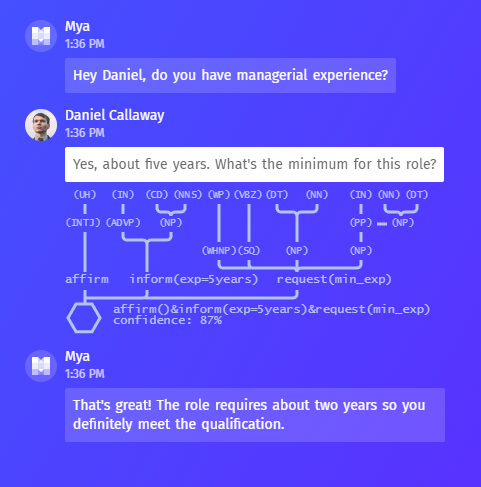Searching for a job is significantly more high-tech than it once was. People used to buy newspapers, search the help wanted section, and highlight ads of interest.
Now, it's possible to tweak your resume with intelligent algorithms and get job alerts based on preferences. Chatbots have also become useful for boosting job searches. Keep reading to learn how and why to use them.
What Are Chatbots and How Do They Help Find Jobs?
A chatbot is a programmable browser-based or smartphone application that mimics human conversations. Many businesses use them to handle the most frequently asked questions, especially outside of business hours.
Some chatbots act as screeners for in-demand positions. They can determine if you're a good fit for a job based on your responses to questions.
There are also chatbots that give details about the kinds of work available at a company. Marriott uses one called MC. Advertised as a Career Concierge, the chatbot assists job seekers in determining appropriate career paths. It also lets you explore whether the positions you want most are currently available in your area.
While applying for a job, you may have a simple question, such as the closing date for the position. A chatbot can answer it for you, helping avoid mistakes that might hurt your chances of success.
Ready to get started? Keep reading to learn a step-by-step process.
1. Start With the Right Expectations for a Chatbot
The chatbots used for hiring are getting sophisticated. However, the technology has limitations and chatbot developers know it.
For example, don't expect a chatbot to answer every question you have. There will likely be times when the bot's responses are inaccurate or too flat. Fortunately, some developers and employers regularly review questions people pose and update the chatbots accordingly.
2. Be Precise About Role and Location Preferences
Chatbots are smart, but they work best when you provide the most specific information possible. Before you start using one, think about the kind of job you want. Also, consider your geographic range. Are you up for moving to take the right position or is relocation out of the question?
Jobo is a chatbot that searches for available positions based on your parameters. It also prompts you to set up a career profile. After that, you can apply for jobs via Messenger or the company's website.
Whether using Jobo or another chatbot, the more concise you can be, the better. Otherwise, the search results generated might not apply to your needs.
3. Decide Whether You Want to Make a Career Change
Some people use chatbots to find familiar types of work. Others feel ready to make a major move into another field and might realize they need guidance. If you're pondering a change of career, a chatbot called Wade & Wendy could help. It recognizes the career growth journey and aims to learn more about you during the job search.
Wade responds to your job ideas and opens new chats as opportunities arise. You can review the details and let Wade know if you'd like to take the next step and interview.
Using Wade requires building a LinkedIn profile. It's also still in the beta-testing phase, so the chatbot might have a few quirks.
4. Tweak the Notification Settings
One advantage of job-seeking chatbots is that they can look for jobs while you sleep. Most let you choose how often to receive notifications. Be sure to go into the settings of any chatbot you use and change the notification settings if necessary. Doing that eliminates the frustration of near-constant notifications as new postings arrive.
5. Type Your Responses Carefully
The informal nature of a chat window might make you write responses without thoroughly choosing your words. But chatting with a recruitment bot is not the same as a lighthearted conversation or small-talk with your friend. That's because some employers use chatbots to replace or supplement phone interviews.
The Wendy chatbot handles the recruitment end and works with the Wade bot described above. It encourages informative and naturally-flowing conversations. Therefore, Wendy lets employers spend less time organizing phone interviews so that they can devote more time to other parts of the hiring process.
With that in mind, take all your chatbot conversations seriously. Before hitting send, proofread for spelling and grammar mistakes. Furthermore, re-read the entire response to ensure maximum clarity. You never know if those proactive steps could lead to in-person interviews.
6. Keep Reference Material Nearby While Chatting
Another positive factor about chatbots is you don't need to rush while using them. You won't risk annoying a human by taking your time to write thoughtful responses.
It's in your best interests to keep reference materials close by before starting to talk with a bot. For starters, have your resume handy as a PDF or printed copy.
Some chatbots, such as Mya, check people's qualifications during conversations. You might think you know your job history by heart, but why take chances? You'll feel more at ease by having materials to check as needed.
When using Mya, applicants were over three times more likely to hear from an employer. That's a strong reason to try it. But remember, accurate responses will improve your success.
It's a good idea to have a calendar nearby, too. Provided you get far enough along in the screening process, some chatbots offer available interview slots.
7. Don't Be Discouraged by Initial Rejections
It's essential to give your best shot when talking with a chatbot in hopes of getting a job. If things don't go your way, though, stay positive.
Stella is a chatbot with a shared talent network concept that recommends jobs based on what your career profile says. If you don't land a job, Stella automatically considers you for all others in the system. More possibilities appear each day. You just need to log in at least once every 45 days to stay active.
If Stella determines a newly added job is a good fit, you get notified via email or text message alert. Additionally, the companies using Stella do not see your details unless you confirm interest in a position.
8. When to Use Chatbots to Find Your Next Job
Chatbots are undoubtedly convenient but aren't appropriate in all job-seeking cases. For example, if efficiency is your primary goal, you probably won't see instant results in your job search. That's because many of them learn from the ways you reply to potential options. They get smarter from your interactions. If you're only casually looking for a job and aren't in a rush, chatbots are great solutions.
Also, consider only using chatbots for the lower-priority positions on your list. Then, you can devote more time to the most-desirable roles.
Maybe you feel you've exhausted all traditional resources and still haven't found a place to work. If so, chatbots could revitalize your search by improving your access to recruiters.
If you haven't nailed down the ideal characteristics of a new job, it might be too early to interact with a chatbot. As described earlier, the chatbots learn from the feedback they get.
Are you thinking, "I know I want a new job, but I'm not sure what kind"? Figure out the basic details first and rest assured you're giving a chatbot worthwhile information.
Chatbots: The New Universal Recruitment Tool?
Chatbots could make your job search more streamlined, but only if you're tech-savvy.
According to a small survey from Allegis Global Solutions, chatbots make some people nervous. Just over a third reported feeling slightly or very uneasy about using chatbots. Talking to one could make you overwhelmed if chatting is not a communication method that comes naturally.
By depending on the tips above, you could let chatbots fuel your job search. They're not universally advantageous, but you could find they help you make meaningful progress.
Chatbots are just one of many tools you can use to help you find work. Consider using these big job search engines to further assist with your job search.