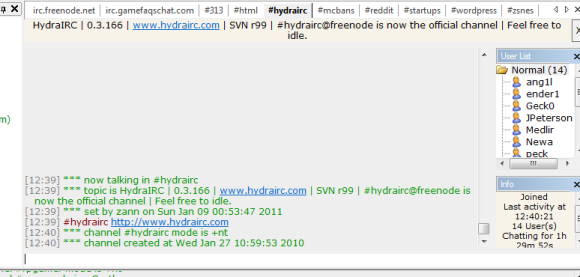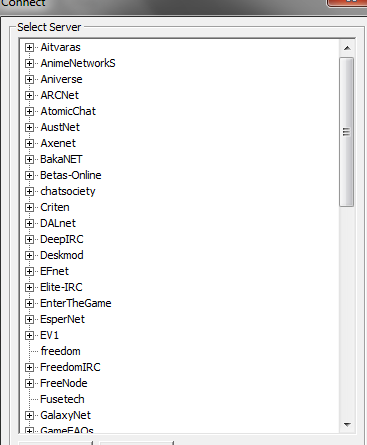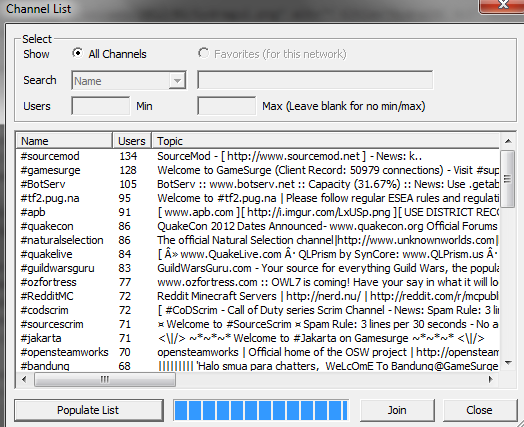You may be taking your Skype instant messaging and video calls or your iPhone FaceTime for granted, but way back before the standalone IM client was even an idea, there was one major solution: IRC (Internet Relay Chat).
I'm not even going to pretend. I was 5 or 6 years old back in 1995 so this is well before my time, too. In the age of social networking and Internet 2.0, web-based chat rooms are practically dead. They're all but done with; on the endangered list. Still, IRC is the most popular server/client chat protocol in the world. Maybe the rooms aren't as active as they were 10+ years ago, but we've still got a pulse!
Some boredom and curiosity mixed well together and I've rediscovered IRC just recently. Now, I'd like to show you how to use my favorite IRC client, HydraIRC. There are a lot of multi-IM clients (like Trillian) that support the IRC protocol, but nothing really beats the efficiency and oldschool feel of a standalone chat client. You've probably heard of mIRC, the most popular IRC client, but here's a few reasons why I love Hydra:
- It is portable. Download the ZIP and extract it to wherever you like. Put it in your Dropbox or on a flash drive. Portable applications beat out self-installing packages every day of the week.
- It is lightweight. mIRC is a little bulky for me.
- It is free. Everyone loves things that are free.
- It supports everything that you need in an IRC client: multiple servers, DCC, event logs, channel monitoring, an extremely flexible GUI, and more.
You can check out some more, official screenshots at the official HydraIRC website [No Longer Available]
Anyway, rusty IRC legend or complete newbie, let's get you started. Get HydraIRC downloaded. Next step is to figure out where you want to chat and what about, right? You want to go into the File menu, then New Server. Hydra comes preloaded with loads of the most popular IRC servers.
Now it's on you to pick the network (and associated server) that you want. You can either query up Google and learn a bit about each, or experience can guide you. FreeNode has tons of channels for coding, tech support, general hacking, networking, and things of that nature. EFNet is your oldschool "general" server. QuakeNet and GameSurge are for gamers, and so on.
For this example, let's go ahead and go on GameSurge. Double click GameSurge, click the IRC server that expands beneath it, and then click OK to connect.
Every server consists of many channels (or rooms). Upon connecting, the Channel List window will pop up. If it doesn't, you can click into the Channel menu and then Channel List. Click Populate List and after a second, you'll have a list of every channel on the server. Click the Users header once and you'll have sorted the channels by the most users. Scroll through, see if there are any you may be interested in, and then click Join.
This is how you join an IRC server and a channel (the easy way). There are hundreds and hundreds of servers out there and thousands of channels. There's probably an active channel for just about any subject that comes to mind. It's good to have it sitting in your taskbar for idle moments in between tasks.
If you need any help or want to dive deeper into the subject, let's chat in the comments. If you really like IRC chatting, consider setting up your own IRC channel and read our post on that.