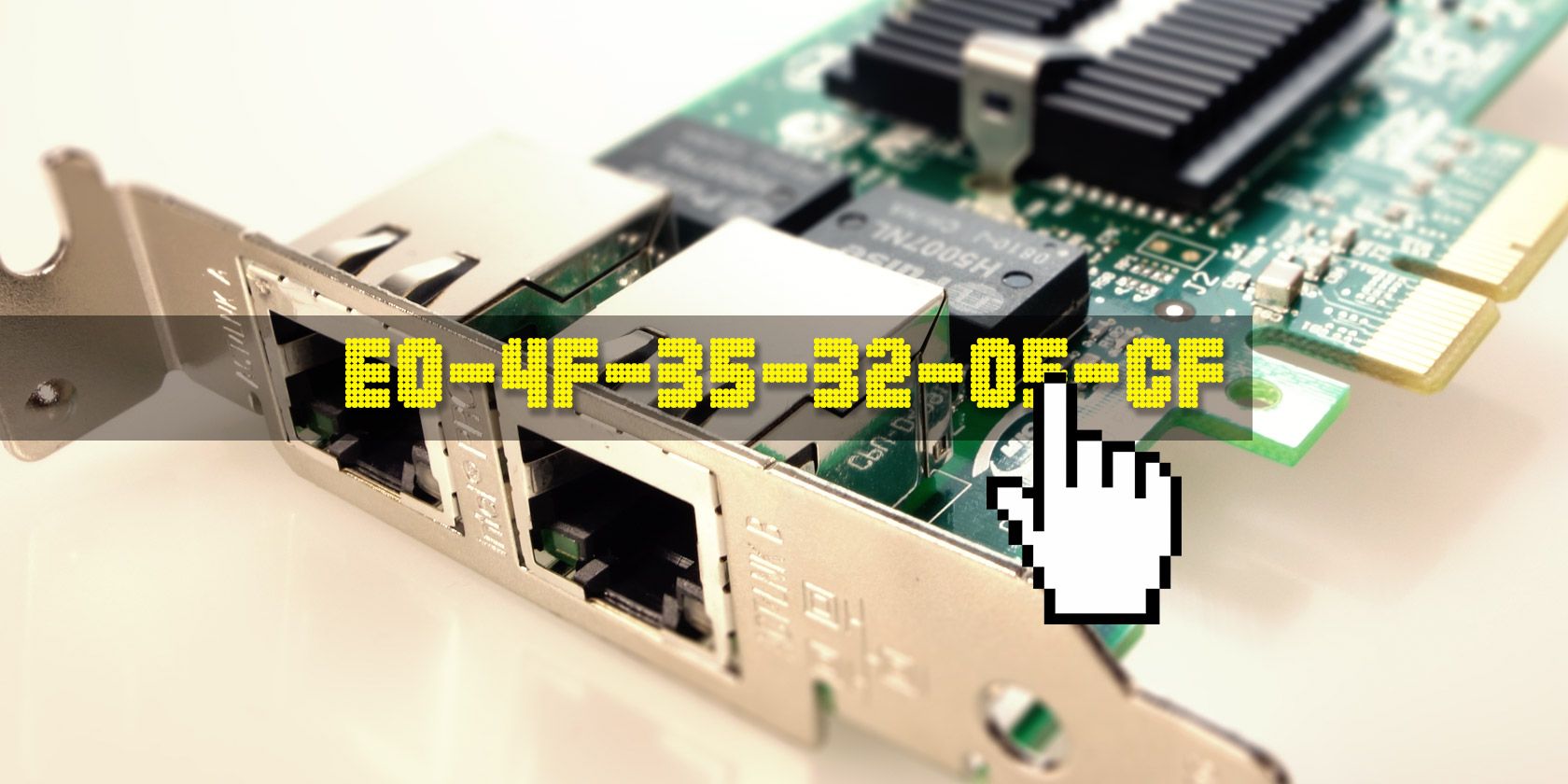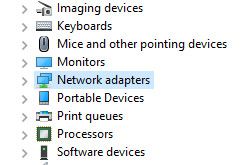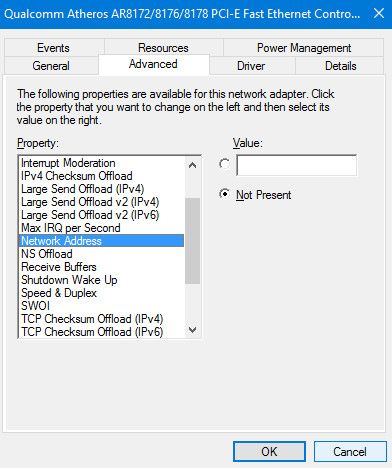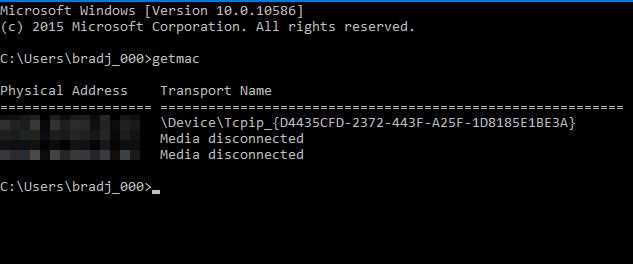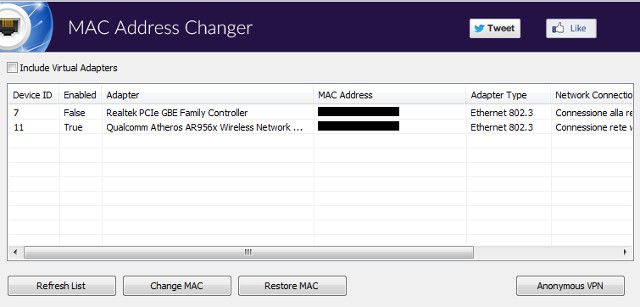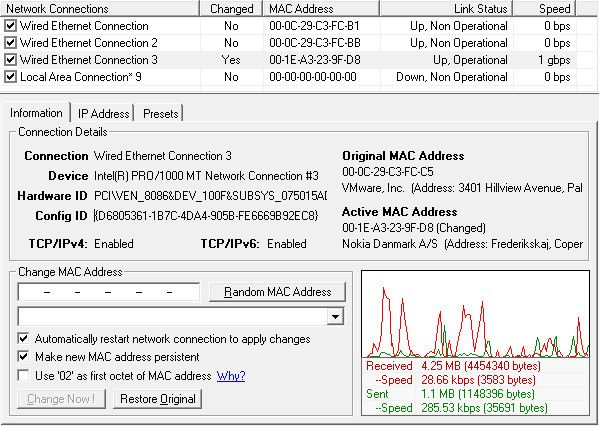Fiddling around with network settings is no one's favorite PC activity. Besides the fact that it's not the easiest or most engaging task, there's always the possibility that you might make the wrong tweak and interrupt your Internet access.
However, if you're faced with a situation that requires you to change your MAC address, the good news is that it's a relatively quick and easy procedure — so long as you know what you're doing.
Here's a complete guide on how to change your MAC address on a Windows PC.
What is a MAC Address?
A MAC address is a crucial element of both wired and wireless networking. In order to feed the correct data to any given computer, there has to be some way of identifying that device; because its completely unique, the MAC address assigned to your hardware makes sure the right information is beamed to the right place.
Network adapters are assigned their unique MAC address during manufacturing, and as such some companies opt to place an alphanumeric sequence at the beginning of the address as an identifier.
Despite being closely linked to IP addresses, the fact that MAC addresses don't change makes them a useful tool for network administrators when they're attempting to diagnose a problem. Of course, while the address won't change of its own accord, it is possible to change the twelve-digit code if you have the necessary knowledge.
Why Change Your MAC Address?
There are many reasons why you might need to change your MAC address. For instance, if your ISP or system administrator limits Internet access to certain MAC addresses, you might find that you're unable to connect, once you replace your original network adapter. It might take a while for the administrator or company to remedy the situation by amending their records, but you can switch your MAC address to have the problem solved in minutes.
Privacy also comes into play. Security experts have raised the question of whether MAC addresses might pose a security risk, but changing the address tied to your hardware makes it a little more difficult for prospective hackers to track your movements.
Of course, there are some uses of MAC address spoofing that would be considered illegal in many countries. Changing your MAC address is legal in of itself, but using the process to carry out illegal acts can still land you in trouble with authorities.
How to Change MAC Address on Windows 10
To get started, type Device Manager into the search bar and click the Control Panel section that pops up as a result. From that window, navigate the Network Adapters section and find the connection that needs a change of MAC address. Since the wired and wireless networking components of your PC are separate, they'll have different addresses, so make sure to pick the correct one.
Double-click on the desired device and you'll open a new window pertaining to that specific component. Head to the Advanced tab and scroll down the list of options under the Property heading until you find Network Address. It might also be referred to as Locally Administered Address.
Change the radio dialog from Not Present to Value and type in your new MAC address in the corresponding field, then press OK to apply. To check your work, you can open a Command Prompt and type in "getmac" to return all addresses tied to your system.
How to Use a MAC Address Generator
Sometimes, a network adapter won't let you use the simple method above to change your MAC address. In these cases, the best course of action is to use a MAC address generator, sometimes referred to as a MAC address changer.
NoVirusThanks MAC Address Changer is a free utility that can change the MAC address of your network adapter to either a specified string, or a randomized result. It's got a nice, clean UI that's free from clutter — the focus here is doing one straightforward job well, so it's a great option for anyone who's not completely confident with this kind of task.
Alternatively, more well-versed users might find that Technitium MAC Address Changer is a better solution. Its extra options might look a little intimidating, but they all have their uses, and don't distract too much if you're just looking to make a quick address switch.
Changing Your MAC Address Is Easy
The MAC address is an often neglected part of your digital identity. But as we've demonstrated above, it's easy to control.
What made you want to change your MAC address? Did the steps above work for you? Is there anything we missed to mention about MAC addresses? Do share in the comments!