You hopefully know that Google Assistant makes it easier to get all sorts of tasks done on your phone. And while it does a lot out of the box, Google Assistant gets even better when you connect it with various services.
One of the most important default services to set up is your music streaming provider. Let's look at how to connect and set the default music app for Google Assistant and why this is important.
Why Should You Set the Default Music Player?
Without connecting your music streaming service to Google Assistant, you can't take advantage of all its features.
For example, if you subscribe to Spotify Premium but don't connect it, you can't enjoy ad-free music and access to your playlists when you ask Assistant to play music. You'll be stuck using a free YouTube Music account, which isn't great when you have other options.
Aside from connecting the services you use, setting a default is important too. After you've set a default player, you don't have to tell Google Assistant what service to use every time. For instance, if you say "Play the album Pink Elephant by Stand Atlantic," the Assistant will say that it can't find that album in your library.
You'll need to add "on Spotify" to the end to specify that, which gets old. Setting your default service keeps you from doing this every time.
How to Change the Default Music Player for Google Assistant
To find the music settings for Google Assistant and change your defaults, open the Google app on your phone and tap the More tab at the bottom. There, select Settings.
On the resulting screen, tap Google Assistant to open its settings, then scroll down and tap the Music entry.
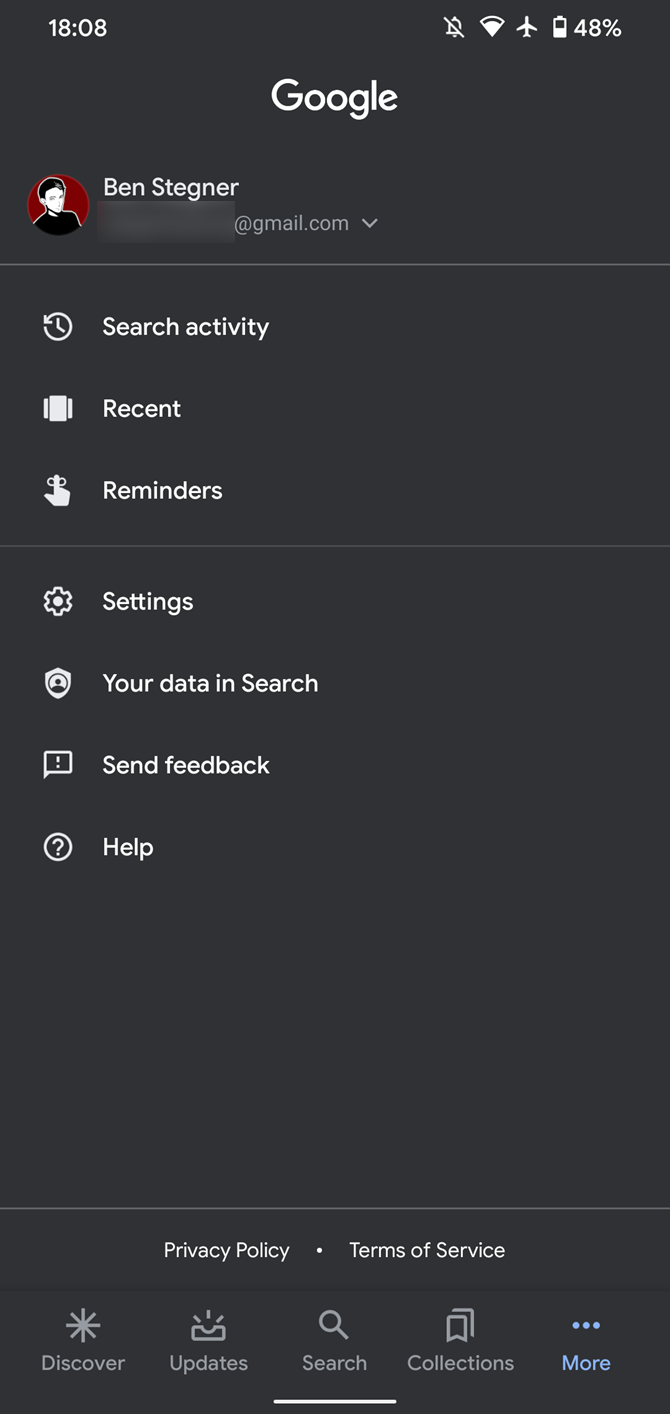

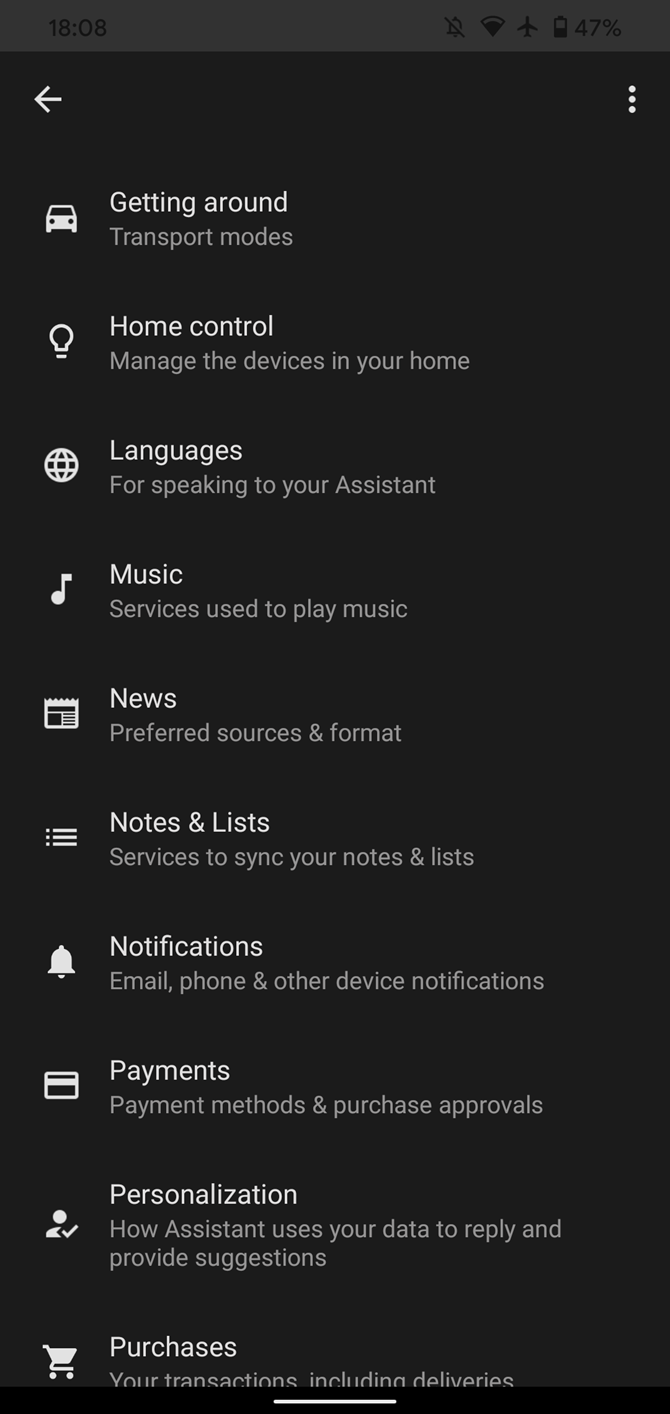
Here you'll see the available services that Google Assistant can use for music. Under Your music services, you'll see the apps currently on your phone. If any aren't linked, tap them and follow the steps to let Google Assistant use your account.
Repeat these steps to link all the services you use, even if you don't want to use them as the default. You'll find more choices under More music servicesat the bottom; tap those to link your accounts as well. Each ones lets you know whether there's a free service available or if you need a premium subscription to use it.
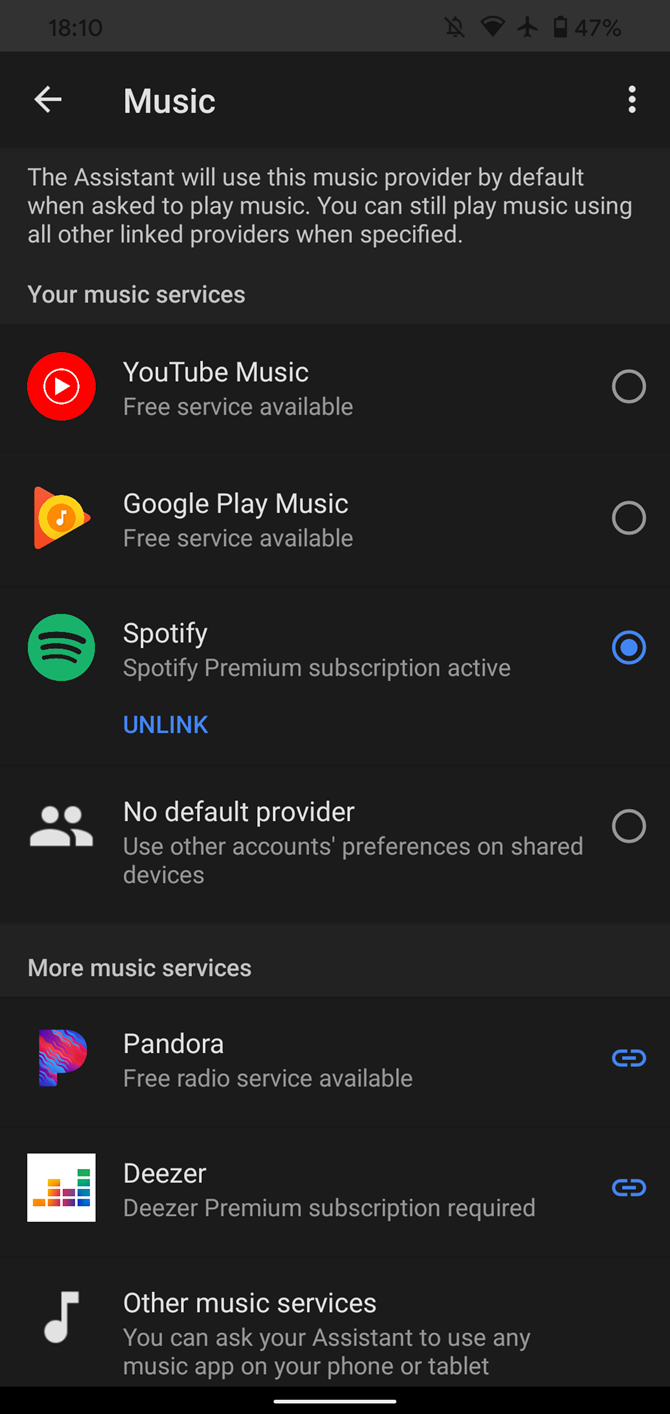

When you're satisfied, select the app you want to use as your default provider. Google Assistant will use that when you make a music request. Can't decide? Check out our comparison of Spotify and YouTube Music.
If you want to play using something other than your default, add that at the end of the command. For example, even with Spotify as your default player, you can say "Play The Starting Line on YouTube Music."
Play the Right Tunes With Google Assistant
While this is a small convenience, you'll appreciate not having to specify your preferred music provider every time. As a bonus, this option also sets your default music player in Android Auto when using Google Assistant. This is especially important for reducing distractions on the road.
Music is only one small aspect of Google Assistant; it's capable of a lot more than you probably think.
If you run into any issues, here's how to fix problems with Google Assistant.

